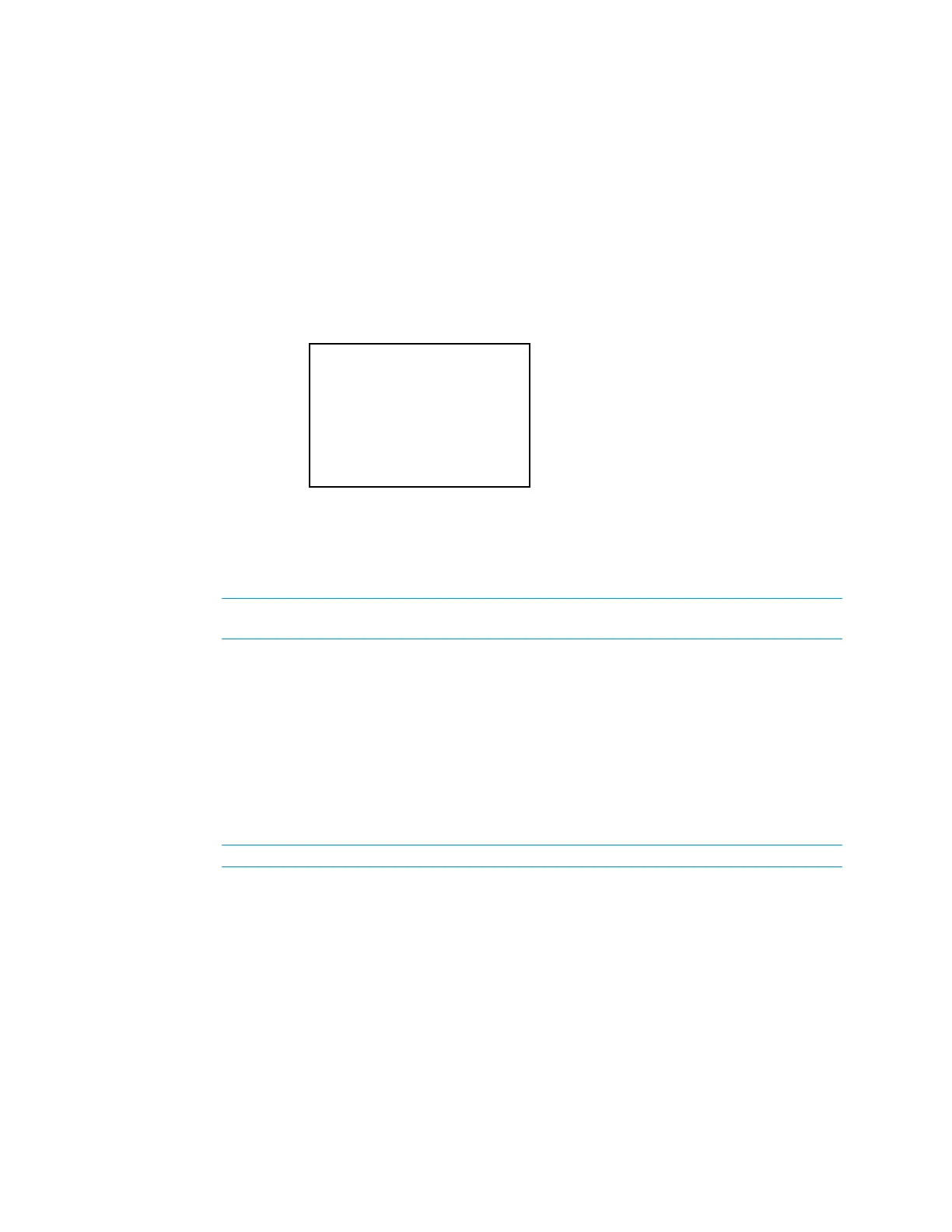Select
to display and change the port numbers of regular and secure
CIP, CTP, and Web ports. Web server and SSL functionality can be controlled as well.
Port Assignments
Perform the following to view or configure the regular and secure CIP, CTP, and web ports:
1. Press up or down on the Nav Pad to highlight the port to be adjusted, and then
press the center button of the Nav Pad.
Edit a Port Screen (CIP Port Shown)
2. Press up or down on the Nav Pad to display the port number to be used.
3. To save the port number and return to the previous screen, press the center
button of the Nav Pad. To cancel the operation and return to the previous
screen, press
.
Changing the CIP Port to something other than 41794 disables access to the web-
based setup program.
If any changes are made, the PRO3 must be rebooted. For details on rebooting the PRO3,
refer to “Reboot” on page 15.
Web Server
The PRO3’s built-in web server can be enabled or disabled using the front panel controls.
To enable or disable the web server, press up or down on the Nav Pad to highlight
or
, and then press the center button of the Nav Pad. The
setting toggles between
and
. The default setting is
.
Setting the Webserver to
disables access to the web-based setup program.
SSL Controls
The PRO3 can use SSL encryption for web services. For details on using SSL, refer to the
3-Series Control System Reference Guide (Doc. 7150) at www.crestron.com/manuals.
To enable and configure SSL, press up or down on the Nav Pad to highlight
, and then
press the center button of the Nav Pad to view the possible settings.
•
turns off the SSL capabilities of the PRO3. This is the default.
•
sets up self-signing certificates.
•
uses an authority to assign the SSL settings.
Edit CIP Port
[41794]
Press ‘Select’ to Save or ‘BACK’ to Cancel.
8 • PRO3: 3-Series Control System Supplemental Guide – DOC. 7330D
