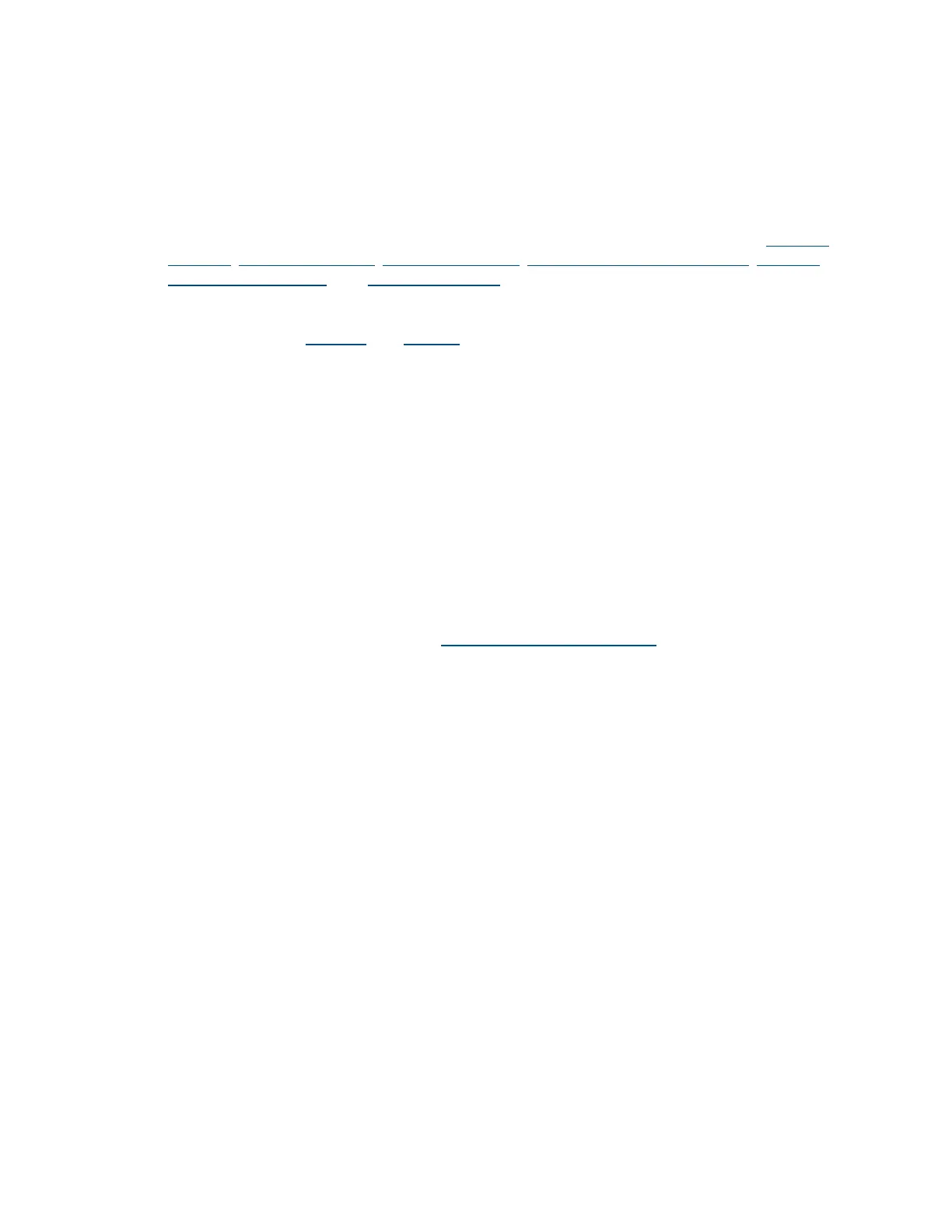Deployment Guide – DOC. 7693K AirMedia Presentation Gateway • 1
Introduction
The Crestron® AirMedia Presentation Gateway family allows users to present content
and collaborate on displays by leveraging existing IT infrastructure; without the necessity
for wired connections or additional hardware. The latest AirMedia 2.0 devices - AM-200
,
AM-300, DMPS3-4K-250-C, DMPS3-4K-350-C, DMPS3-4K-250-C-AIRMEDIA, DMPS3-
4K-350-C-AIRMEDIA, and Crestron Mercury™ Presentation System (CCS-UC-1) – allow
users to replicate their entire display wirelessly with the lowest latency and bandwidth
consumption of any solution on the market. These AirMedia 2.0 devices complement the
older, yet capable
AM-100 and AM-101 AirMedia presentation gateways. All AirMedia
devices are designed with the IT professional in mind, and include many features to ease
deployment and management.
When connecting to AirMedia devices, there are no wires to connect, settings to
configure, and no AV or control system is required. Users simply connect to the local
Wi-Fi® network with a Windows®, macOS®, iOS® or Android™ device and the
corresponding AirMedia application. Windows and macOS users can quickly download a
sender application directly from the AirMedia device or have the application installed by
IT administrators. iOS and Android mobile devices can use the free apps available from
the App Store® app on iOS and the Google Play™ app on Android. AirMedia 2.0
Presentation Gateways allow any device to share full-screen Excel
®
spreadsheets, Word
documents, PowerPoint® presentations, PDF files, on-device videos, photos, and other
content in meeting spaces easily and quickly.
For more information on specific AirMedia devices and their capabilities, please refer to
the documents referenced below at www.crestron.com/manuals
.
• AM-100 Operations Guide (Doc 7463).
• AM-101 Supplemental Guide (Doc 7918).
• AM-200/AM-300 Product Manual (Doc. 8254).
• Crestron® PinPoint™ App Deployment Guide (Doc 7976).
• CCS-UC-1 Supplemental Guide (Doc 7844).
• DMPS3-4K-200-C/DMPS3-4K-300-C Series Supplemental Guide (Doc 7849C).
