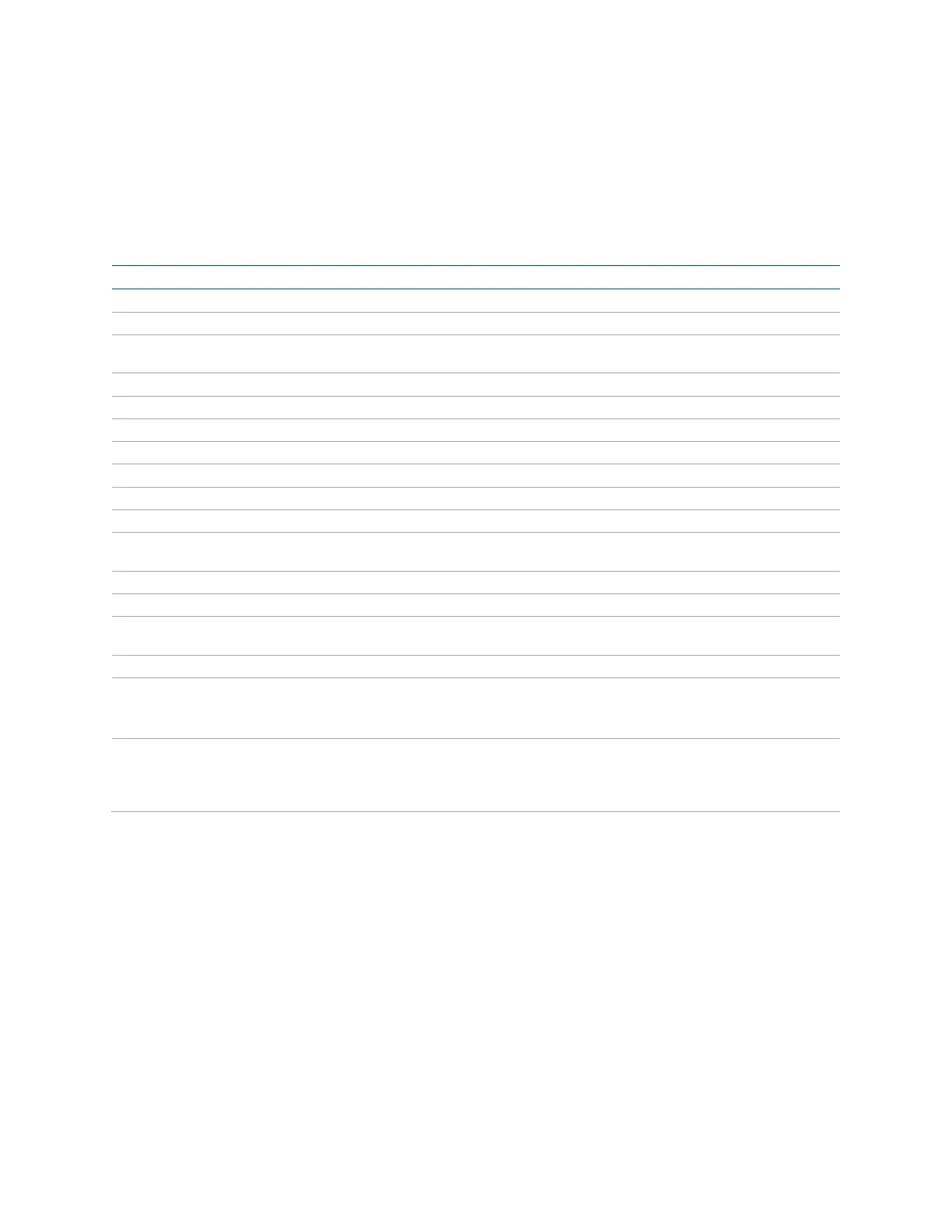Deployment Guide – DOC. 7693K AirMedia Presentation Gateway • 3
Select the Right System
Crestron offers various models that meet a wide range of requirements. Refer to the
following table to determine which model fits your application.
AirMedia 2.0 Devices
FEATURE AM-200/AM-300 DMPS3-4K-250-C DMPS3-4K-350-C CCS-UC-1
AirMedia 2.0 technology
.AV Framework™ Platform
Crestron XiO Cloud™
Service support
HDMI Input 1 6 (4K) 6 (4K) 1
DigitalMedia™ Input 1 (AM-300 only) 1 (4K) 2 (4K)
HDMI® Output 1 1 (4K) 2 (4K) 1
DigitalMedia Output
1 (4K) 2 (4K)
Dual Display Support
Touch Screen Support External External External Integrated
Unified Communications
Zūm™ Sensors and/or
Buttons
COM/IR Support
Power Over Ethernet (AM-200 only)
YouTube® Push Mode
Support
Dual LAN
Mounting Freestanding
Surface
Rack
Freestanding
Surface
Rack
Freestanding
Surface
Rack
Tabletop
Dimensions
(W x H x D)
AM-200:
7.40” x 6.42” x 1.35”
AM-300:
9.29” x 7.93” x 1.36”
17.28” x 5.20” x
15.75”
17.28” x 5.20” x
15.75”
8.92” x 4.11” x
12.74”
