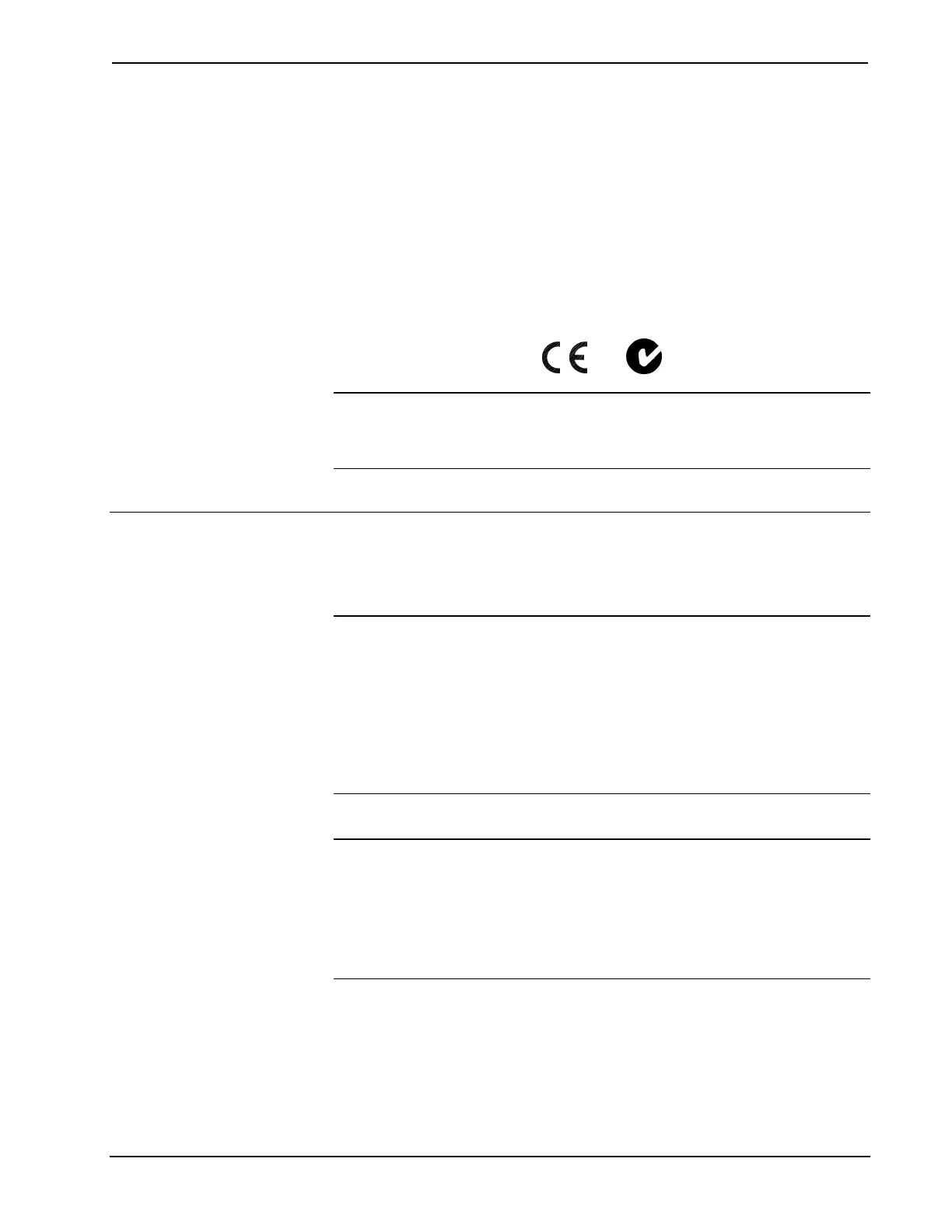Crestron CP2/CP2E 2-Series Integrated Control Processor
DRAM
DRAM is used by the operating system for dynamic storage of variables, signals and
other constructs used at runtime. The actual amount of DRAM used at any given
time depends on the particular program that is running, i.e., usage is variable, or
dynamic, during normal operation.
Industry Compliance
As of the date of manufacture, the CP2/CP2E integrated control processors have
been tested and found to comply with specifications for CE marking and the
Australian Compliance Mark.
NOTE: This device complies with part 15 of the FCC rules. Operation is subject to
the following two conditions: (1) this device may not cause harmful interference, and
(2) this device must accept any interference received, including interference that may
cause undesired operation.
Setup/Installation
Rack Mounting
WARNING: To prevent bodily injury when mounting or servicing this unit in a
rack, take special precautions to ensure that the system remains stable. The
following guidelines are provided to ensure your safety:
When mounting this unit in a partially filled rack, load the rack from the bottom
to the top with the heaviest component at the bottom of the rack.
If the rack is provided with stabilizing devices, install the stabilizers before
mounting or servicing the unit in the rack.
NOTE: If rack mounting is not required, rubber feet are provided for tabletop
mounting or stacking. Apply the feet near the corner edges on the underside of the
unit.
NOTE: Reliable earthing of rack-mounted equipment should be maintained.
Particular attention should be given to supply connections other than direct
connections to the branch circuit. (e.g., use of power strips).
Two “ears” are provided with the unit and must be installed so that it can be rack
mounted. Refer to the following illustration and complete the procedures below to
attach ears to the unit. The only tool required is a Phillips screwdriver.
Operations Guide - DOC. 5980 2-Series Integrated Control Processor: CP2/CP2E• 9