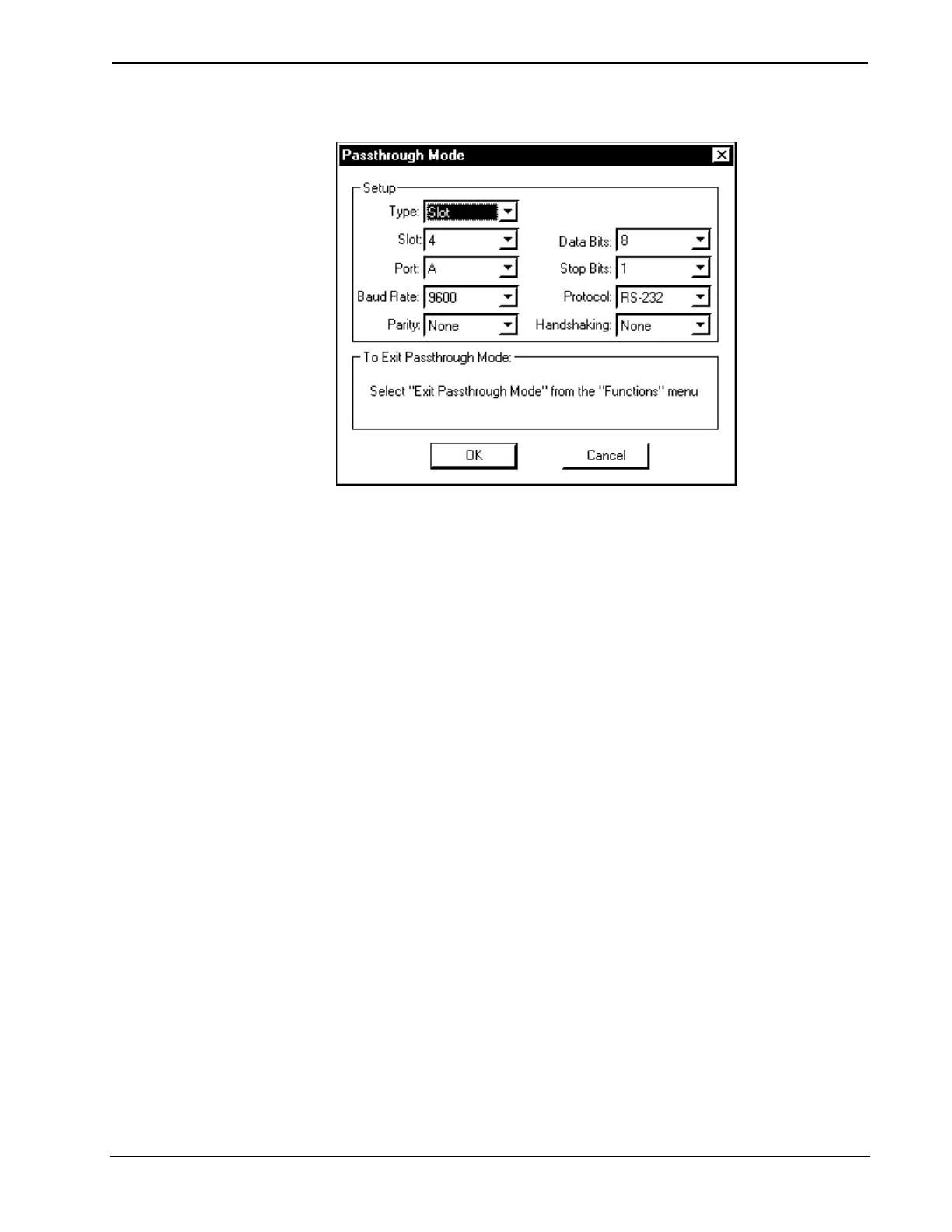2-Series Integrated Control Processor Crestron CP2/CP2E
Passthrough Mode Dialog Box
The PC will now be communicating directly with the device.
To exit Passthrough mode, simply click Functions | Exit Passthrough Mode. A
system reboot will also exit Passthrough mode.
30 • 2-Series Integrated Control Processor: CP2/CP2E Operations Guide - DOC. 5980