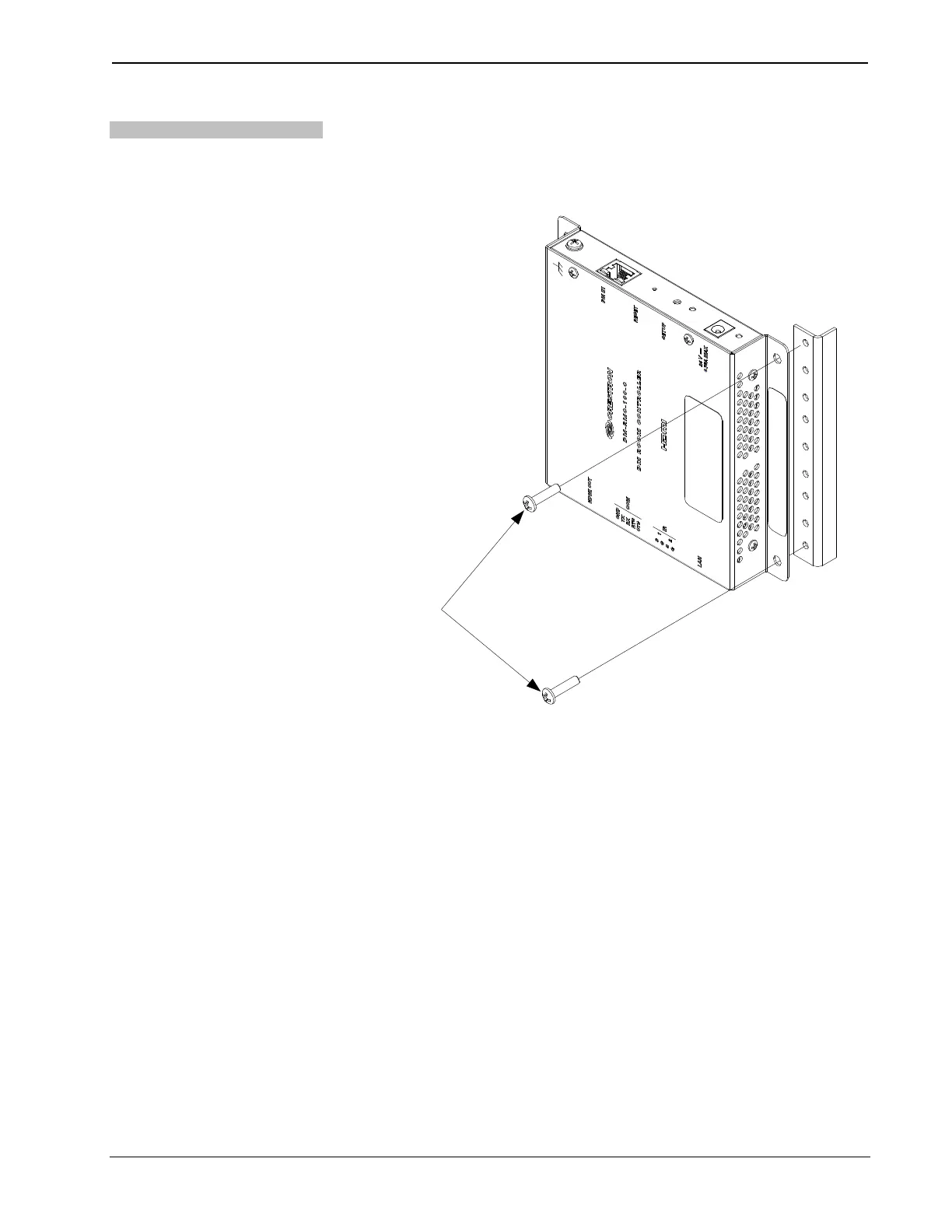Crestron DM-RMC-100-C DigitalMedia 8G+ Receiver 100
Operations & Installation Guide – DOC. 7000C DigitalMedia 8G+ Receiver 100: DM-RMC-100-C 15
Rack Mounting
To mount the DM-RMC-100-C on the left or right rail of a rack, use two rack
mounting screws (not included). The following illustration shows mounting of the
DM-RMC-100-C on the right rail of a rack.
Mounting DM-RMC-100-C on Rack Rail (Right Rack Rail Shown)
Rack Mounting
Screws
(Not Included)
Hardware Hookup
Make the necessary connections as called out in the illustrations on the following
page. Refer to “Network Wiring” on page 13. Apply power after all connections
have been made.
