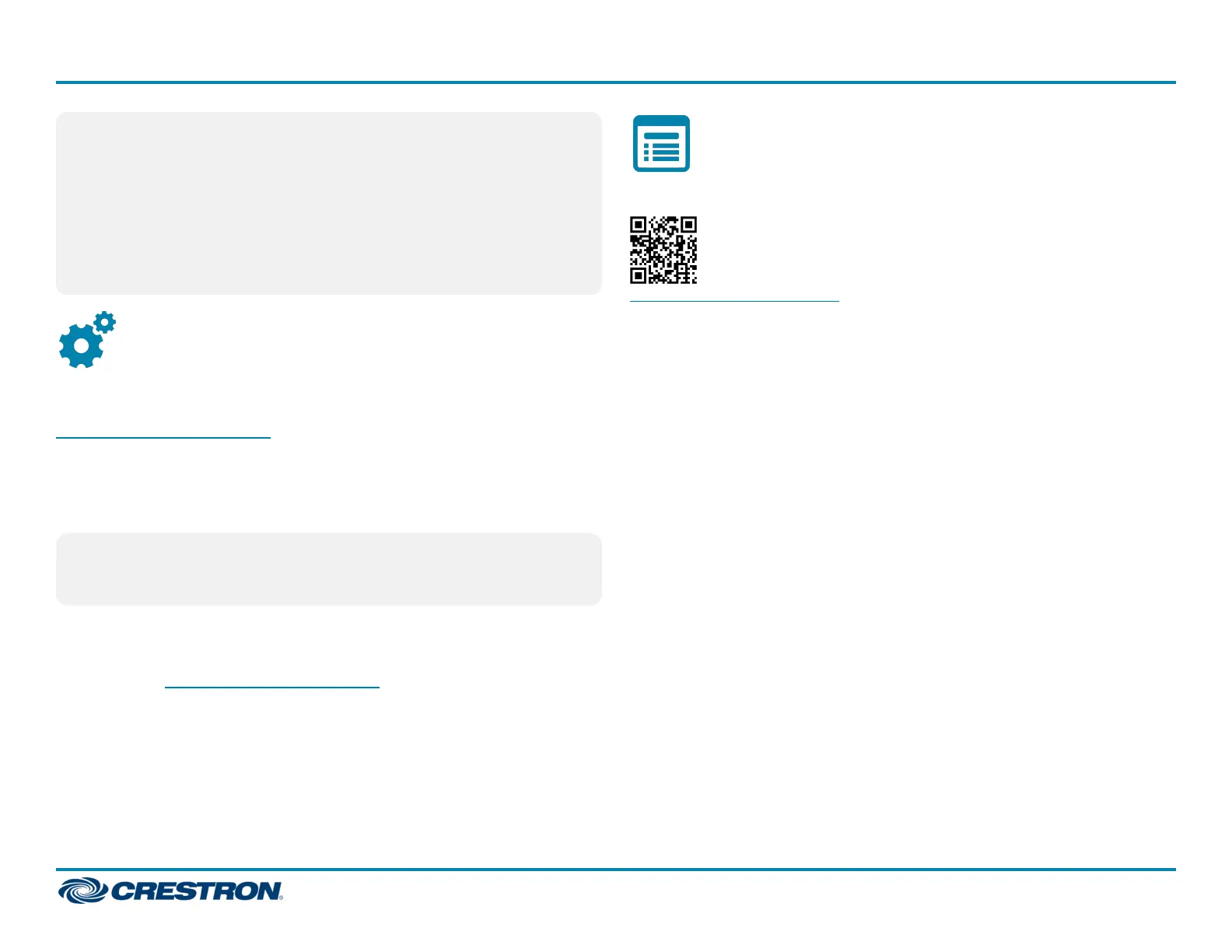NOTES:
l The LAN PoE (Power over Ethernet) port is a PoE PD (Powered
Device) port. To receive PoE, the DM-TXRX-100-STR requires
connection to a PoE PSE (Power Sourcing Equipment) port of a
PoE switch. Wiring that connects to a PoE PSE port is for
intrabuilding use only.
l Connection to the included power pack is not required when PoE
is used to power the device.
Configure the Device
Before configuring the DM-TXRX-100-STR, refer to the IP Considerations
Guidelines for the IT Professional Design Guide (Doc. 4579) at
www.crestron.com/manuals. The manual provides information about
proper configuration of the network to support the DM-TXRX-100-STR.
Configure the DM-TXRX-100-STR using the web interface. To access the
web interface, open a web browser and then go to the IP address of the
device.
NOTE: By default, DHCP is enabled. To display the IP address on the
connected display, press the SETUP button on the front panel of the
device.
To log in to the user interface, enter the user name and password. The
default user name and password are both admin. For additional
information, refer to the DM-TXRX-100-STR Supplemental Guide
(Doc. 7845) at www.crestron.com/manuals.
Visit the Product Page
Scan the QR code to visit the product page.
www.crestron.com/model/6507122
DM-TXRX-100-STR
Quick Start
3
