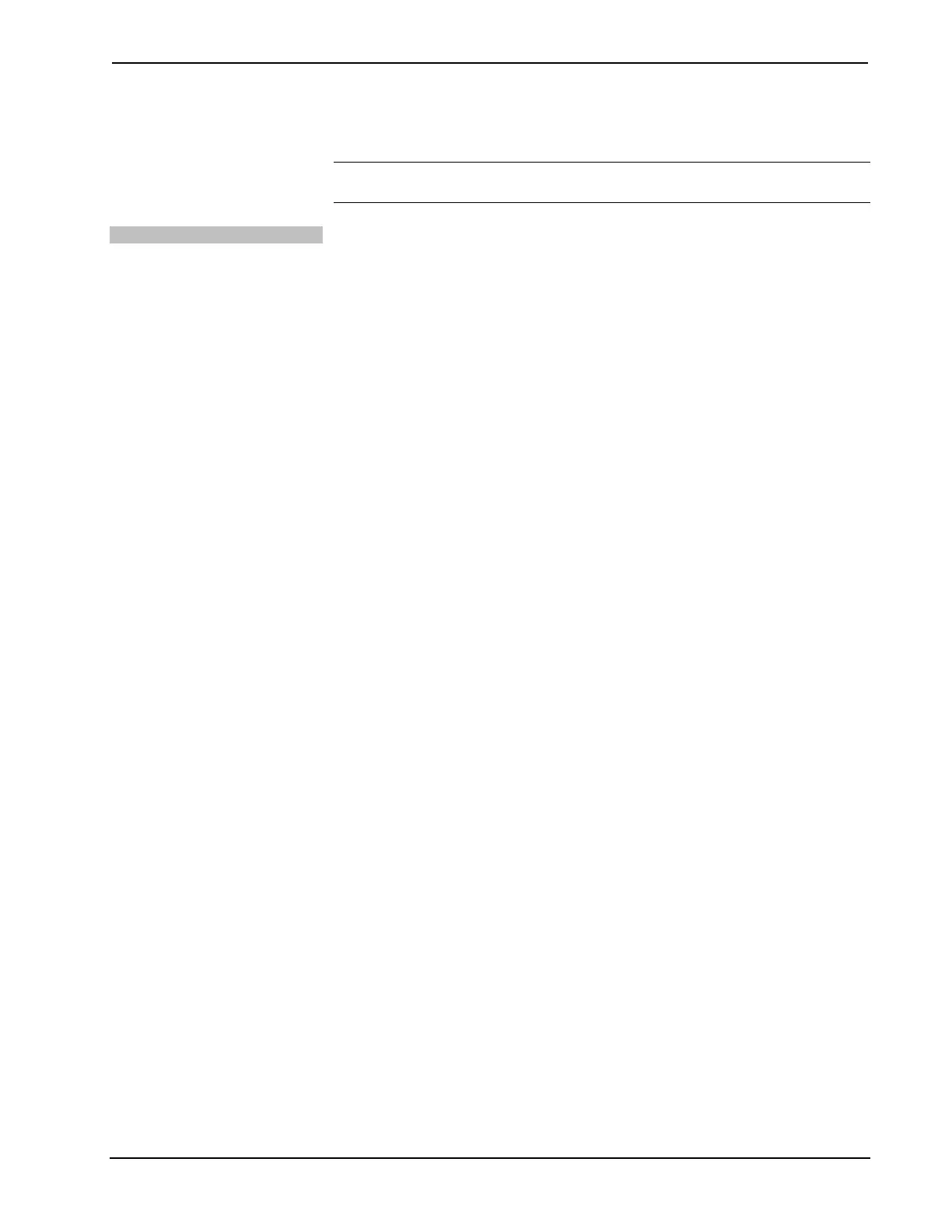Crestron TPS-6 Isys™ 5.7” Tilt Touchpanel
the surface of the touchscreen. Wipe touchscreen clean and avoid getting moisture
beneath the bezels.
CAUTION: Do not apply excessive pressure to the touchscreen display during
handling. Doing so can crack the screen and damage the touchpanel.
Enclosure
The soft felt bag the TPS-6 came shipped in can be used to clean the bezel and the
rest of the touchpanel enclosure.
Operations Guide – DOC. 6945A Isys™ 5.7” Tilt Touchpanel: TPS-6 • 29
