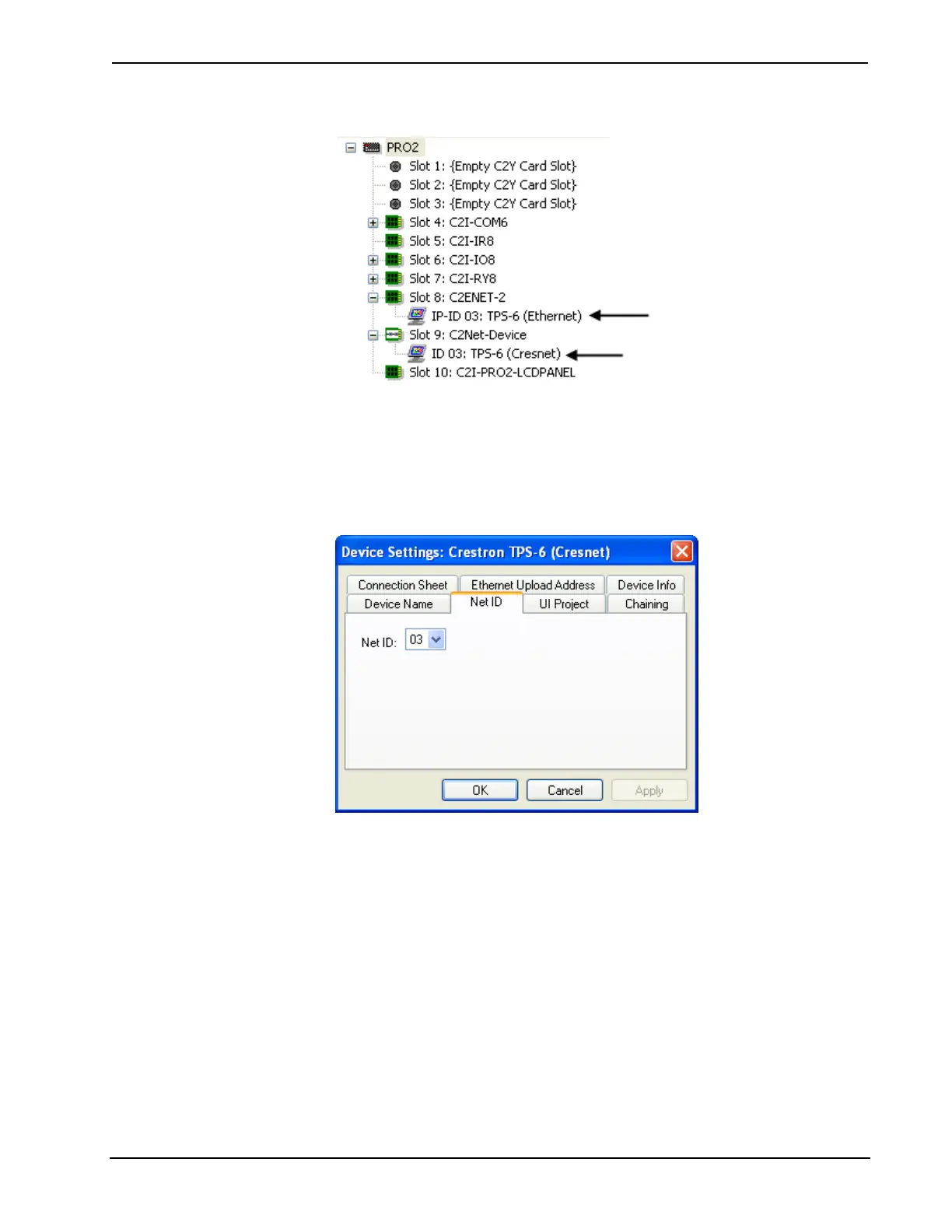Isys™ 5.7” Tilt Touchpanel Crestron TPS-6
C2Net Device, Slot 8 and 9 (Net ID and IP ID)
3. Additional TPS-6 devices are assigned different Net ID, or IP ID numbers
as they are added.
4. If necessary, double click a device to open the “Device Settings” window
and change the Net ID, or IP ID as shown in the following figure(s).
“TPS-6 (Cresnet) Device Settings” Window
32 • Isys™ 5.7” Tilt Touchpanel: TPS-6 Operations Guide – DOC. 6945A
