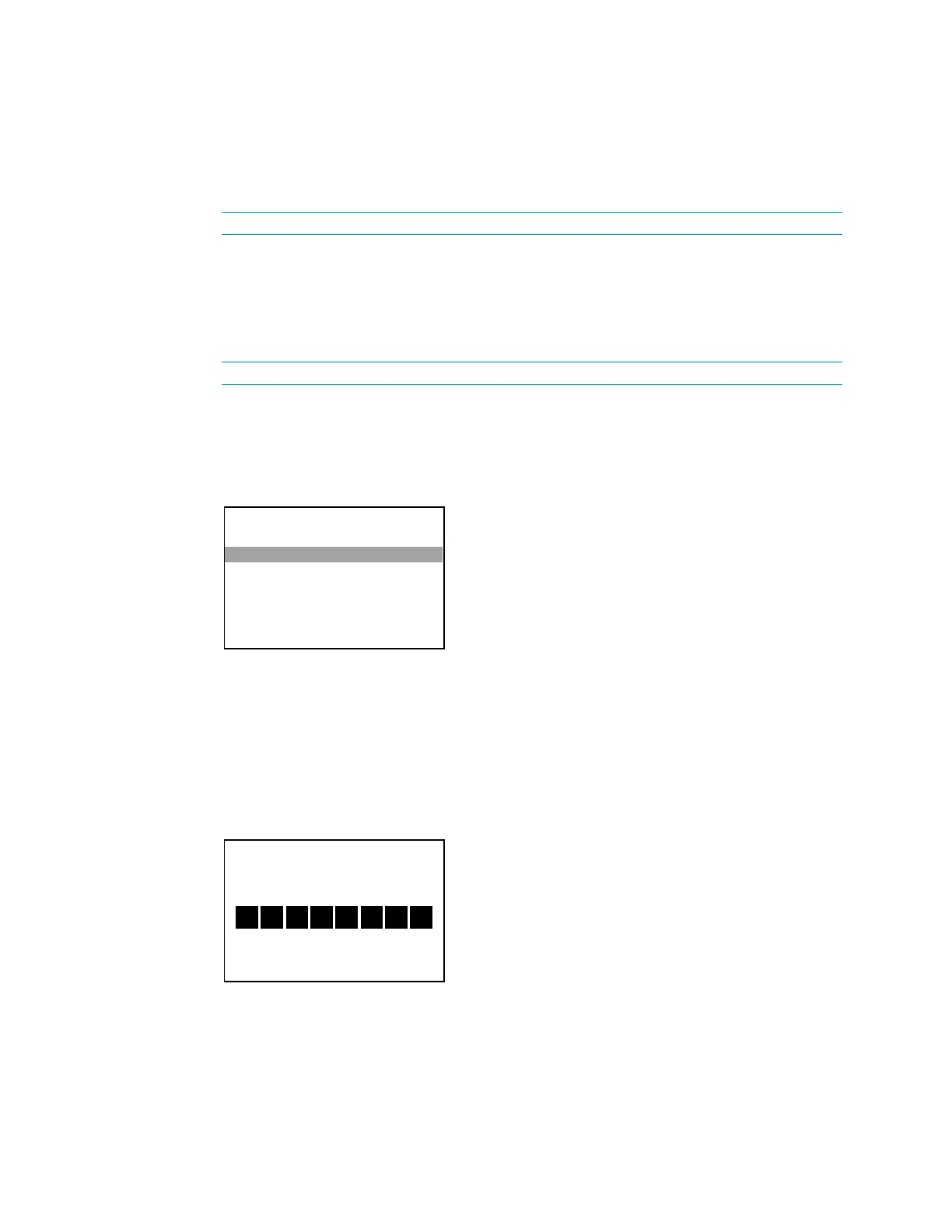The IP table of a running program can be viewed by pressing up or down on the Nav Pad to
highlight
, and then pressing the center button of the Nav Pad. Press
to
return to the previous screen.
If a program is not running, its IP table cannot be displayed.
A running program’s programmer comments can be viewed on the front panel display. To
view comments, press up or down on the Nav Pad to highlight
, and then press
the center button of the Nav Pad. Press
to return to the previous screen.
If a program is not running, its comments cannot be displayed.
I/O Control
Select
to display the
menu.
The
menu displays the different types of input and output ports on the PRO3.
Press up or down on the Nav Pad to highlight the desired port type, and then press the
center button of the Nav Pad to display information about the input or output port.
Select
to monitor the activity on the built-in infrared ports.
The port number’s indicator turns green when there is activity on the corresponding infrared
port.
I/O Control
IR Ports
Relays
Versiports
Com Ports
12 • PRO3: 3-Series Control System Supplemental Guide – DOC. 7330D
