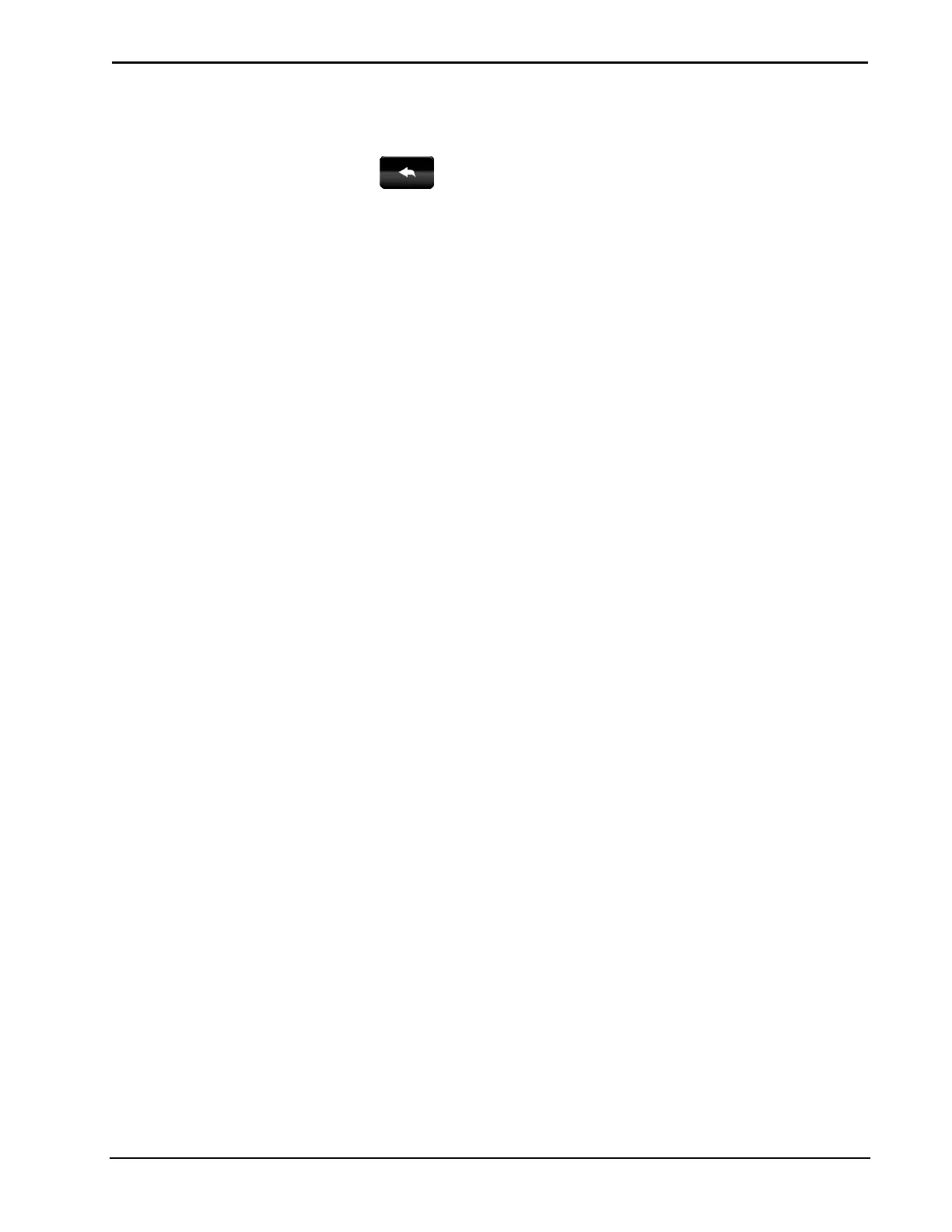5”/7”10.1” Touch Screens Crestron TSW-552/752/1052
14
5”/7”/10.1” Touch Screens: TSW-552/752/1052 Configuration Guide – DOC. 7578A
The “About” screen displays information about the touch screen, including the
currently loaded firmware and operating system versions.
Touch
to return to the “TSW-x52 Setup” menu.
Save & Exit
On the “TSW-x52 Setup” menu, touch Save & Exit to save all settings, exit the
setup screens and return to the main project.