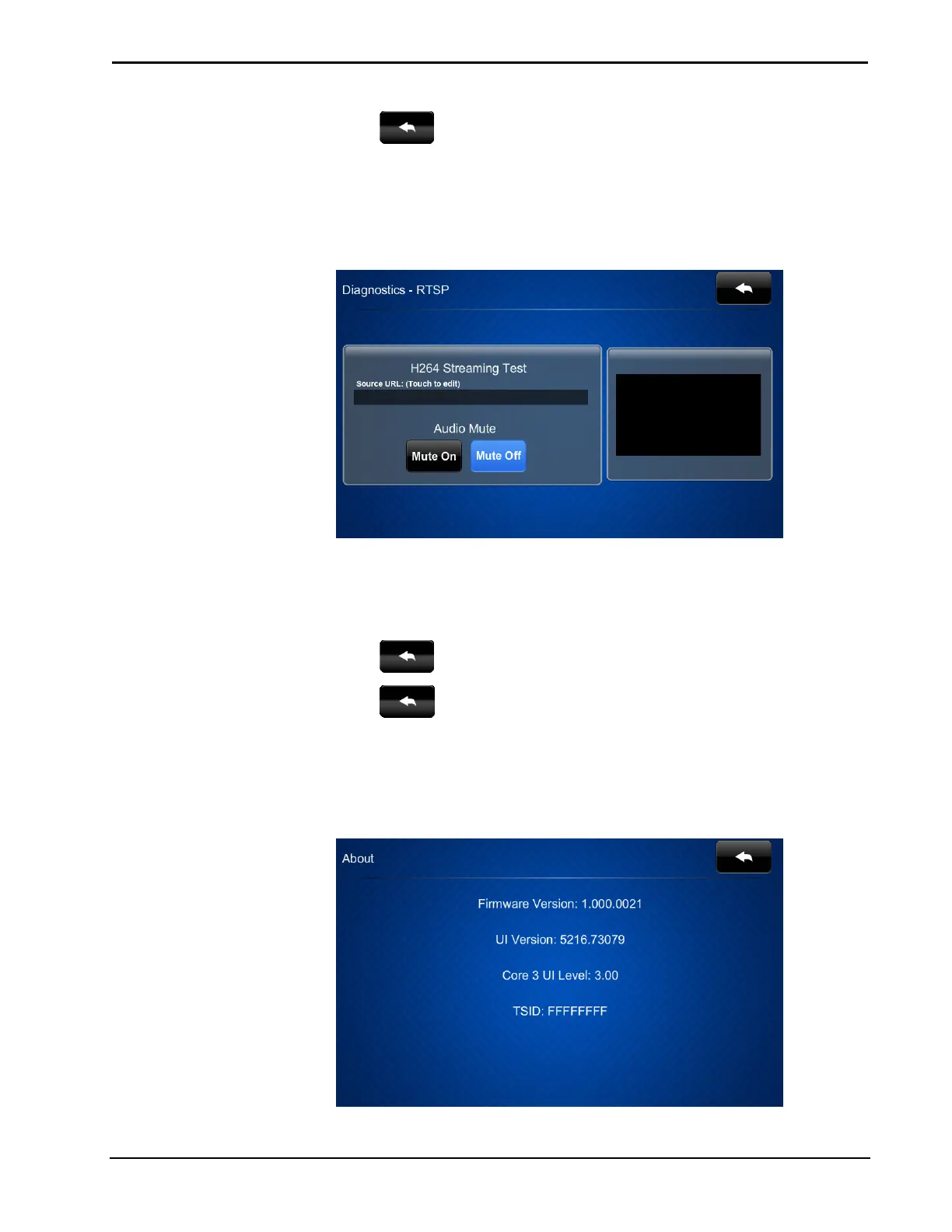Crestron TSW-552/752/1052 5”/7”/10.1” Touch Screens
Configuration Guide – DOC. 7578A 5”/7”/10.1” Touch Screens: TSW-552/752/1052
13
Touch to return to the “Diagnostics” menu.
RTSP Test
On the “Diagnostics” menu, touch RTSP Test to display the “Diagnostics – RTSP”
screen.
“Diagnostics - RTSP” Screen
The “Diagnostics – RTSP” screen tests whether Real Time Streaming Protocol is
functioning on the touch screen. Touch the area below Source URL: (Touch to edit)
to open the on-screen keyboard. Enter the URL for an H.264 video and touch Save.
The video is displayed on the right side of the “Diagnostics – RTSP” screen.
Touch
to return to the “Diagnostics” menu.
Touch
again to return to the “TSW-x52 Setup” menu.
About
On the “TSW-x52 Setup” menu, touch About to display the “About” screen.
“About” Screen