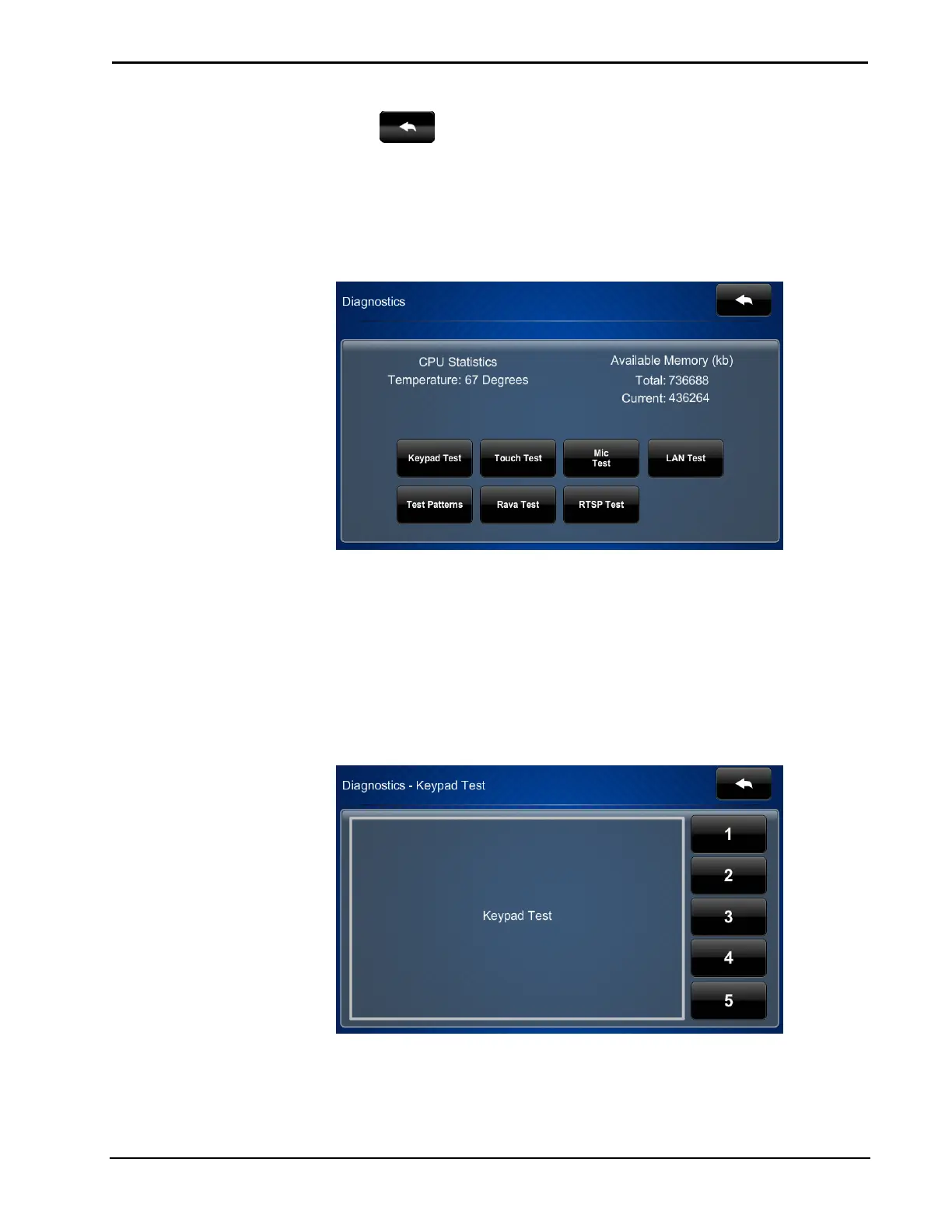Crestron TSW-552/752/1052 5”/7”/10.1” Touch Screens
Configuration Guide – DOC. 7578A 5”/7”/10.1” Touch Screens: TSW-552/752/1052
9
Touch again to return to the “TSW-x52 Setup” menu.
Diagnostics
On the “TSW-x52 Setup” menu, touch Diagnostics to display the “Diagnostics”
menu.
“Diagnostics” Menu
The “Diagnostics” menu displays the CPU temperature, Available Memory and
contains controls to run a Keypad Test, Touch Test, Mic Test, LAN Test, Rava
Test, and RTSP Test. In addition, there is a Test Patterns control to open various
test pattern screens. These are explained in the paragraphs that follow.
Keypad Test
On the “Diagnostics” menu, touch Keypad Test to display the “Diagnostics –
Keypad Test” screen.
“Diagnostics – Keypad Test” Screen
The “Diagnostics - Keypad” screen can be used to test the function of the hard key
push buttons on the right side of the screen. When a button is pressed, its
corresponding indication on the screen lights.