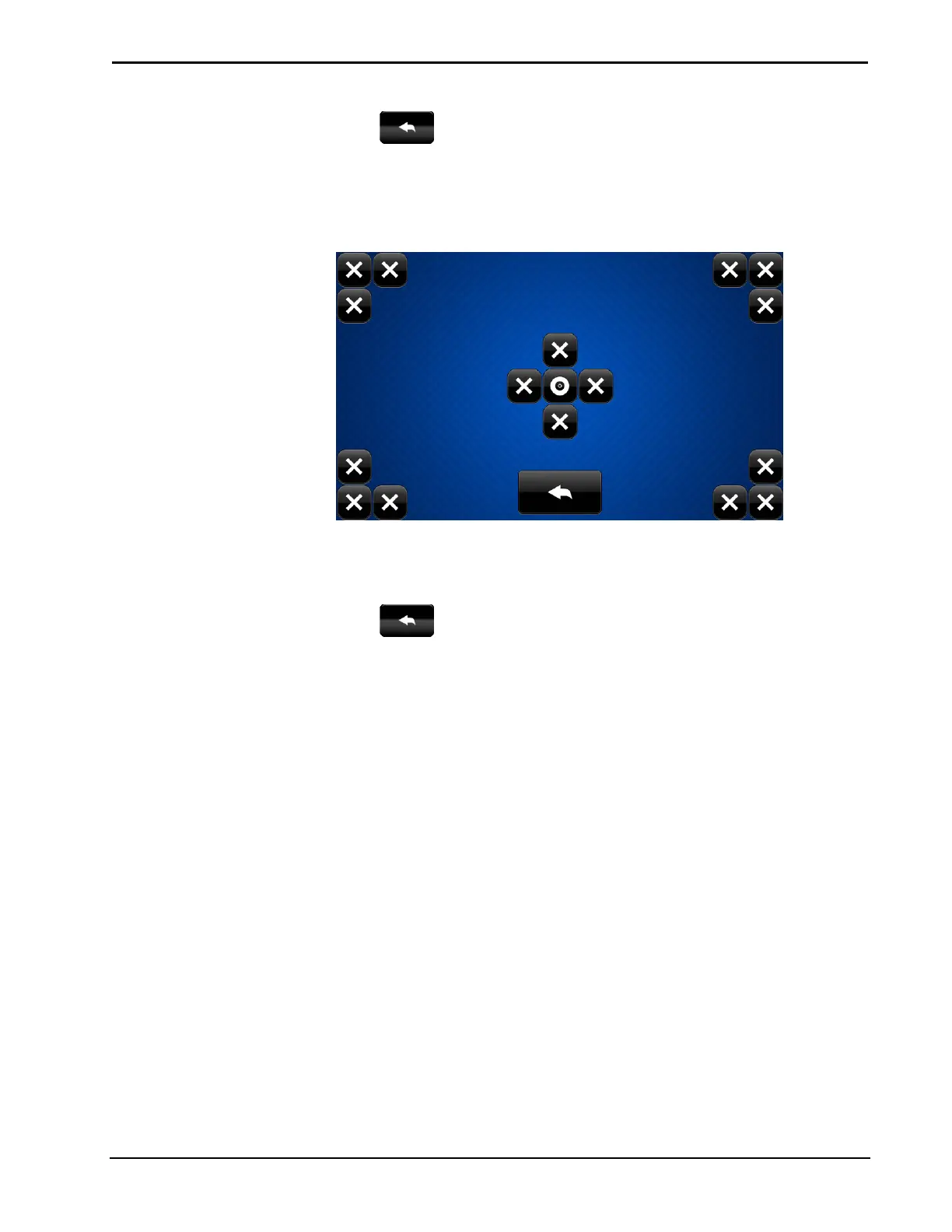5”/7”10.1” Touch Screens Crestron TSW-552/752/1052
10
5”/7”/10.1” Touch Screens: TSW-552/752/1052 Configuration Guide – DOC. 7578A
Touch to return to the “Diagnostics” menu.
Touch Test
On the “Diagnostics” menu, touch Touch Test to display the touch test screen.
Touch Test Screen
The touch test screen can be used to test the function of the screen. When a location
button (the “x” buttons or the “o” button) is touched, its indication on the screen
lights.
Touch
to return to the “Diagnostics” menu.
Mic Test
On the “Diagnostics” menu, touch Mic Test to begin a microphone test. The touch
screen records audio for five seconds and then plays back the recorded sound.
The built-in microphone is used to record audio and play it back to confirm the
microphone is functioning. When playback is finished, the display returns to the
“Diagnostics” menu.