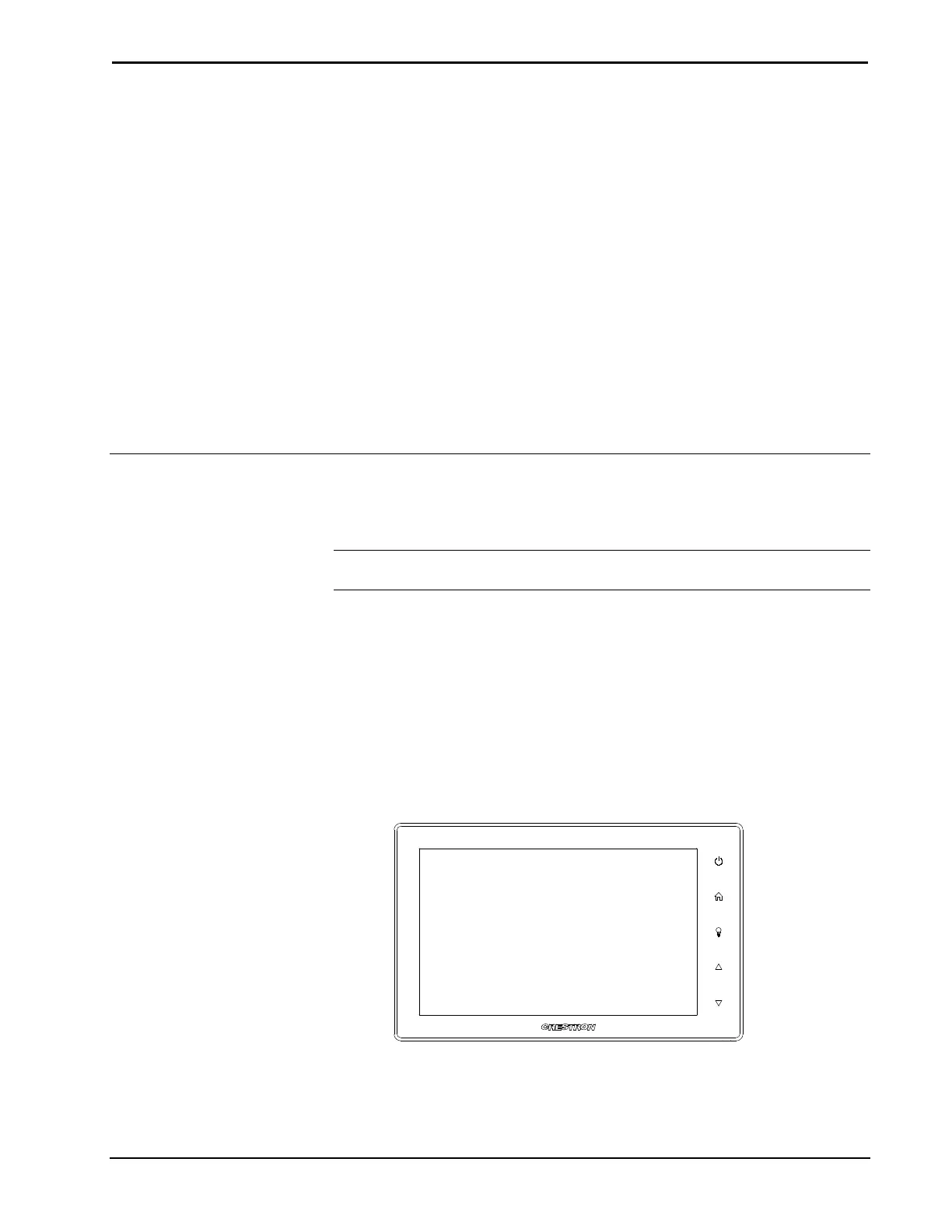Crestron TSW-550/750/1050 5”/7”/10.1” Touch Screens
Configuration Guide – DOC. 7366C 5”/7”/10.1” Touch Screens: TSW-550/750/1050 • 1
5”/7”/10.1” Touch Screens:
TSW-550/750/1050
Access the Setup Screens
The “Setup” menu is the starting point for configuring the TSW-550, TSW-750 and
TSW-1050 touch screens from Crestron
®
.
NOTE: If no project has been loaded or if an invalid project has been loaded, the
touch screen defaults to the “Setup” menu.
The setup screens enable basic configuration procedures prior to regular operation of
the touch screen.
During regular operation of the touch screen, there are two ways to activate the setup
functions:
1. Place a button on the project main page and assign the reserved join number
(17242) that activates setup.
2. Press hard keys 1, 2, 3 and 4, to the right of the touch screen display, in
sequence twice (i.e., press 1, 2, 3, 4, 1, 2, 3, 4) within a five second period.
Button Numbering
The “Setup” menu is displayed.
