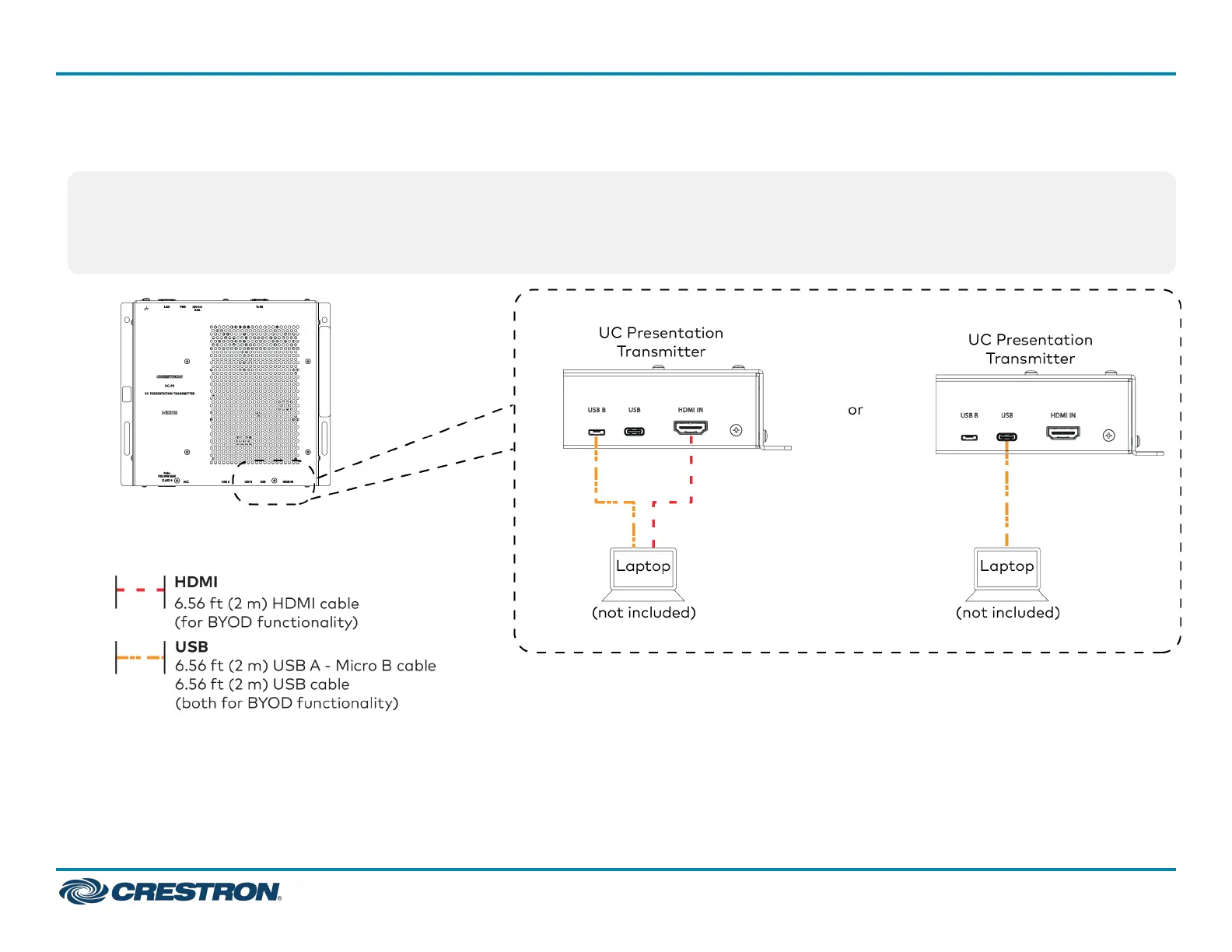5. Connect a laptop to either the USB port or both the HDMI and USB B ports on the bottom of the UC Presentation Transmitter. Select a
connection type based on the available ports on the user's laptop.
NOTES:
l
If the USB port is used along with either the HDMI or USB B port, the UC Presentation Transmitter will communicate via the USB port by
default.
l
When connecting a laptop for BYOD presentation, select the audio source on the connected laptop.
6. Bundle the cables to the bracket assembly with the integrated cable tie wraps. The cable tie wraps are reusable.
10
UC-MMX30-T(-I) and UC-MMX30-T-L(-I)
QuickStart
Crestron Flex Advanced Tabletop Small Room Video Conference System for Microsoft Teams® Rooms
