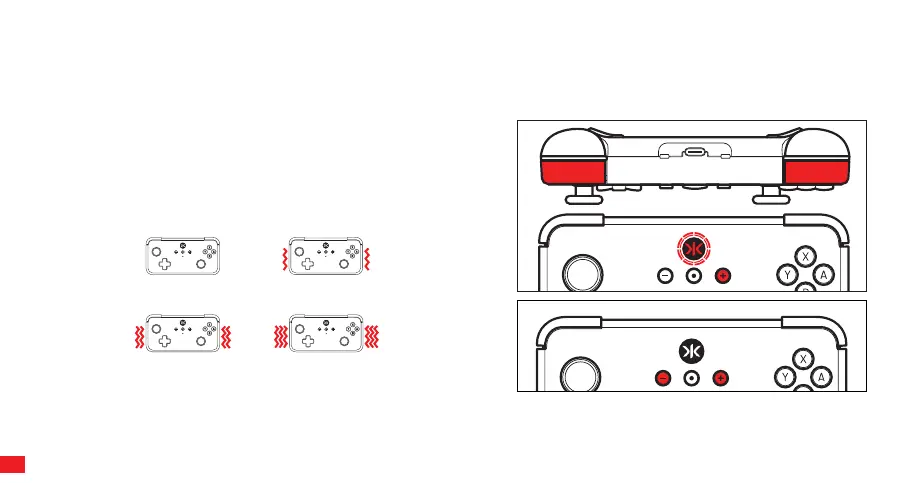CONFIGURING RUMBLE SETTING
The Neo S features two rumble motors, and each side can be adjusted individually to four dierent settings.
STEP 1
To adjust the left rumble motor, press and hold “L” and Plus Button (+)
for 3 seconds. To adjust the right rumble motor, press and hold “R”
and Plus Button (+) for 3 seconds. When the Home (CRKD) LED starts
flashing RED, you can begin adjusting the rumble intensity.
STEP 2
Select the desired rumble setting by pressing the plus (+) button to
increase rumble intensity and minus (-) button to decrease it.
After the rumble setting has been adjusted, the Home (CRKD) button
LED will turn back to white after 5 seconds if no further adjustments
are made.
Note: Each level is a small incremental change and very subtle.
0 Rumble
Level 0 - OFF
(OFF - Red LED will flash slowly)
1 Rumble
Level 1
2 Rumbles
Level 2 (Default)
3 Rumbles
Level 3
L
ZL
R
ZR
09
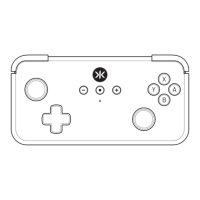