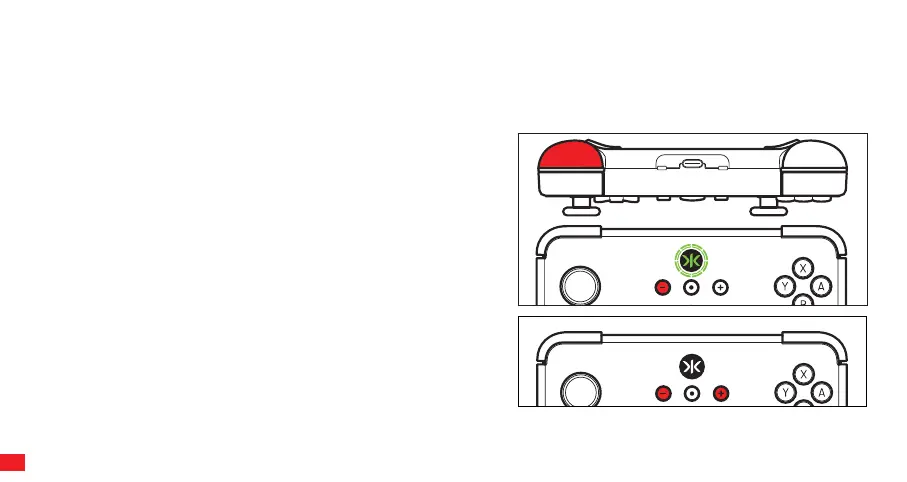STEP 1
Press and hold ZL and Minus Button (-) for 2 seconds. The CRKD LED
will flash green.
STEP 2
Choose your turbo speed by pressing the plus (+) button to increase
turbo rate and minus (-) button to decrease turbo rate. After
choosing turbo speed press the button you want turbo applied to.
The Home (CRKD) button will now turn solid green signifying you are
in turbo mode & button has been assigned.
When you hold your assigned turbo button, the CRKD LED will flash at
the same rate as your chosen speed.
To leave turbo mode, press and hold ZL and the minus (-) button for 4
seconds. The CRKD LED will flash green then turn white to signify you
are back in normal mode.
Turbo mode will allow the Neo S to spam a button at the speed of your choice.
CONFIGURING TURBO SETTING
L
ZL
R
ZR
08