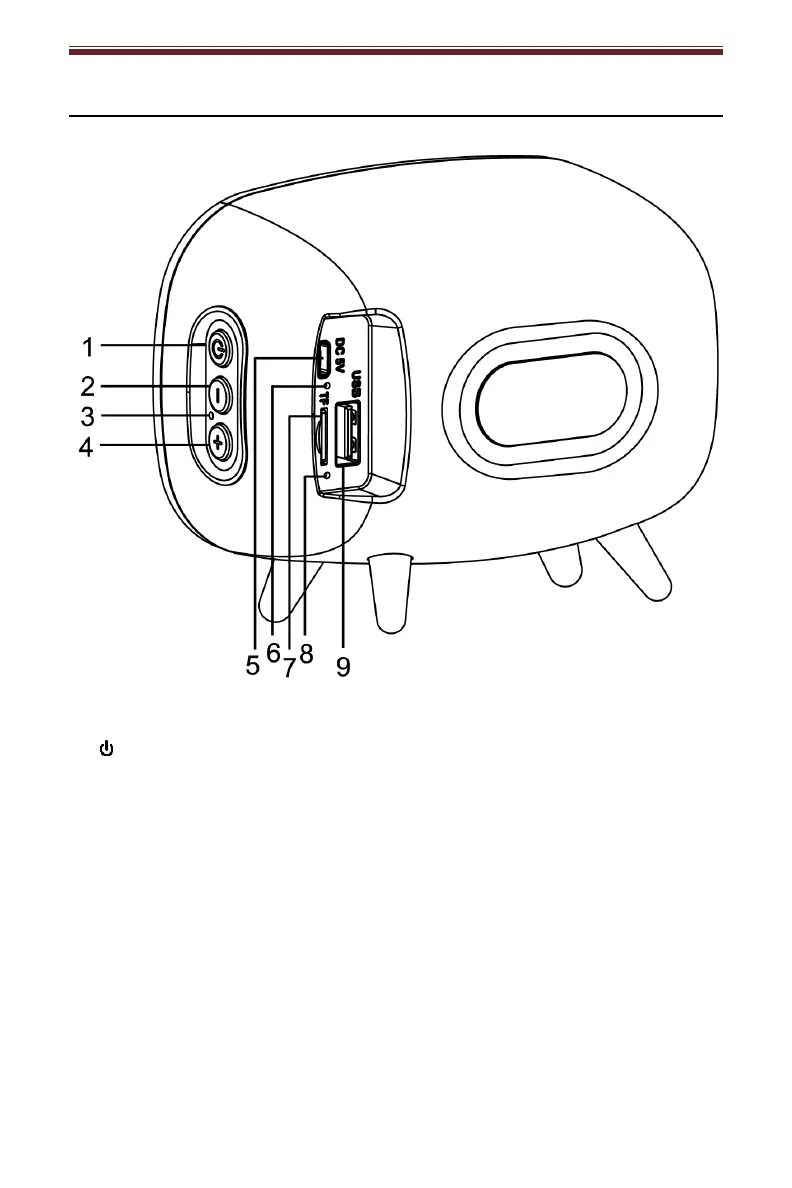English
4
Product Description
1. Button
a. Power Button (Long Press)
b. Play/Pause Button (Short Press)
c. Mode Select Button (Two Short
Press)
2. - Button
a. Volume Decrease (Long Press)
b. Previous Song (Short Press)
3. Microphone
4. + Button
a. Volume Increase (Long Press)
b. Next Song (Short Press)
5. Power Jack
6. Charging Indicator
7. Micro SD Slot
8. LED Indicator
9. USB slot
