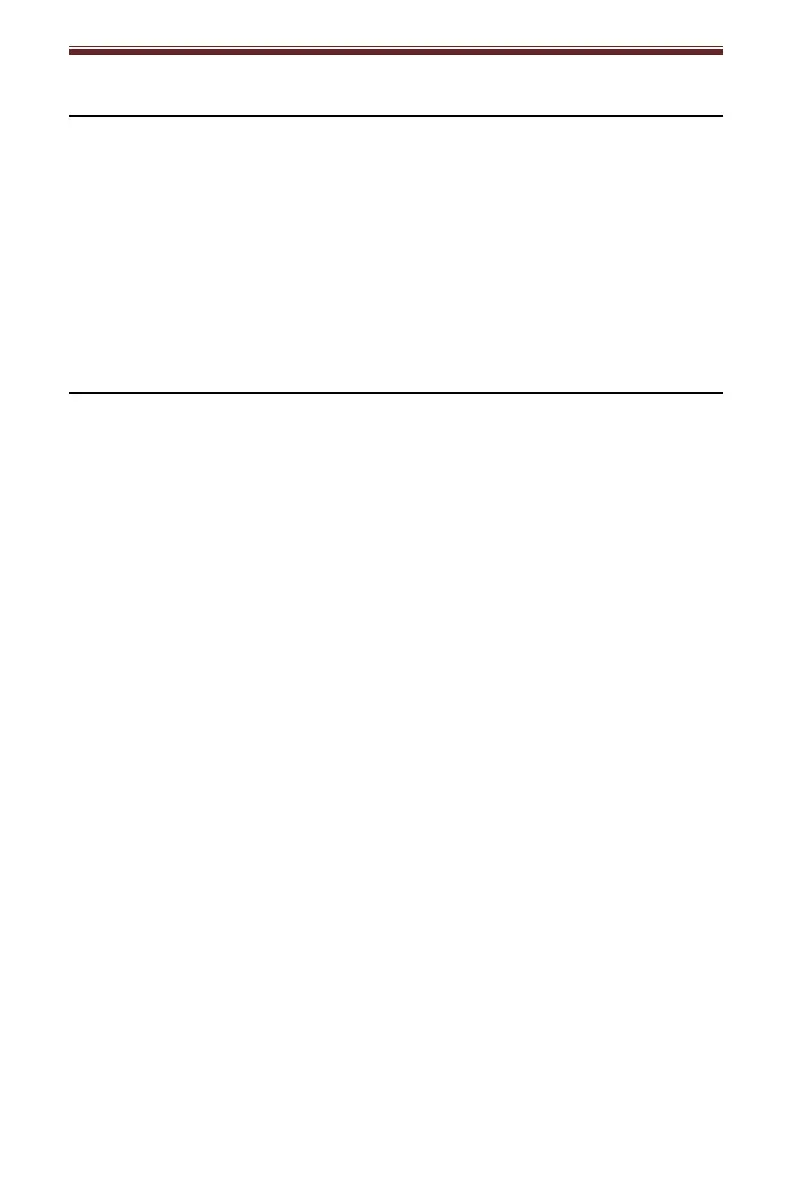English
6
USB Playback
1. Press the Mode Button to select the USB mode.
Note: The USB Indicator will be orange.
2. Insert a USB device into the USB port.
3. To Forward Skip, short press the Forward & Backward Skip button.
4. To Backward Skip, long press the Forward & Backward Skip button.
5. To stop and resume the playback, press the Play/Pause button.
Note:
Only use 32 GB or smaller USB
Troubleshooting
There is no power
No power at the power outlet.
Power adaptor is not connected correctly.
There is no sound
Make sure the volume is turned up.
Mode is in the Bluetooth position.
Make sure the volume on your third party device is turned up.
