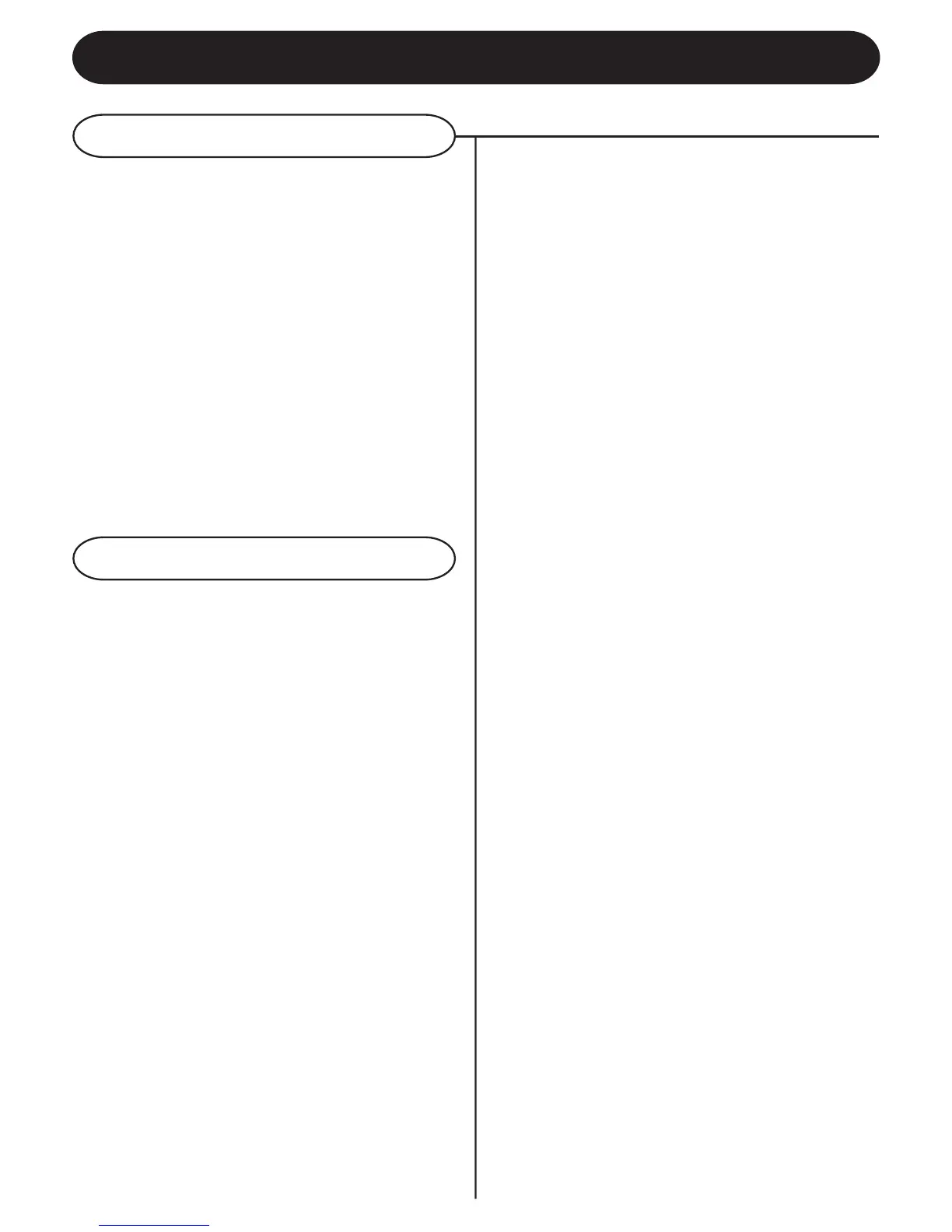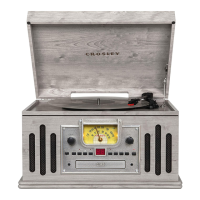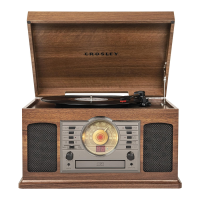10
Repeat Playback
Programmed Playback
1 To repeat a single track, choose the track that
you want to repeat, then press the PLAY/PAUSE
BUTTON (7) to start the track. Press the REPEAT
BUTTON (9) once to repeat this track. The
REPEAT INDICATOR (10) will flash.
2 To repeat all tracks, press the PLAY/PAUSE
BUTTON (7) to start the CD. Press the REPEAT
BUTTON (9) twice to repeat all tracks. Once
the CD ends, it will star over again from the
beginning of the CD. The REPEAT INDICATOR
(10) will remain on.
3 To erase the repeat function, press the REPEAT
BUTTON (9) again until the REPEAT INDICATOR
(10) is off.
1 Press the PROGRAM BUTTON (13) " 01" will
shown on the display and the PROGRAM
INDICATOR (14) will flash.
2 Press the FORWARD SKIP BUTTON (16) or
the BACKWARD SKIP BUTTON (15) to select
a track.
3 Press the PROGRAM BUTTON (13) again to
store the selected track number.
4 Repeat steps 2 and 3 above to program other
tracks.
5 Press the PLAY/PAUSE BUTTON (7) to start
programmed playback and the PROGRAM
INDICATOR (14) will be on.
6 To erase the programmed sequence, press the
STOP BUTTON (8) twice or until the PROGRAM
INDICATOR (14) is off. Programmed tracks will
also erase when the CD DRAWER is opened.
NOTE: Maximum of 20 tracks can be programmed
to play in any order.
CD Operation
