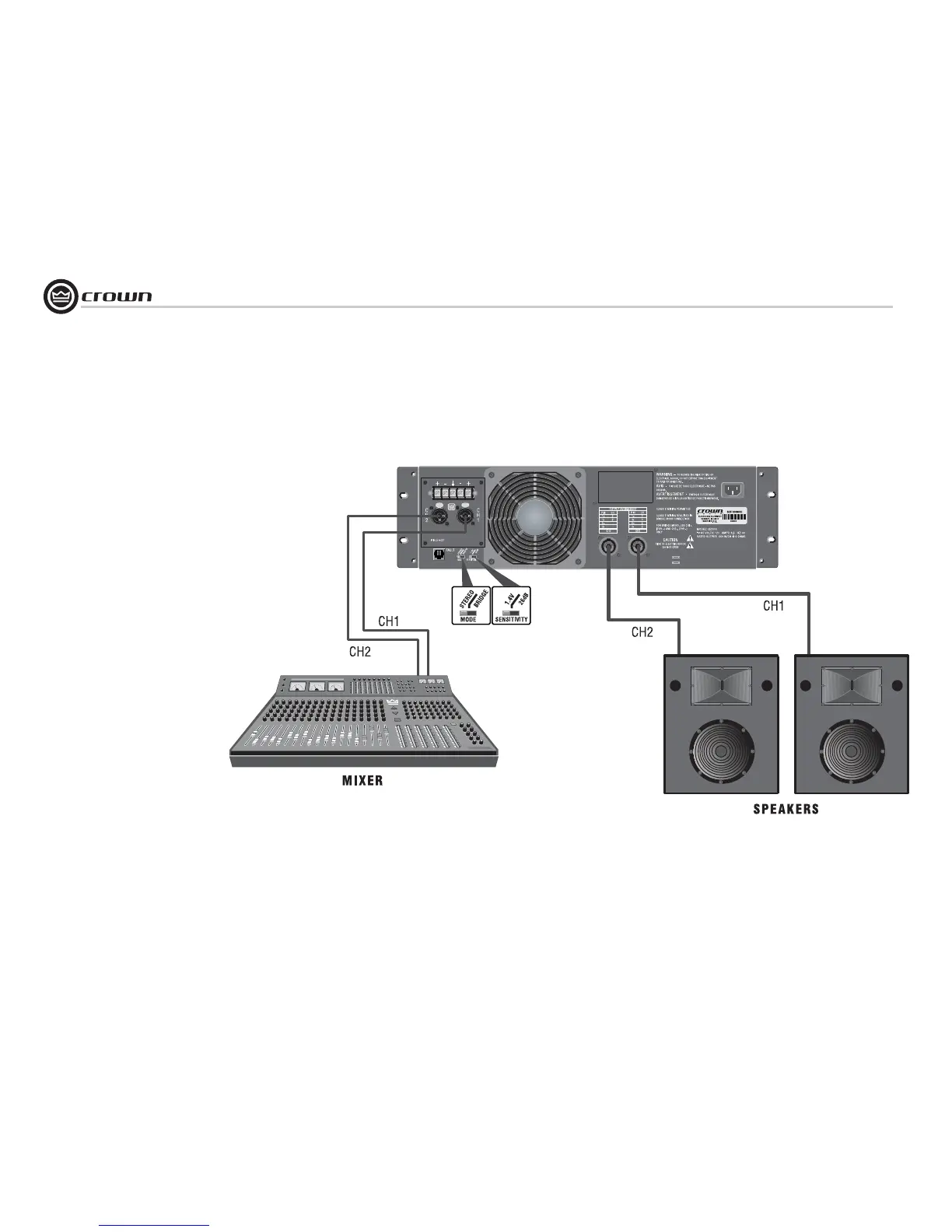CE Series Power Amplifiers
page 8
Operation Manual
2.6 Wire Your System
2.6.1 Stereo Mode
Make sure the amplifier is turned off and the
level controls are turned down before you wire
the system.
Typical input and output wiring is shown in
Figure 2.9.
INPUTS: Connect input wiring for each channel.
OUTPUTS: Maintain proper polarity (+/–) on
output connectors.
Connect Channel 1 positive (+) speaker load to
Channel 1 positive terminal of amp; repeat for
negative (–). Repeat each channel wiring as for
Channel 1. Refer to Section 3.5 for output con-
nector pin assignments. Make sure the Mode
switch is set to the “Stereo” position when oper-
ating in Stereo mode.
See the next page for Bridge-Mono wiring.
2 Setup
Figure 2.9 Typical System Wiring, Stereo Mode