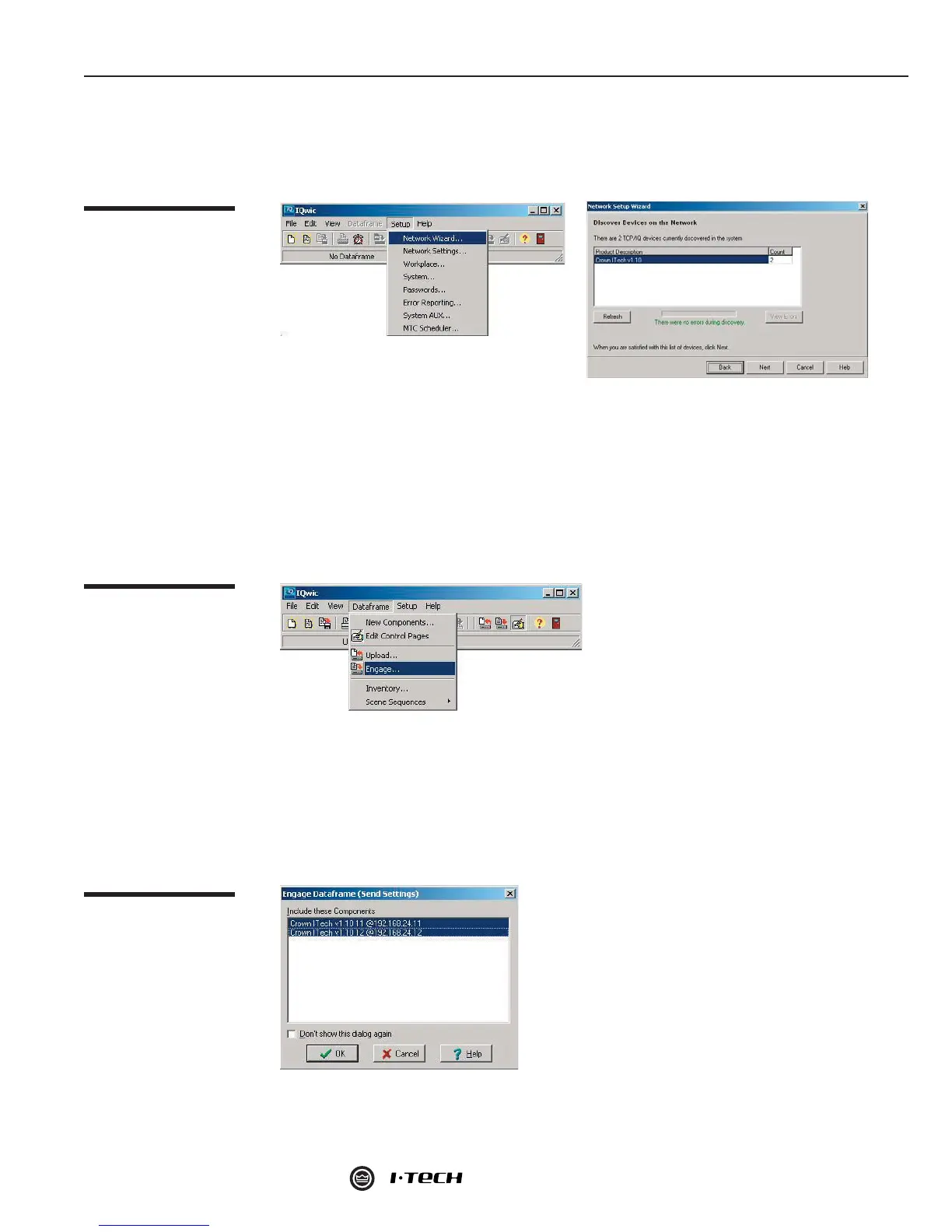Section 3: I-Tech Settings 11
Application Guide
A series of screens will step you through choosing a network card, discovering and
addressing components on the network, and troubleshooting networking errors. For
further help with setting up your TCP/IQ network, refer to the help fi les in IQwic soft-
ware.
3.3.3 Engage a Dataframe
Note: This procedure assumes you have already established TCP/IQ network communi-
cations between your PC and your I-Tech amplifi er(s).
To engage a Dataframe is to copy the software control settings of one or more compo-
nents included in the Dataframe to the actual components of an IQ Network. Make sure
that you have addressed the components.
Engage a Dataframe by selecting Dataframe >Engage from the IQwic Main Window.
Figure 3.4
Network Wizard
Figure 3.5
Engage Dataframe
You can control exactly which components are engaged through the Include in Engage
and Upload dialog, which appears the fi rst time that the Engage (or Upload*) command
is invoked.
*Upload refers to the opposite action of Engage. With Upload, the current settings within one or more
components are copied to the software.
Choose the amplifi ers you wish to Engage with the Dataframe by highlighting them in
this dialog, then click “OK.”
Figure 3.6
Choose Components to
Engage
Once you have completed the Engage Dataframe step, the amplifi er settings from the
IQwic Dataframe are now also contained in your I-Tech amplifi er.