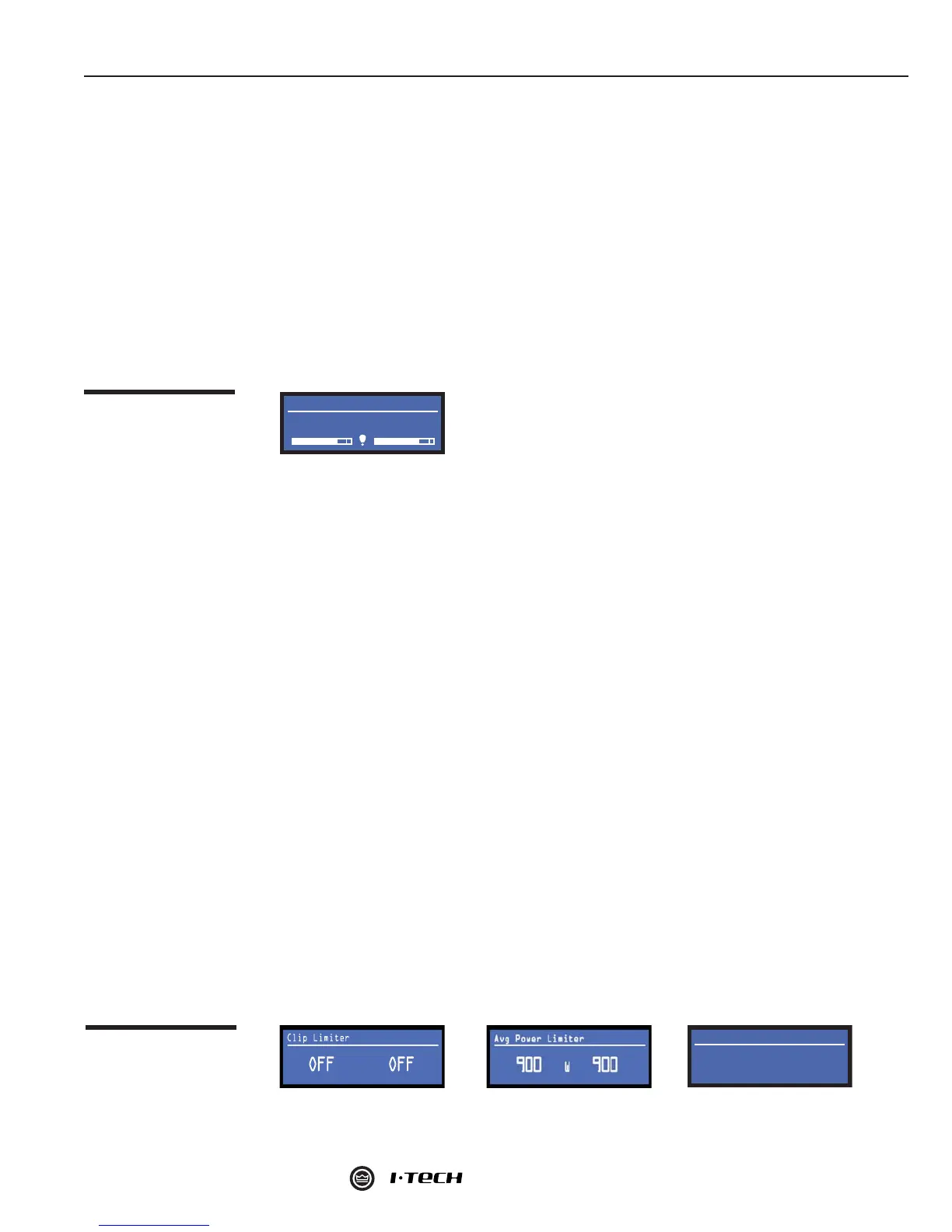Section 3: I-Tech Settings 9
Application Guide
3 I-Tech Settings
I-TechSeries amplifi ers allow unprecedented control over amplifi er and system settings
within the amplifi er. While a full discussion of all available settings is beyond the scope
of this guide, a few key settings are described, along with instructions on storing and
recalling presets, and loading settings into the amplifi er from the IQ Network.
3.1 Setting Sensitivity / Gain
Optimized system gain structure maximizes signal to noise within the system. Adjust-
ing your amplifi er to fi t within an optimized system gain structure is accomplished
by proprerly setting both the sensitivity and attenuation controls within the amplifi er.
I-Tech amplifi ers offer 149 sensitivity and gain settings allowing very fi ne adjustment of
the amplifi er’s gain and voltage sensitivity. The Appendix section of this guide provides
charts with sensitivity in volts and gain in dB for each sensitivity/gain setting.
With other amplifi ers, it is often necessary to apply attenu-
ation in order to achieve the desired sound pressure level.
Large amounts of attenuation are not necessary with I-Tech
amplifi ers and can, in fact, degrade performance. The
attenuation adjustment should only be used for small (3 dB) or temporary adjustments
in amplifi er gain. Instead, set the sensitivity/gain of your I-Tech amplifi er so that you
can achieve the desired output output with the attenuators at or near 0 dB.
Example: Suppose that you are using an I-T8000 with the sensitivity/gain set at 1.4V
/ 37.1 dB. After optimizing the gain structure of the rest of your system you fi nd that
attenuating the amplifi er by 10 dB produces the desired loudness. The same output
level, with improved signal to noise and headroom performance, can be achieved by
using 0 dB of attenuation and by setting the amplifi er sensitivity/gain to 5.81V/27.0 dB
(37 dB – 10 dB = 27 dB).
Note: as indicated in the appendix the list of possible sensitivity settings is different
for each position of the max input setting. If while adjusting sensitivity/gain in your
amplifi er you do not fi nd the setting you need, try changing the status of the max input
setting and search again.
3.2 Setting Limiters
I-Tech amplifi ers are capable of providing higher voltage at the output than any other
amplifi er in their class, thus loudspeaker protection is more important than ever before.
I-Tech amplifi ers provide three different types of output limiters, each a separate and
useful way to protect your system without compromising the sound quality. The Clip
Eliminator monitors the clip events at the output of the amplifi er and attenuates the
signal to prevent the amplifi er from clipping. The Peak Voltage Limiter allows you to
set a peak voltage threshold for the output of the amplifi er enabling you to protect
your speaker system. The Average Power Limiter allows you to regulate the long term
output of the amplifi er by setting an average power limit that corresponds with the
speaker’s long-term power rating. All three limiters can be accessed from the front
panel display as shown in Figure 3.2, and from IQwic software.
-23.0
Attenuation Preset 12 (M)
Attenuation Preset 12 (M)
-23.0
dB
Figure 3.1
Sensitivity / Gain Setting
OFF
Peak Voltage Limiter
224
Figure 3.2
Output Limiters
