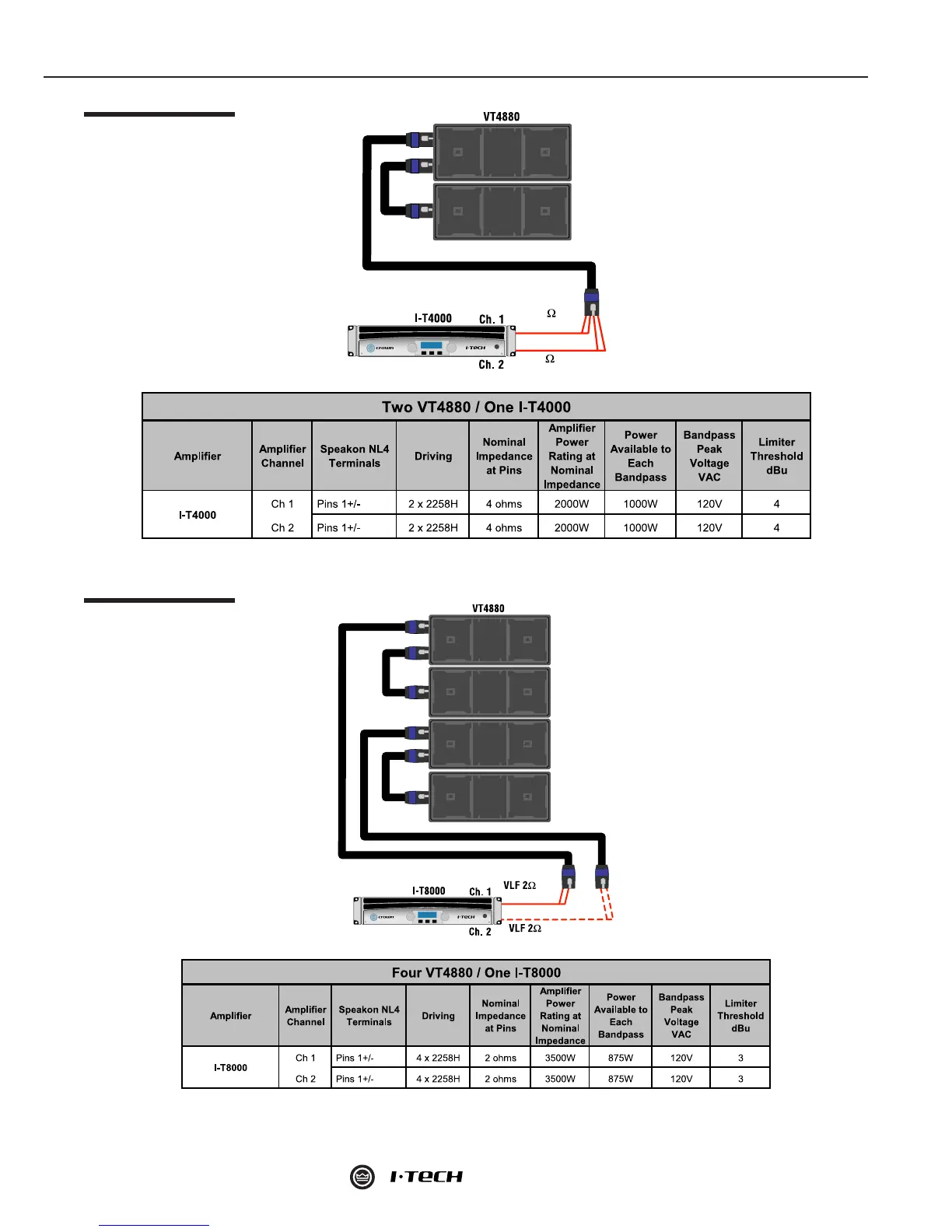24 Section 4: I-Tech and JBL VerTec
Application Guide
Am
ins 1±
Amp pins 1±
pins 1±
pins 2±
VLF 4
VLF 4
Speakon
Speakon
Figure 4.9
2-Element VT4880 with
1 I-Tech
Figure 4.10
4-Element VT4880 with
1 I-Tech
Connect amplifier Ch. 1 pins 1± to loudspeaker Speakon pins 1±.
Connect amplifier Ch. 2 pins 1± to loudspeaker Speakon pins 2±.
Connect amplifier Ch.1 pins 1± to one loudspeaker’s Speakon pins 1± and pins 2± in parallel.
Connect amplifier Ch. 2 pins 1± to another loudspeaker’s Speakon pins 1± and pins 2± in parallel.
Connect two VT8880 boxes in parallel (two boxes per amplifier channel).
Am
ins 1±
Amp pins 1±
Speakon pins 1± in parallel with pins 2±