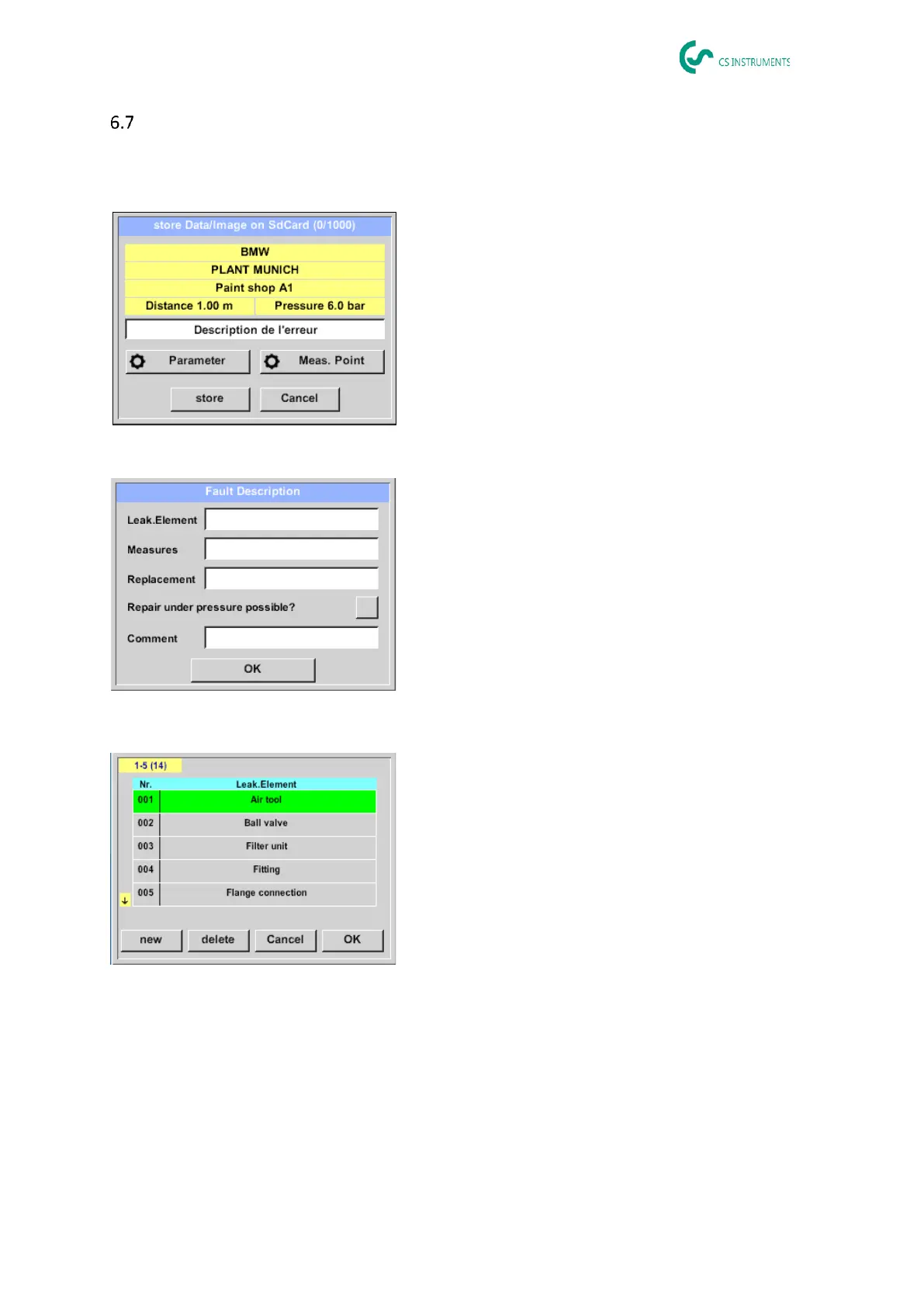LD 500_SHORT BAL_V2.03 EN Page 15 of 20
Documenting the leakage
If the leakage has been found, the pressure and distance to the leakage adjusted and the leakage de-
scribed, it can be "captured" with the "Save" button.
Afterwards it is possible to check the parameters (pres-
sure and distance) and to precisely define the measure-
ment place with company, building and location. It is also
possible to enter a short error description (max. 32 char-
acters).
The following error descriptions are available, which
make it much easier to eliminate leakages later.
• Leakage element
• Measure
• Spare part
• Repair under pressure possible?
Some suggestions are stored by default to make the input
easier for the user.
Entries made by the user are also stored in an internal da-
tabase and can be used again and again.