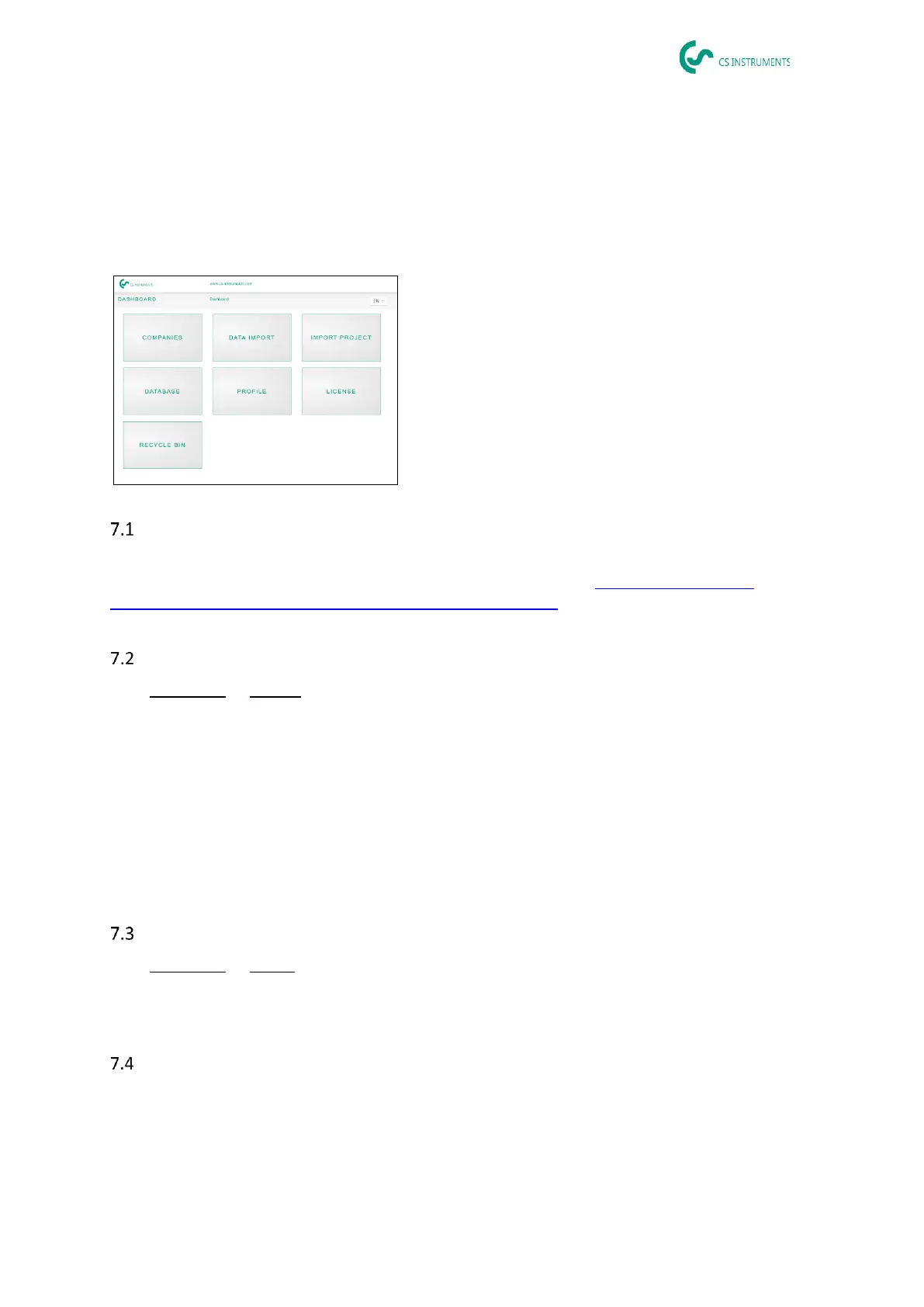LD 500_SHORT BAL_V2.03 EN Page 17 of 20
7. Using the CS Leak Reporter software
Main functions:
• Administration of companies/buildings/projects/measurements
• Documentation and reporting
•
Dashboard:
Installing the CS Leak Reporter software
The software is executed with the «Setup.exe» application. The file is located on the supplied USB
stick or can be downloaded from the homepage at the following URL: https://www.cs-instru-
ments.com/downloads/software/computer-evaluation-software
Software licensing
Path: Dashboard → Licence
Following installation, you will receive a 30-day trial access. For permanent use of the software, you
need to purchase a licence key and register it along with your personal data. The licence key is printed
on the invoice and the delivery note. Additionally, a digital copy of the licence can be found on the
supplied USB stick and is also printed on the stick.
Note: One licence key allows for software activation on two devices. If the SW is subsequently installed
on another laptop or computer, the licence on the old device must be deactivated. It can then be used
again on the new device.
Saving your personal data and profile
Path: Dashboard → Profile
You can enter your contact details in the profile. These are printed on the cover page of the report.
Data import
Once you have saved the LD500 data on a USB stick, the leakage data must be read. The export func-
tion of the LD500 is described in section 5.8.