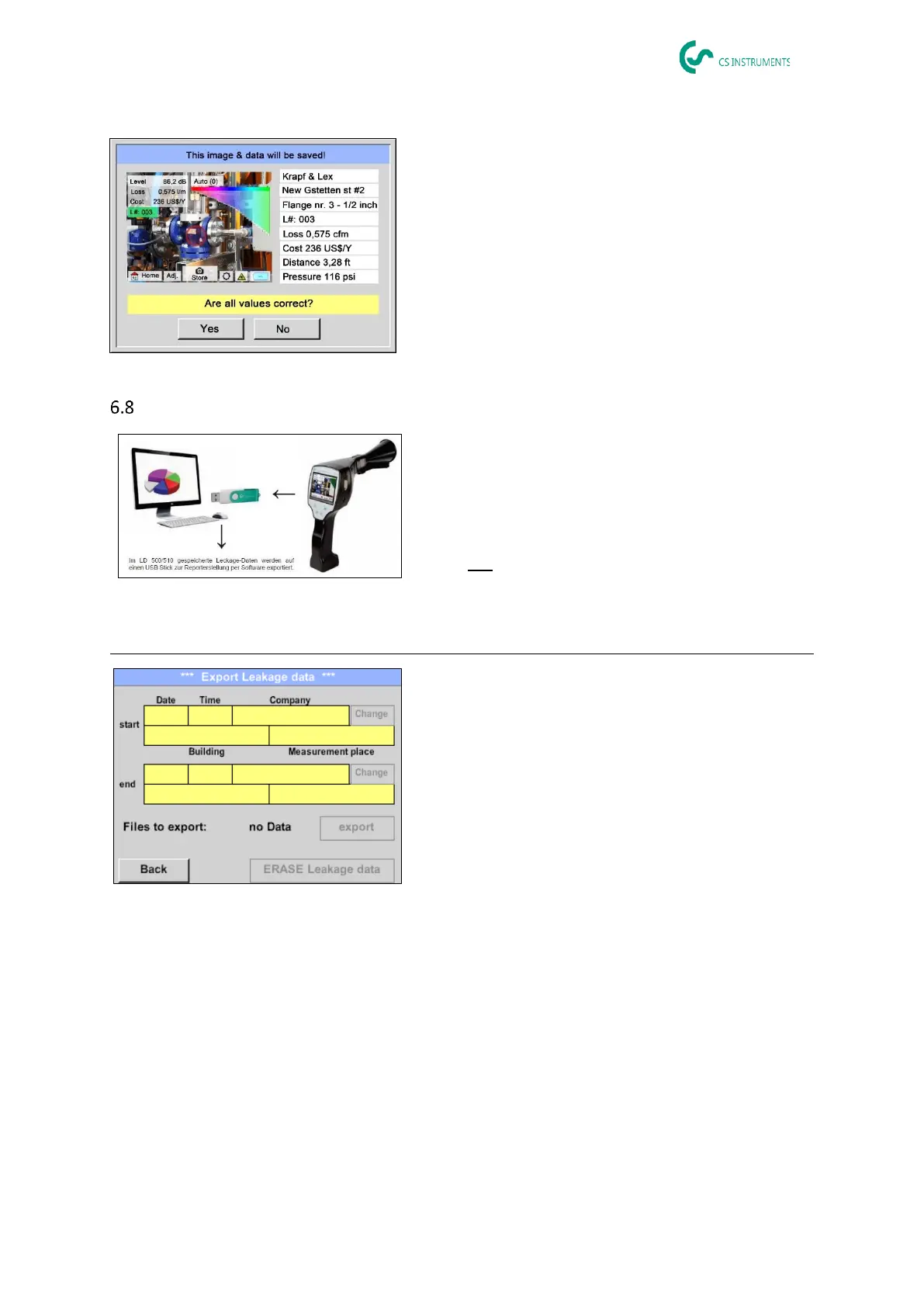LD 500_SHORT BAL_V2.03 EN Page 16 of 20
All relevant data of the leakage are shown in the image
and a final check can be done again before saving. All
leakages, including entries made, are saved to the journal
file.
Exporting journal data
Once all leakages have been documented, the data must
then be exported to a USB stick.
Here, the user has the option of selecting the start and
end time of the exported leakages.
Attention: If the «DELETE leakage data» function is acti-
vated, ALL leakages in the memory will be irretrievably
deleted.
Home → Export/Import → Export → Leakage Data → Change Start Time & Change End Time → Export
To continue with the leakage documentation, please go
to section 7.4 Data import.