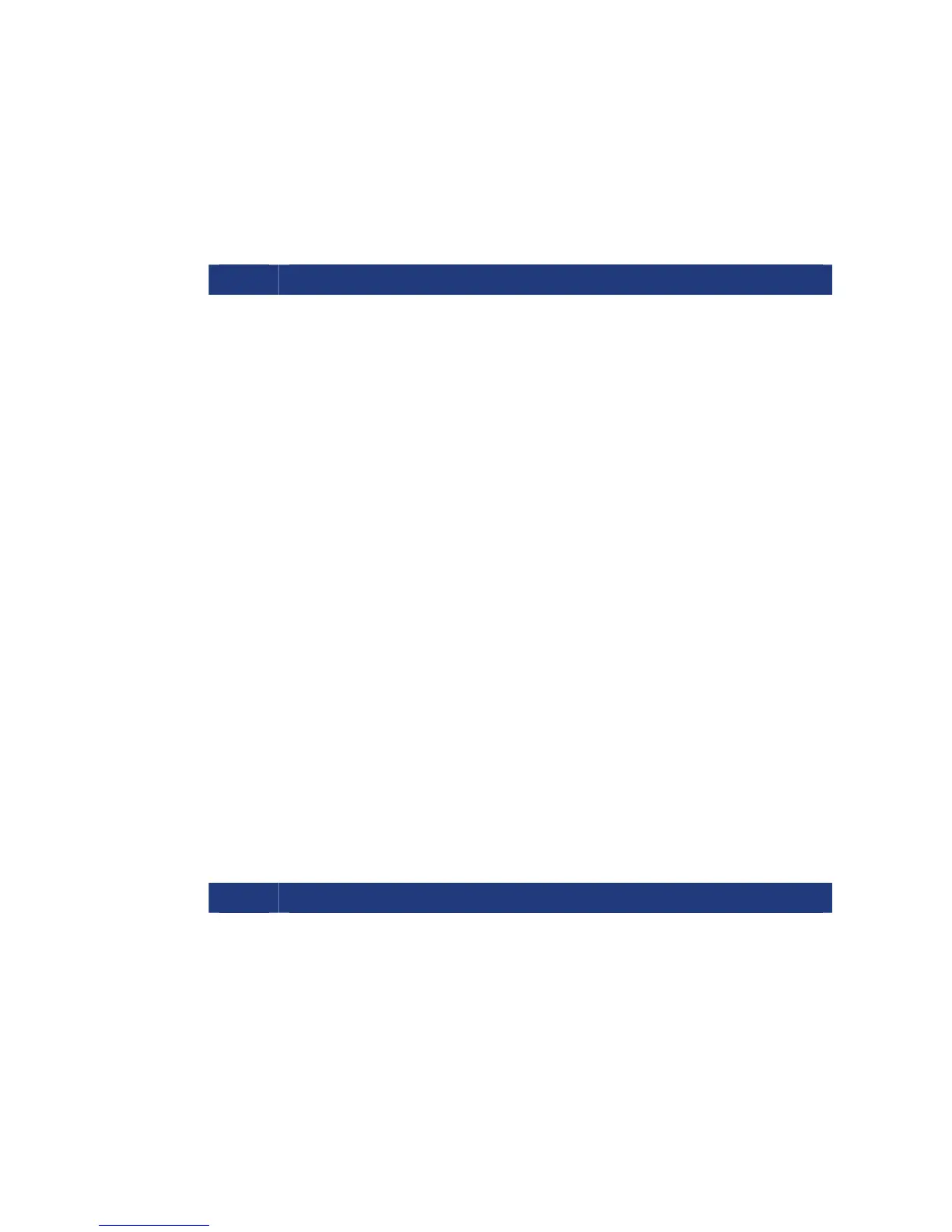The internal SBX will reply with the following response:
$PCSI,ACK,GPMSK,fff.f,M,ddd,M,n<CR><LF>
Field Description
fff.f Frequency in kHz (283.5 to 325)
M Designates manual frequency selection
ddd MSK bit rate (100 or 200 bps)
M Designates manual MSK bit rate selection
n Period of output of performance status message, 0 to 100 seconds ($CRMSS)
When this message is acknowledged by the internal SBX, it will immediately
tune to the frequency specified and demodulate at the rate specified.
When power to the receiver is removed and reapplied, the status output
interval resets to zero (no output). The status message output by the
internal SBX, as initiated using this command, is the CRMSS message
response discussed in Section 7.9.
7.2.1.1 Partial Manual Tune Command ($GPMSK)
This command instructs the internal SBX beacon receiver to tune to a
specified frequency and automatically select the correct MSK rate. It has the
following form:
$GPMSK,fff.f,M,,A,n<CR><LF
The internal SBX will reply with the following response:
$PCSI,ACK,GPMSK,fff.f,M,,A,n<CR><LF>
Field Description
fff.f Frequency in kHz (283.5 to 325)
M Designates manual frequency selection
A Designates automatic MSK bit rate selection
n Period of output of performance status message, 0 to 100 seconds ($CRMSS)
When this message is acknowledged by the internal SBX, it will immediately
tune to the frequency specified and demodulate at the rate specified.