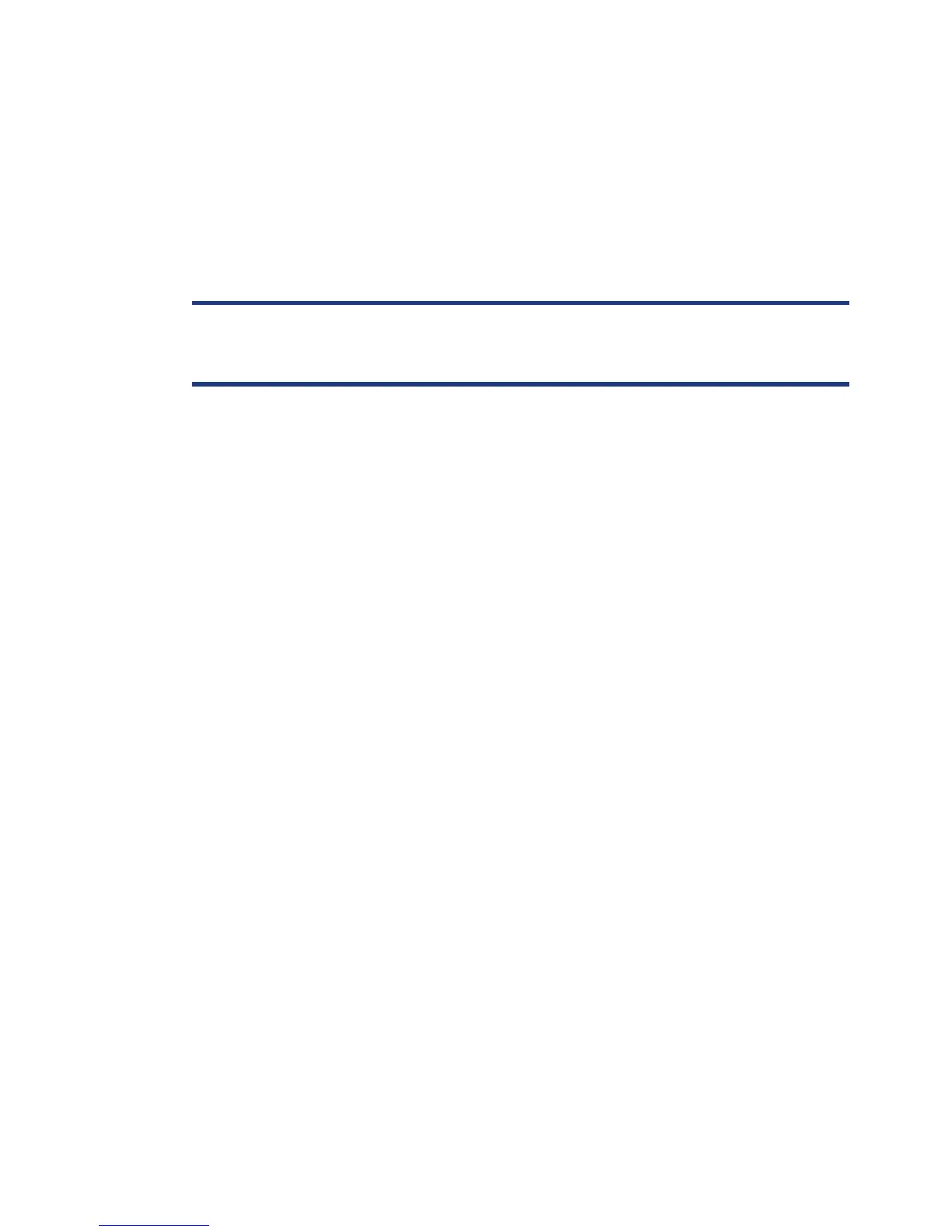If you wish to request the status of this message, send the following
command.
$JATT,GYROAID<CR><LF>
Note - If you choose to increase the antenna separation of your
Vector Sensor or Vector OEM beyond the default 0.5 m length,
use of gyro aiding is required.
8.6 $JATT,LEVEL
This command is used to invoke the level operation mode of the Vector. If
your application will not involve the system tilting more than ±10° maximum,
then you may choose to use this mode of operation. The benefit of using
level operation is increased robustness and faster acquisition times of the
RTK heading solution. By default, this feature is turned off. The command
to turn this feature on follows.
$JATT,LEVEL,YES<CR><LF>
To turn this feature off, issue the following command.
$JATT,LEVEL,NO<CR><LF>
To determine the current status of this message, issue the following
command.
$JATT,LEVEL<CR><LF>
8.7 $JATT,CSEP
This command polls the Vector for the current separation between
antennas, as solved for by the attitude algorithms. It has the following
format.