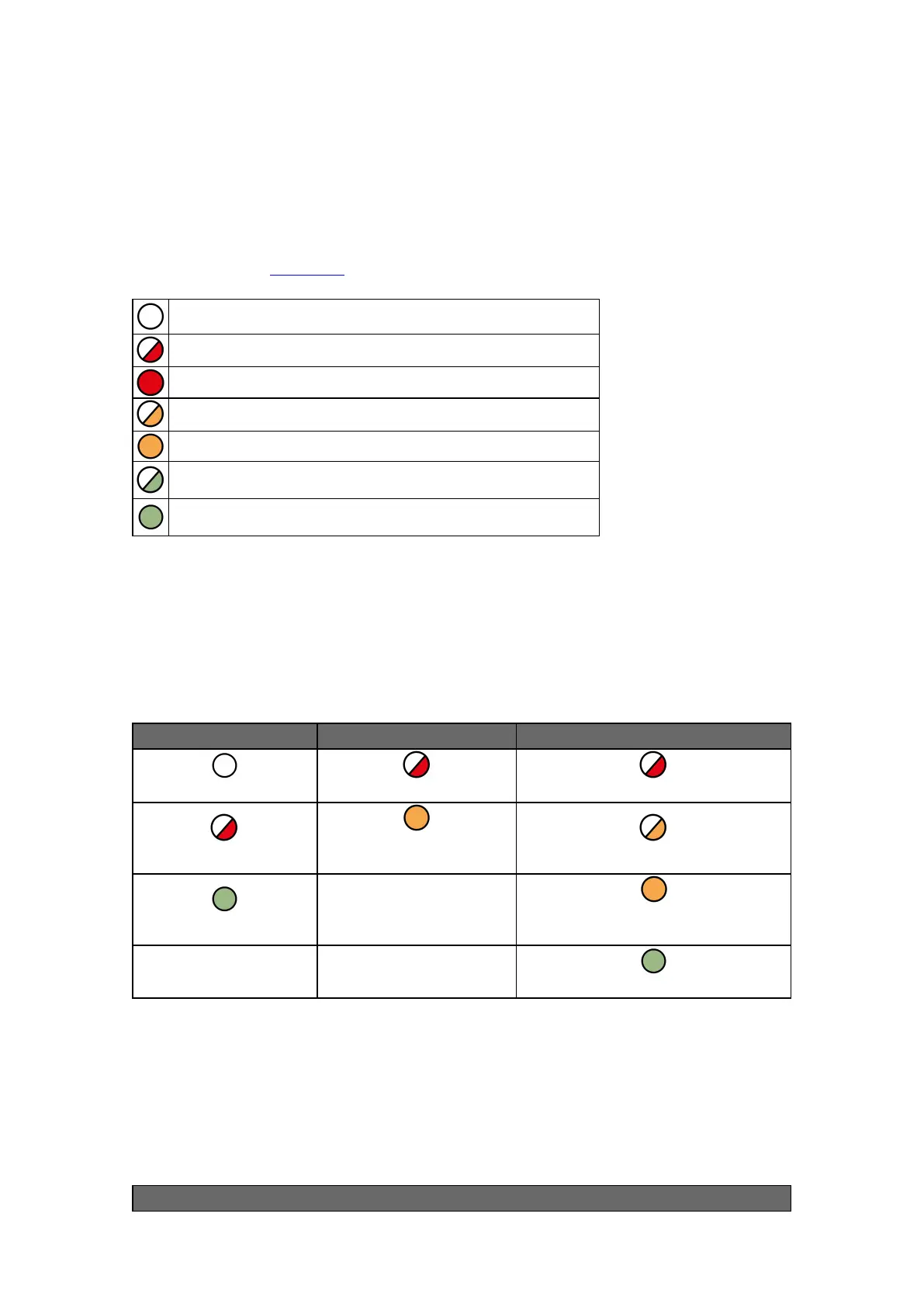DigiAir Pro 3
Troubleshooting
Interpreting the LEDs
The LEDs provide summary information as to the state of the device is. For further
information go to My Base.
LED off
Red Flashing
Red Solid
Amber Flashing
Amber Solid
Green Flashing
Green Solid
Figure 10 - LED Key
As the DigiAir Pro 3 powers up for the very first time it will run through its
commissioning process. You will need to wait for LEDs 1, 2 & 3 to go green before
the unit reboots.
LED 1 LED 2 LED 3
No power
No comms No comms
Power start up
1 path comms (dual-path
systems)
Comms path found
Power on
Commissioning server found.
Contacting alarm server
Fully commissioned
Figure 11 – Commissioning LEDs
Once commissioned, the unit will return to its quiescent/normal state. LED 3 should
be visible and LEDs 1 & 2 will be off. LED 3 will show you whether the unit has any
errors or is transmitting data.
LED 3
