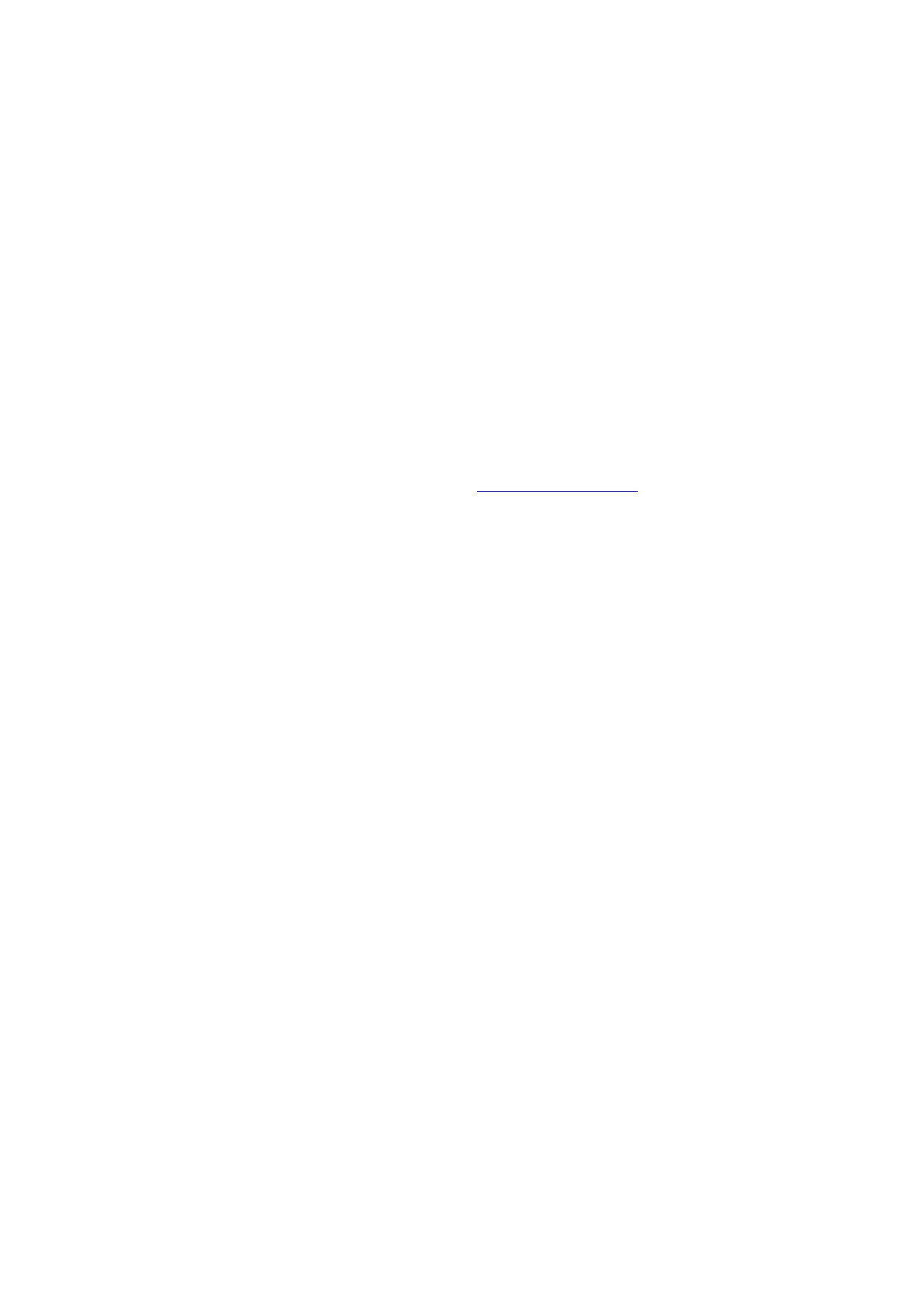DigiAir Pro 3
Step 1 - Site Survey
DIGIAIR PRO 3 - RADIO
Use a Signal Analyser (available from the CSL Installer Shop) to determine if enough
base stations (2 or more) are available at the site and that they can supply sufficient
signal strength (30% and above). This will determine the optimum location for the
DigiAir Pro 3’s aerial to be mounted.
If you do not have a Signal Analyser, we recommend powering up the DigiAir Pro 3,
connecting the aerial/s, going through the commissioning process then checking the
signal strength before permanently fitting the aerial.
Press the A button to show the signal strength - LED 1 should be green to show an
acceptable level of Radio signal/quality. See View Signal Strength section for more
information.
DIGIAIR PRO 3 - LAN
DigiAir Pro 3 uses DHCP as the default IP settings. Fixed IP settings can be added or
amended using the My Base App. Fit the Ethernet Cable to the device and connect to
the customer’s router. Ensure the customer’s LAN socket is live and their network
allows access to the CSL servers through their firewall
• IP ranges 185.201.164.0/22 & 139.28.100.0/22
• Port 50561 open for outbound traffic
• NAT enabled
• UDP data
The ETH LED will flash between red, amber and green to indicate the connection is
operational and data is being seen on the local network link.
