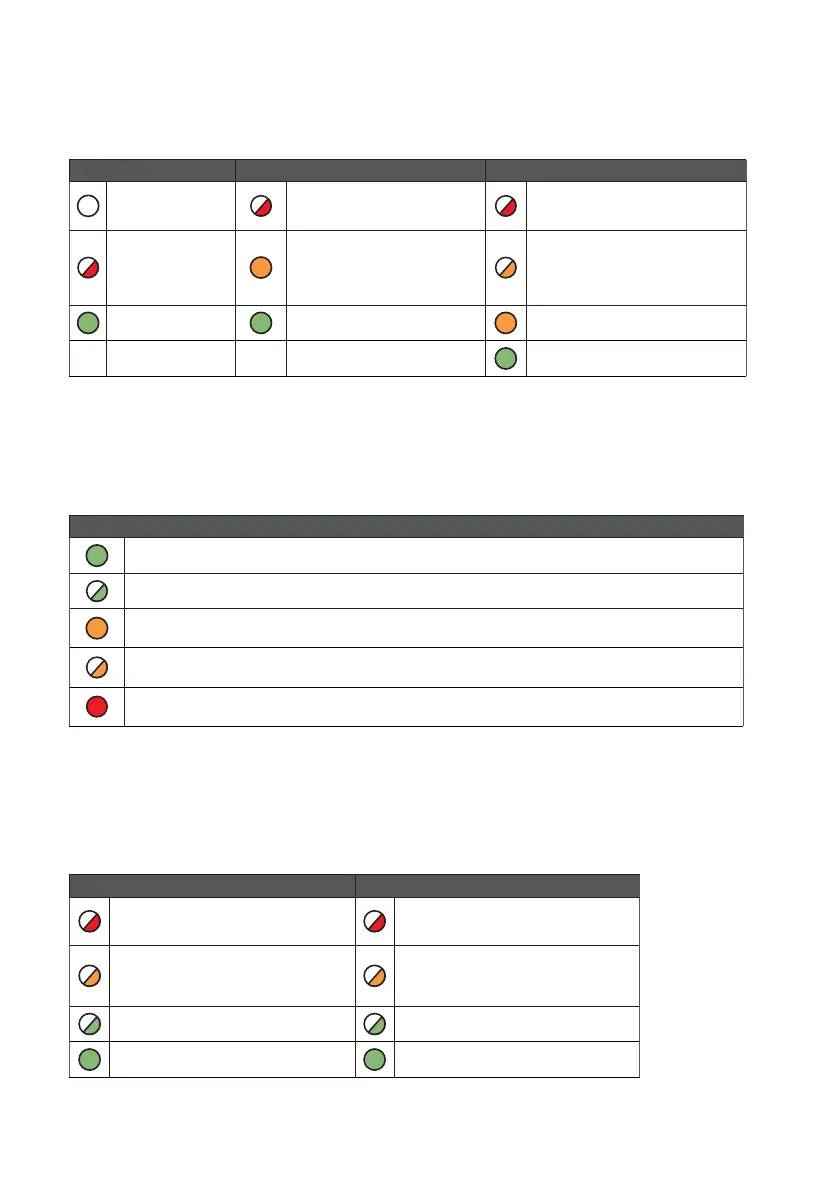11
LED 1 LED 2
Red flashing = No signal / SIM not ready or
LAN not connected
Red flashing = No signal / SIM not ready or
LAN not connected
Amber flashing = Emergency only / low
signal or LAN connected but cannot transmit
data
Amber flashing = Emergency only / low
signal or LAN connected but cannot transmit
data
Green flashing = Signal 3/10 Green flashing = Signal 3/10
Green solid = Signal 4/10 or LAN connected Green solid = Signal 4/10 or LAN connected
Figure 11 – Connectivity Section
To toggle between the connectivity section and quiescent/normal state press button A. Single-path systems will only
show LED 1. Dual-path systems will show both LEDs 1 & 2. LAN data transmission is covered by the ETH LED.
LEDS & TROUBLESHOOTING
Figure 9 - Commissioning LEDs
LED 1 LED 2
LED 3
No light = No power Red flashing = No comms
Red flashing = No comms
Red flashing = Power
Start Up
Amber solid = 1 path comms (dual-
path systems)
Amber flashing = Comms path found
Green solid = Power
On
Green solid = All paths comms
(dual-path systems)
Amber solid = Commissioning server
found. Contacting alarm server
Green solid = Fully Commissioned
As the DualCom Pro 2 powers up for the very first time it will run through a commissioning process. You will
need to wait for LEDs 1, 2 & 3 to go green before the unit reboots.
Figure 10 - Quiescent/Normal State LEDs
LED 3
Green solid = No major errors found
Green flashing = No errors found and tx/rx data on a single-path on either interface (pdp context active)
Amber solid = One path is working on a dual-path system. It is able to transmit & receive data
Amber solid = One path is working on a dual-path system. It is not able to transmit & receive data
Red solid = Error found on the device (no commissioning performed)
Once commissioned, the unit will return to its quiescent/normal state. Only LED 3 should be visible and will
show you whether the unit has any errors or is transmitting data.