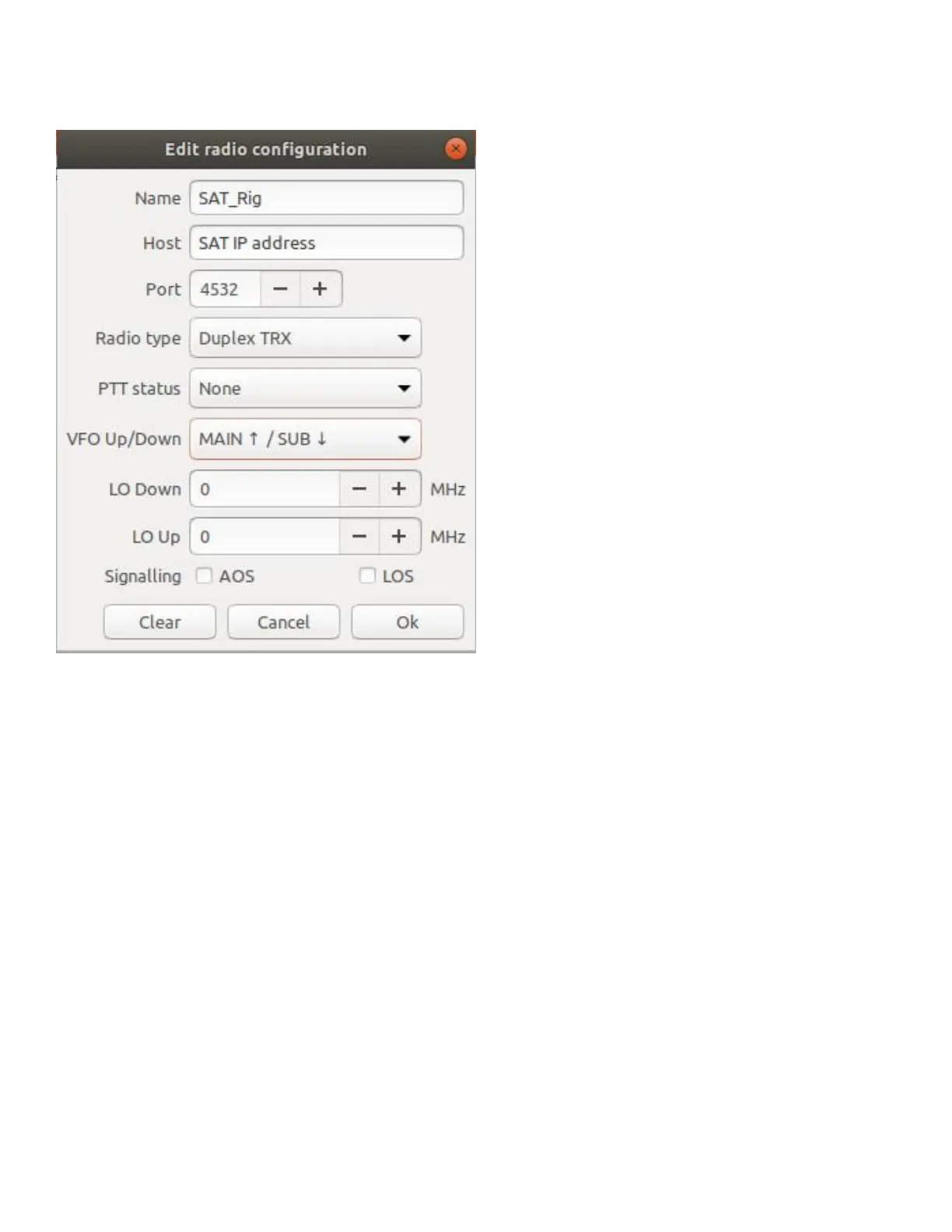In GPredict you can set up the rotator and rig in the interfaces section. The standard ports are enabled
by default on the S.A.T., 4533 for the rotator and 4532 for rig. Note that PTT is not yet supported.
When tracking with a PC program do not simultaneously track with the S.A.T., confusion will ensue!
GPS Operation
If your S.A.T. is equipped with a GPS then the status panel will include a line to show the status of the
GPS and a few GPS related option will be available in the Location settings page.
In the Location settings you can set the GPS ACTIVE option to one of three settings:
DISABLED - The GPS will not be used for satellite tracking purposes and the grid and coordinates you
enter in the Location settings will be used.
ENABLED - The GPS will be used for tracking purposes.
ENABLED w/ AUTO GRID MODE - The GPS will be used for tracking purposes and 2 minutes after the
S.A.T. is powered up the LCD will change to Grid Mode (described below).
If the GPS is set to ENABLED but it has not yet acquired a position lock the the corrdinates you enter
in the Location tab will be used. Once a lock is acquired the GPS will be used.
The number of GPS satellites acquired and current grid are displayed on the GPS STAT line in the
TRACK panel. The colors have meaning:
GREEN - The GPS is locked and enabled - The GPS will be used for tracking.
RED - The GPS is either not locked or not enabled - The GPS will not be used for tracking.
In the GPS status line there is a button labeled GRID. This button starts and stops Grid Tracking mode.