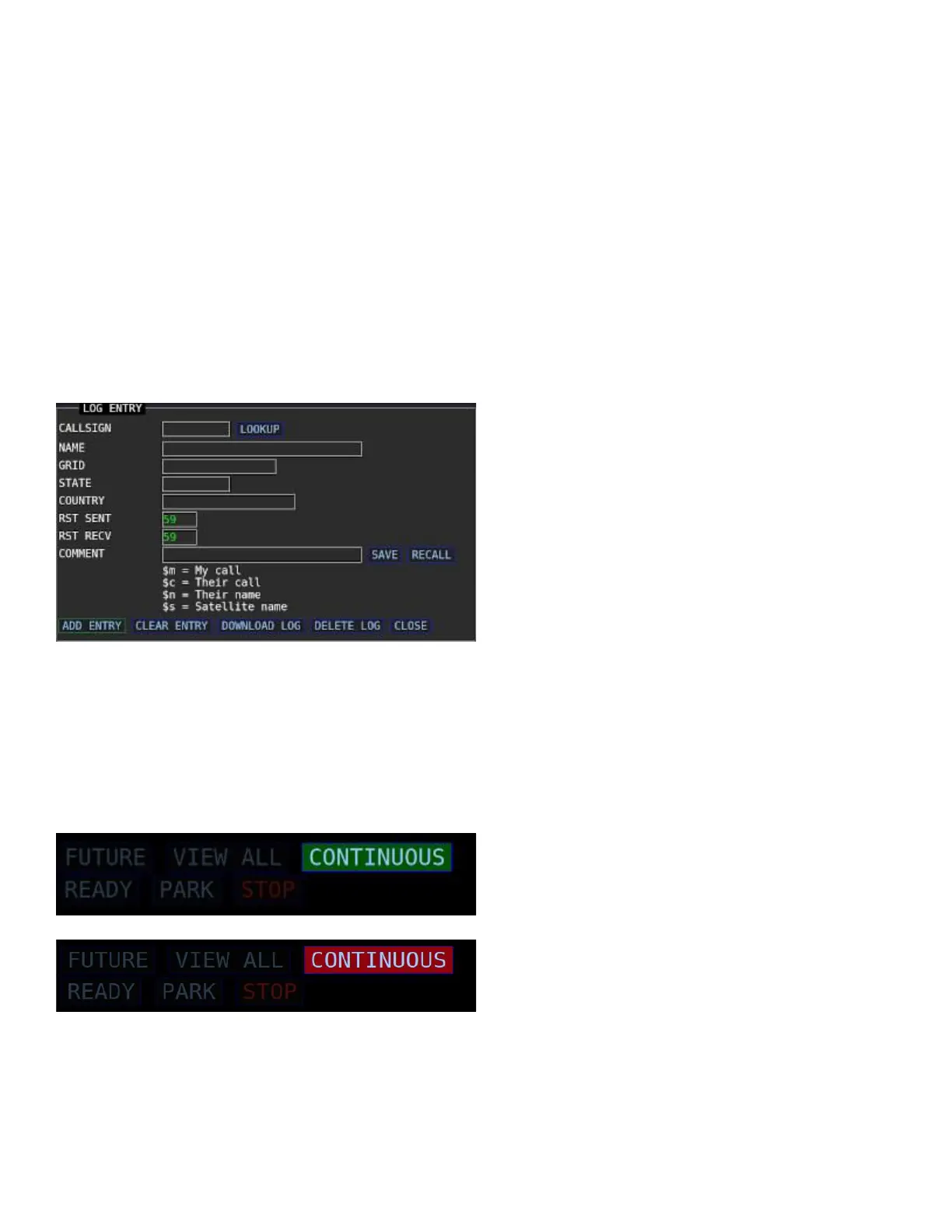that opens, select the WSJT/JTDX Setup tab. In the upper WSJT-X section check the enable button.
Choose a port to received log entries. The IP address can be ignored.
Log4OM - Open the configuration panel and choose Connections from the tree on the left. Now on
the right side, click UDP. Under the Inbound section, enter a port and a connection name (eg SAT). In
ther Service Type field choose ADIF_MESSAGE. Finally click the green plus button to complete the
setup.
Amateur Contact Log (AC Log) - Under the Settings menu in ACLog, choose Application
Programming Interface. Enable the TCP API Server option and set a port number, the default of
1100 is fine. Then click Done and restart ACLog. In the Location panel in the S.A.T., choose ACLog,
enter the IP address for the computer running ACLog and enter the port that ACLog is listening on.
(Ensure you are running version 7.0.4.4 or later of ACLog). (Also, thank you to N3FJP for making this
happen)
Continuous Tracking
When a satellite sets below the horizon the S.A.T. normally stops tracking (at -2° elevation) the
satellite and enters idle mode. This is a safety feature to prevent unintended movement of the rotator.
If however, you want to keep tracking you can click the CONTINUOUS button. The button will change
to green when enabled. Now when a satellite sets, a new AOS and LOS is calculated and the
antenna will move when the satellite reaches AOS. Use caution with this setting since your rotator will
move again when the satellite reaches AOS.
Rotator & Rig Server
Your S.A.T. is also and Hamlib compatible rotator and rig control server. In this way you can continue
to use your favorite satellite tracking program in lieu of the built in tracking of the S.A.T. (This feature
has only been tested with GPredict)