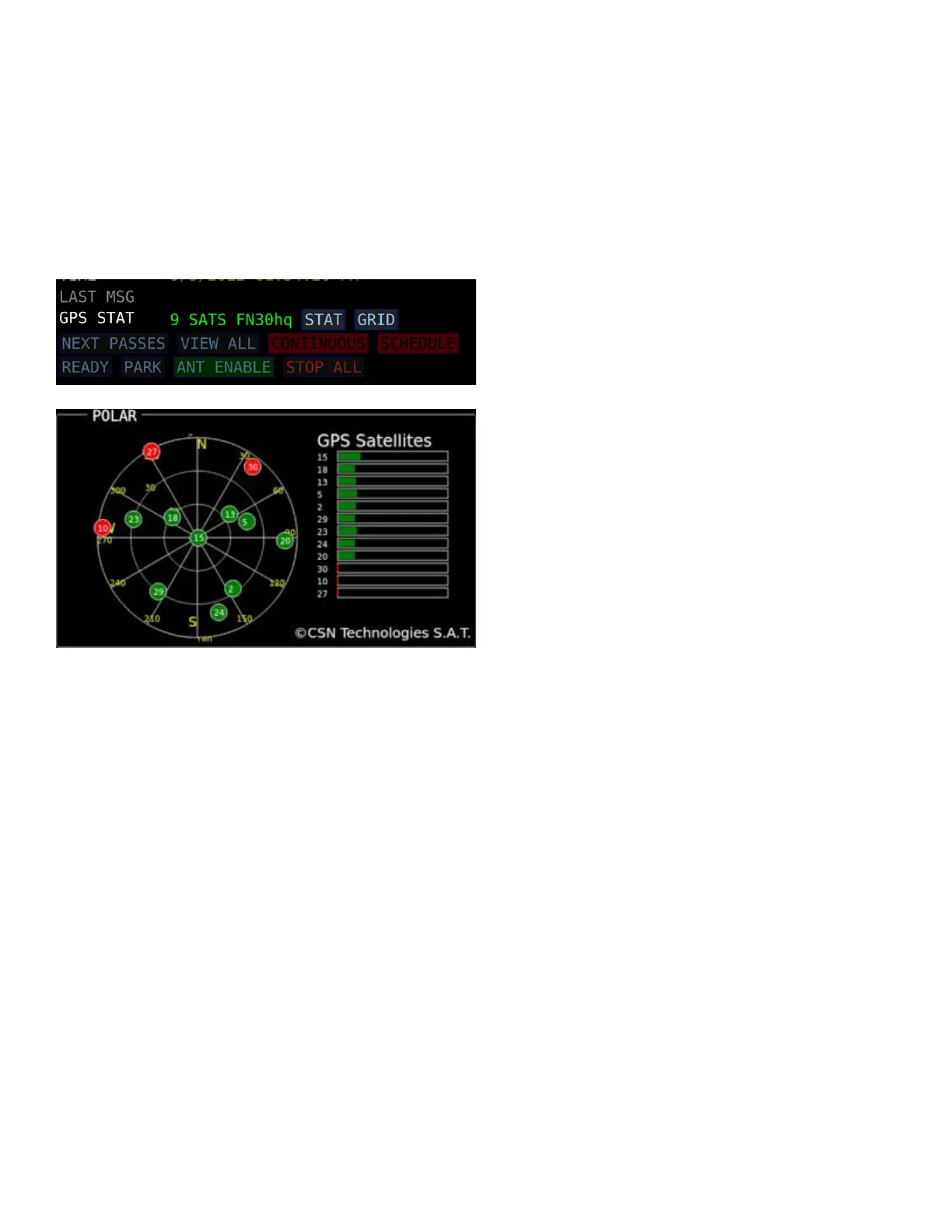When enabled the LCD of the S.A.T. changes to show current time, grid, acquired satellites, lattitude
and longitude. When moving from oen grid to another the S.A.T. will beep three times to let you
know that you have crossed a grid boundary. (A six character grid is displayed but the alarm sounds
when crossing 4 character grid boundaries).
The STAT button will change the POLAR view to a GPS satellite view. The GPS satellite positions and
signal strength will be displayed. Press STAT again to put the POLAR view back to normal.
Common Questions / Troubleshooting
I'm locked out of my S.A.T.!
If you've forgotten your password, you can reset it by appending your serial number to the URL you
use to access the S.A.T. web interface.
For example, if your serial number is '123456' then the URL is: http://your ip address/123456
The S.A.T. is much slower than normal.
The S.A.T. is having trouble communicating with your radio. Check all connections and radio settings
(address & baud). If you do not have a radio attached ensure that the radio type is set to NONE in the
radio settings panel.
How do I connect to a hidden WiFi network?
First connect to the Access Point of S.A.T. as described above. Once connected enter the following
into the browser address bar:
http://192.168.4.1/?a=W|APNAME|password
Replace APNAME with the name of the hidden WiFi network and password with the password for the
network.
Once entered, your S.A.T. will reboot and should connect to the hidden WiFi network.
