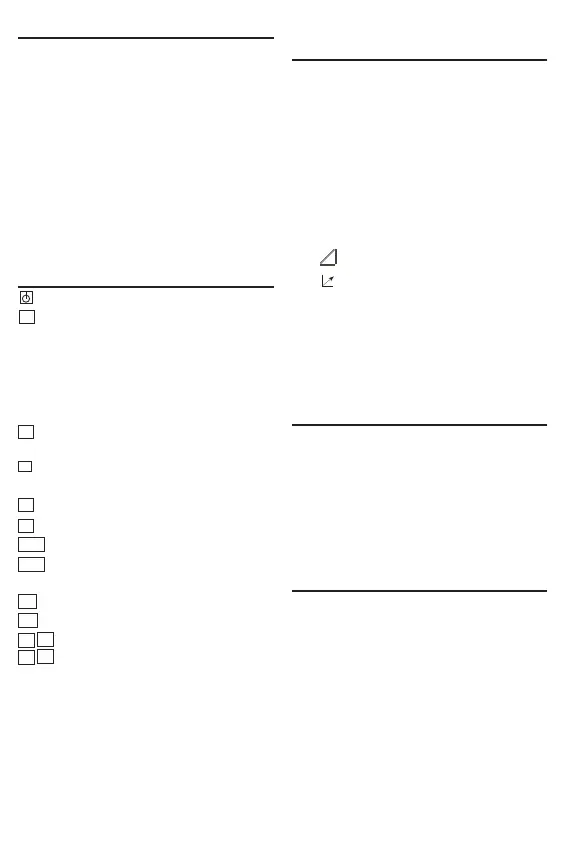BEFORE GETTING STARTED
• Both batteries should be fully charged before
use.
• The CST-300R Total Station is a Class III laser
Product - DO NOT STARE INTO THE BEAM.
• Always have the instrument powered off
when inserting or removing the SD card or
batteries.
• Always return the instruments display to the
main work screen before powering off to avoid
data corruption.
• For optimum battery life do not discharge the
battery completely.
Key Functions
On/Off Key, press and hold momentarily
M Accesses the menu system of the instrument
• Data Collect Features
• Measurement programs
• Memory Management
• Configuration
• Setup
T Toggles the measurement mode
Reflectorless /Reflective Target / Prism
* Press once for screen contrast adjustment,
press twice for illumination
• Laser Pointer
- X-Tilt compensator display
ENT Enter Key
ESC Escape Key, will return the screen to the
previous menu
K1 User defined
K2 User defined
F1 F2 Function keys as defined by the
display screen
Basic Creating and Storing of Job Data
1. Press the M button and select F1 “COLLECT
DATA” to begin data collection mode
2. Enter a new name for a job or select an
existing job name
3. Input occupied and backsight point
information
4. Press F3 “MEASURE” then F1 “INPUT” point
name and info. (F3 toggles between Alpha
and Numeric entry)
5. Press “ENT” to confirm the point
6. Press F3 once more to measure and the
instrument gives options on the type of
measurement to be done
7. Information will be stored in the named
job file
• F1 “UNITS” to set initial measurement units
(meters/feet, degrees/GONS and other)
• F2 “PARAMETER SET” for tilt sensor On/Off
and corrections factors.
Press the M button and select F4 “CONFIG”
for initial instrument configuration
Basic Instrument Setup:
Quick Angle and Distance Measurement
and Stake Out:
1. Set up and level the instrument
2. Turn on the instrument by holding the “ON”
button briefly
3. Rotate the instrument head upwards in face
1 to initiate.
4. Site the backsight reference point and press
F1 (OSET) to “Zero” the instrument.
5. To quickly begin basic measurement press a
“Quick Start” button.
• ANG - Angle only measurement
• - Angle and Distance Measuring Mode
• - Coordinate Measuring Mode
• S.O. - Stake Out Functions
The CST-300R Total Station comes with the
transfer program Transfer.exe available on the
included CD. Data can be downloaded by:
• RS232 cable - for older computers and
most data collectors
• USB Cable - recommended for ease of use
• SD Card - easily transfer data to and from
the field to the office
F3
F4