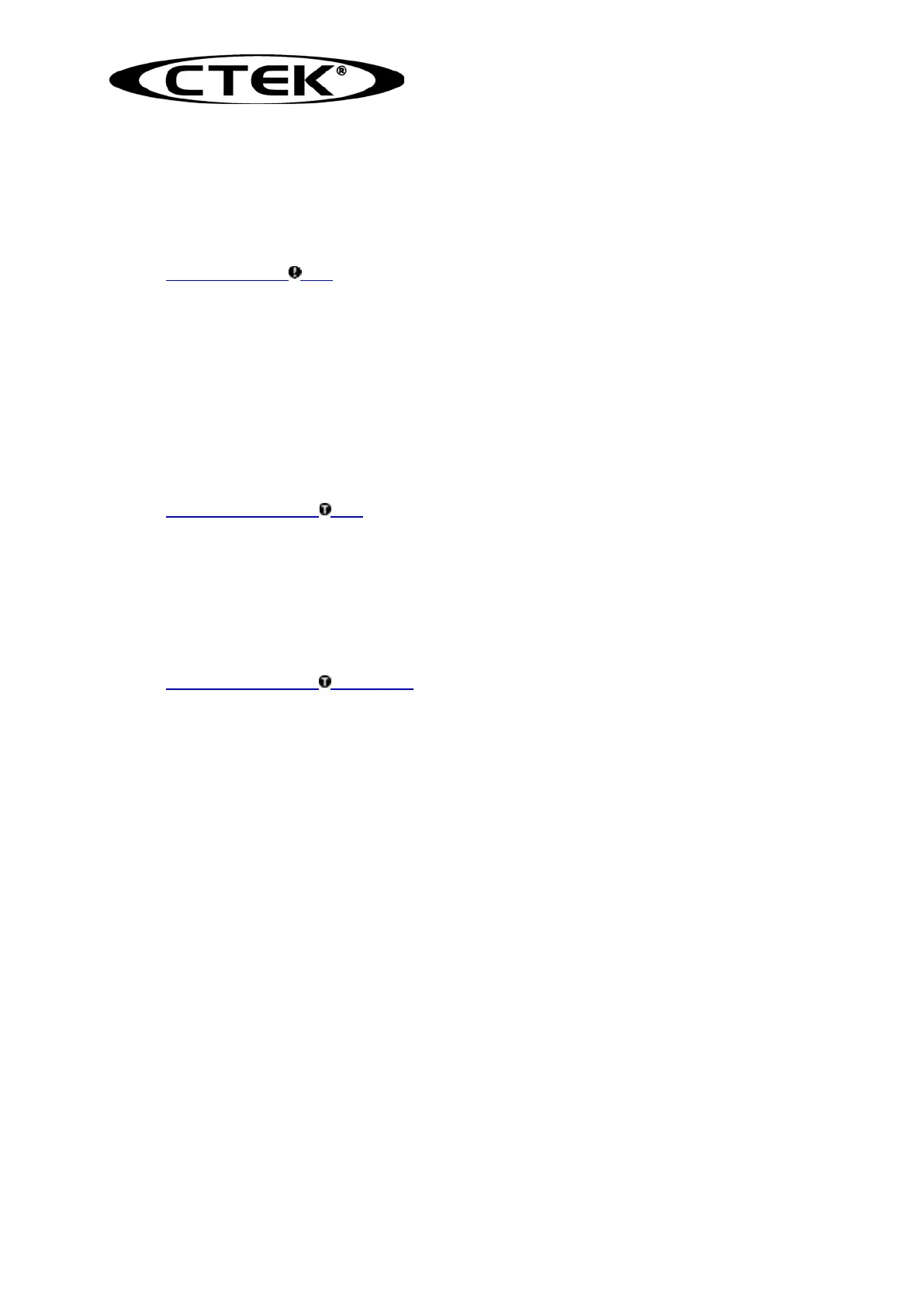Trouble Shooting Guide 15
The analysis phase is testing if the battery can retain the charge given.
Explanation 1: Large loads are connected to the battery and drain the voltage.
Test: Disconnect the battery and try charging again.
Explanation 2: The battery cannot retain the charge given.
Test: The battery needs replacing.
• The error LED is lit
Explanation 1: Reverse polarity.
Test: Make sure that the + cable/clamp is connected to the + terminal and the
– cable/clamp is connected to the – terminal.
Explanation 2: Loads are connected to the battery which requires more power
than the charger can provide.
Test: Turn off or disconnect the loads when charging.
Explanation 3: The clamps are short circuited in Supply mode.
Test: Separate the clamps.
• Temperature LED is lit
Explanation Multi XS 25000: DC interruption or short circuit in the cable.
Explanation MXS 25: This is normal, the LED is on indicating that the
temperature sensor is activated. If the LED is turned off here is a DC
interruption or short circuit in the cable.
• Temperature LED is flashing
Explanation: The temperature is above + 65 °C. The charging is interrupted.
Press the MODE button to restart charging when the temperature has dropped
below + 65 °C.
