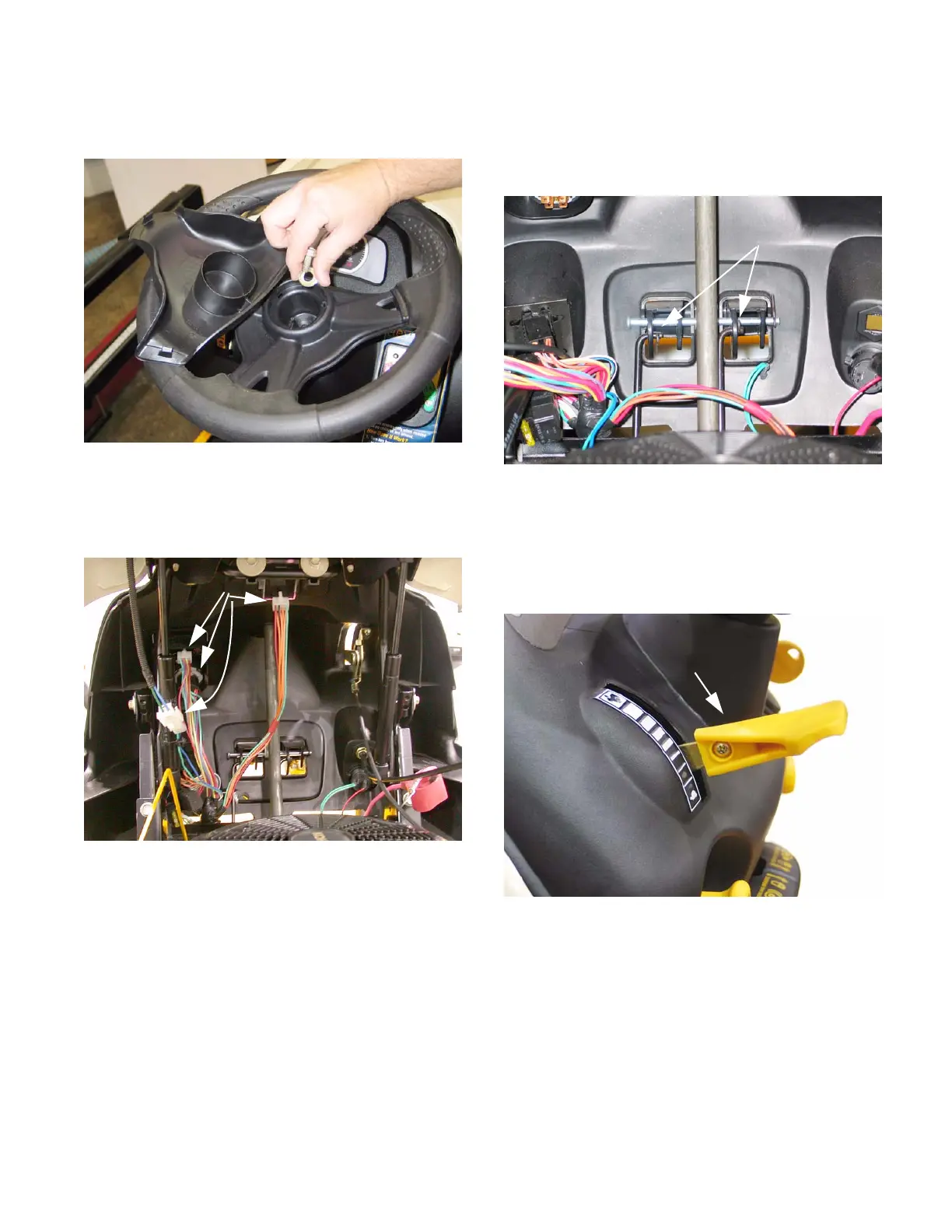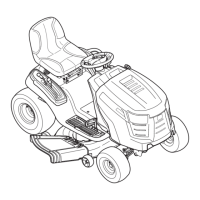Series 1000 and 1500
21
15.4. Remove the steering wheel from the steering
shaft using a 1/2” wrench.
See Figure 15.4.
15.5. Disconnect the following dash-mounted electri-
cal devices by unplugging the molded connec-
tors: See Figure 15.5.
NOTE: Image shows 1500 dash. 1000 series
dash components are in a similar location.
• Key switch and OCR module
• PTO Switch
• Hour meter / Monitor
• Accessory power port - if present.
Figure 15.4
Figure 15.5
Molded connectors
15.6. Disconnect the rods that connect the Park Brake
and Cruise Control mechanisms to the levers on
the dash that control those features by removing
the hairpin clips.
See Figure 15.6.
15.7. Remove the knob from the throttle lever using a
phillips head screwdriver, then remove the
screws that hold the throttle assembly to the
dash panel.
See Figure 15.7.
15.8. On models with a separate choke cable, discon-
nect the choke cable at the engine end. If the
technician prefers, they may also choose to dis
-
connect the throttle cable at the engine end.
15.9. Remove the remaining screws that hold the
dash panel to the tractor, and remove the dash.
• Two socket-head cap screws (T-40) at each side
of the base of the dash panel (four total).
Figure 15.6
Hairpin clips
Figure 15.7
Throttle
Lever
