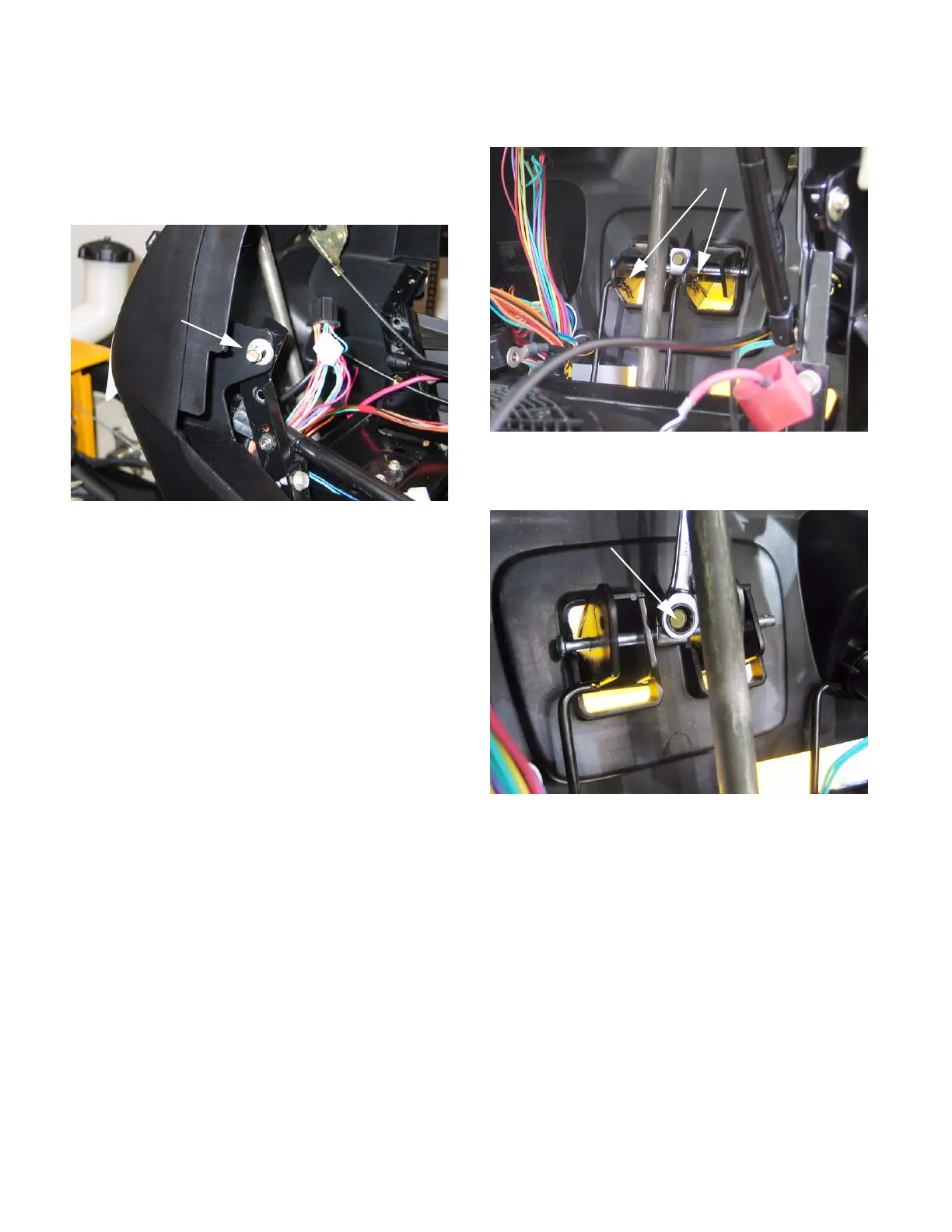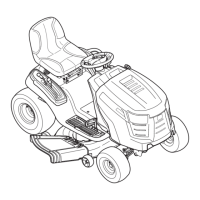Series 1000 and 1500
22
• Two hex-head cap screws holding the rear
flange of the dash to the frame (1/2” wrench)
• Two hex-head cap screws holding the top of the
dash to the dash support (3/8” wrench).
See Figure 15.9.
15.10.Reverse the removal process to install the dash
panel.
• Test the operation of all safety features in a safe
area that is clear of obstacles and bystanders
before returning the tractor to service.
• Test the operation of all controls in a safe area
that is clear of obstacles and bystanders before
returning the tractor to service.
16. CRUISE CONTROL AND PARK BRAKE LINK-
AGES
16.1. Open the hood.
16.2. On the 1000 series you need to remove the fuel
tank. on the 1500 series you need to remove the
battery.
16.3. The procedure for removing the park brake link-
age and the cruise control linkage is the same.
you can remove both at the same time.
16.4. Remove the hair pin clips holding the linkages to
the levers in the dash.
See Figure 16.4.
16.5. Remove the screw holding the pivot rod in place.
See Figure 16.5.
16.6. Remove the hair pin clip in the pivot rod.
16.7. Work the pivot rod out. sliding it out to the right.
the levers will fall out as the rod clears them.
16.8. Raise the unit off of the ground.
16.9. Remove the brake and drive pedals.
Figure 15.9
Hex-head cap screw
Figure 16.4
Hairpin Clips
Figure 16.5
Pivot Rod Hex Screw
