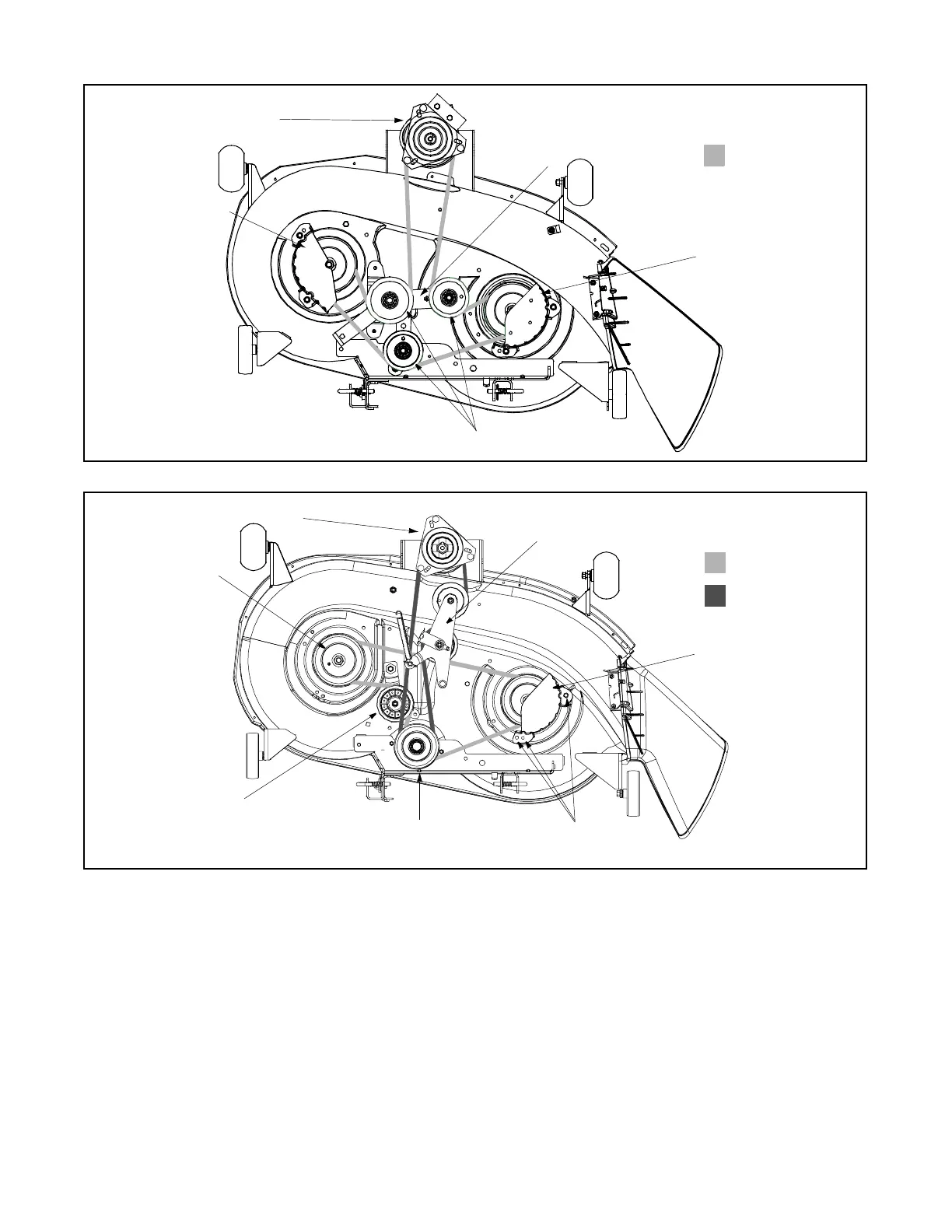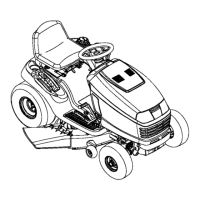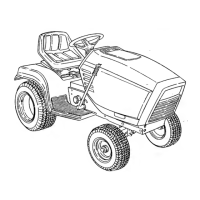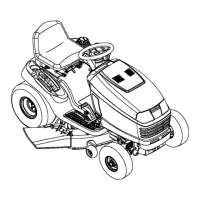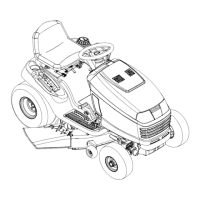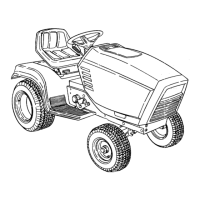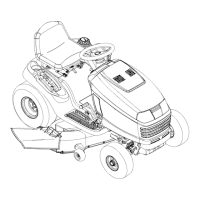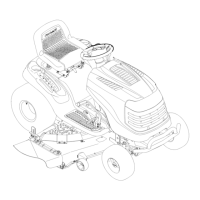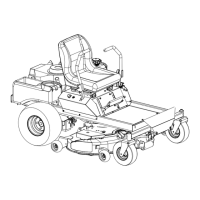27
Figure 28
Figure 29
Changing The Transmission Drive Belt
All belts on your tractor are subject to wear and should
be replaced if any signs of wear are present.
IMPORTANT:
The V-belts found on your tractor are
specially designed to engage and disengage safely. A
substitute (non-OEM) V-belt can be dangerous by not
disengaging completely. For a proper working machine,
use factory approved belts.
To change or replace the drive belt on your tractor,
proceed as follows:
• Remove the cutting deck as instructed earlier in this
section.
• After disconnecting the battery cables, remove the
battery and battery tray from beneath the seat.
IMPORTANT:
When removing the battery, disconnect
the NEGATIVE (Black) wire from it’s terminal first,
followed by the POSITIVE (Red) wire. Re-install in
reverse order.
Model 1517
Deck belt (Bottom)
PTO belt (Top)
Electric PTO Clutch
PTO Idler Bracket
Left Hand Pulley
Right Hand Pulley
(beneath belt guard)
Center Pulley
Deck Idler Pulley
Self-Tapping Screws
(mounted on tractor)
NOTE:
Left hand belt cover not shown for clarity.
Model 1515
Deck/PTO belt
Electric PTO Clutch
Left Hand Pulley
Right Hand Pulley
(beneath belt guard)
Deck Idler Pulleys
(beneath belt guard)
PTO Idler Bracket
(mounted on deck)
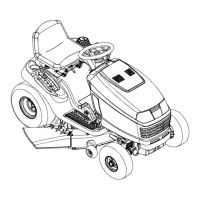