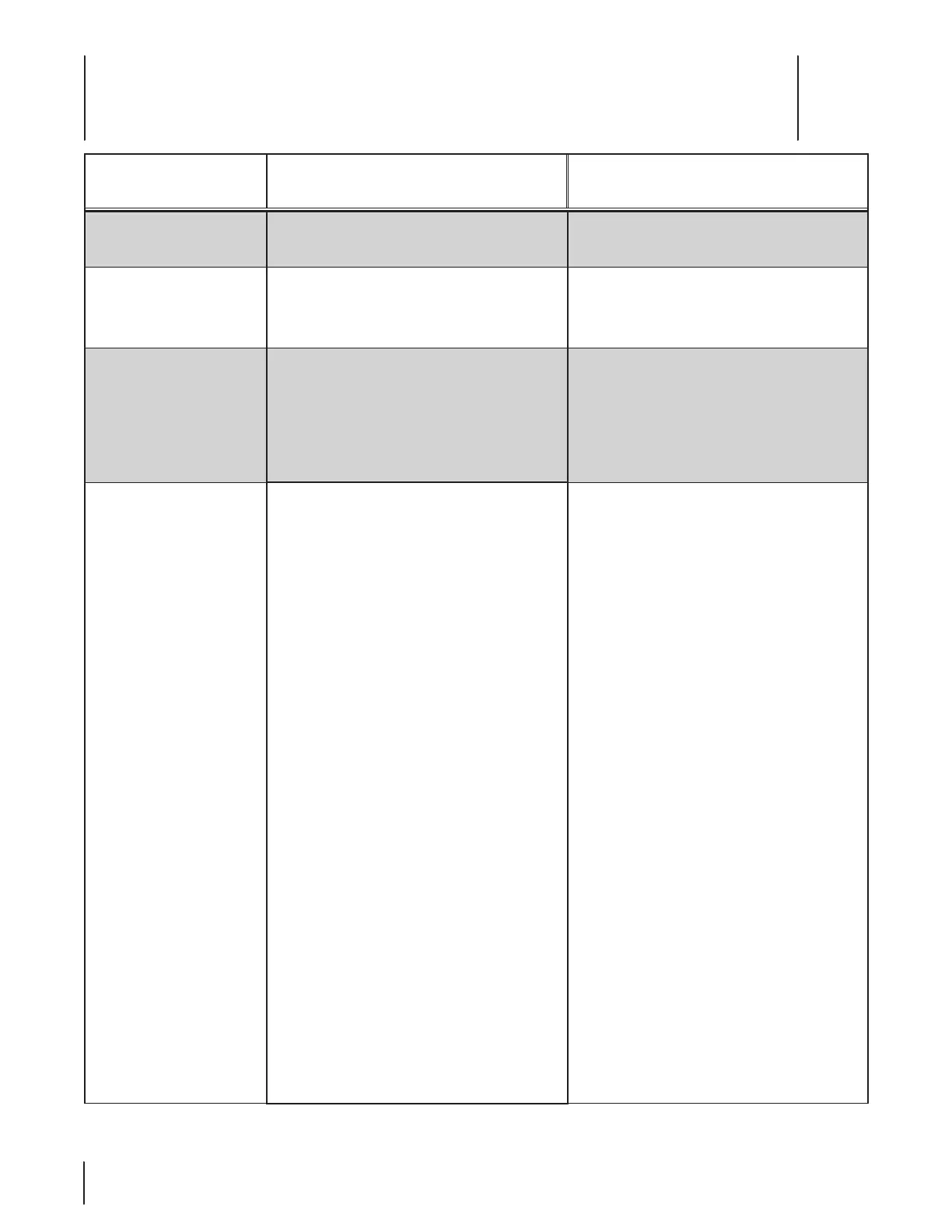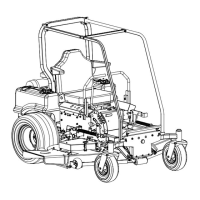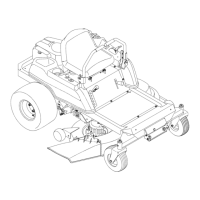Troubleshooting
8
26
Problem Cause Remedy
Excessive vibration 1. Damaged or bent cutting blade.
1. Cutting blade loose or unbalanced.
1. Replace blade.
2. Tighten blade or remove and balance.
Uneven cut 3. Uneven tire pressure.
4. Deck not leveled properly.
5. Dull blade.
1. Check tire pressure in all four tires.
2. Perform side-to-side deck adjustment.
3. Sharpen or replace blade.
Mower will not mulch grass
(If Equipped w/Mulching Kit)
1. Blade speed too low.
2. Excessively high grass.
3. Wet grass.
4. Dull blade.
1. Turn blade boost on.
2. Mow once at a high cutting height, then
mow again at desired height or make a
narrower cutting swath.
3. Do not mulch when grass is wet.
4. Sharpen or replace blade.
Tractor Stopped or will not
start
1. Service.
2. Left hub fault.
3. Right hub fault.
4. Drive sensor fault.
5. Over-voltage
6. Pre-charge failure.
7. Left hub communication failure.
8. Right hub communication failure.
9. Left deck communication failure.
10. Right deck communication failure.
11. Contactor tips welded closed.
12. Self-test failure.
13. Contactor seat switch failure.
14. Battery charger plugged in.
1. Shut off and restart tractor. If problem
persists contact qualified service personnel.
2. Shut off and restart tractor. If problem
persists contact qualified service personnel.
3. Shut off and restart tractor. If problem
persists contact qualified service personnel.
4. Shut off and restart tractor. If problem
persists contact qualified service personnel.
5. Shut off and restart tractor. If problem
persists contact qualified service personnel.
6. Shut off and restart tractor. If problem
persists contact qualified service personnel.
7. Shut off and restart tractor. If problem
persists contact qualified service personnel.
8. Shut off and restart tractor. If problem
persists contact qualified service personnel.
9. Shut off and restart tractor. If problem
persists contact qualified service personnel.
10. Shut off and restart tractor. If problem
persists contact qualified service personnel.
11. Shut off and restart tractor. If problem
persists contact qualified service personnel.
12. Shut off and restart tractor. If problem
persists contact qualified service personnel.
13. Check to see if seat switch is plugged in. Shut
off and restart tractor. If problem persists
contact qualified service personnel.
14. Unplug charger and return to the start-up
prompt.
