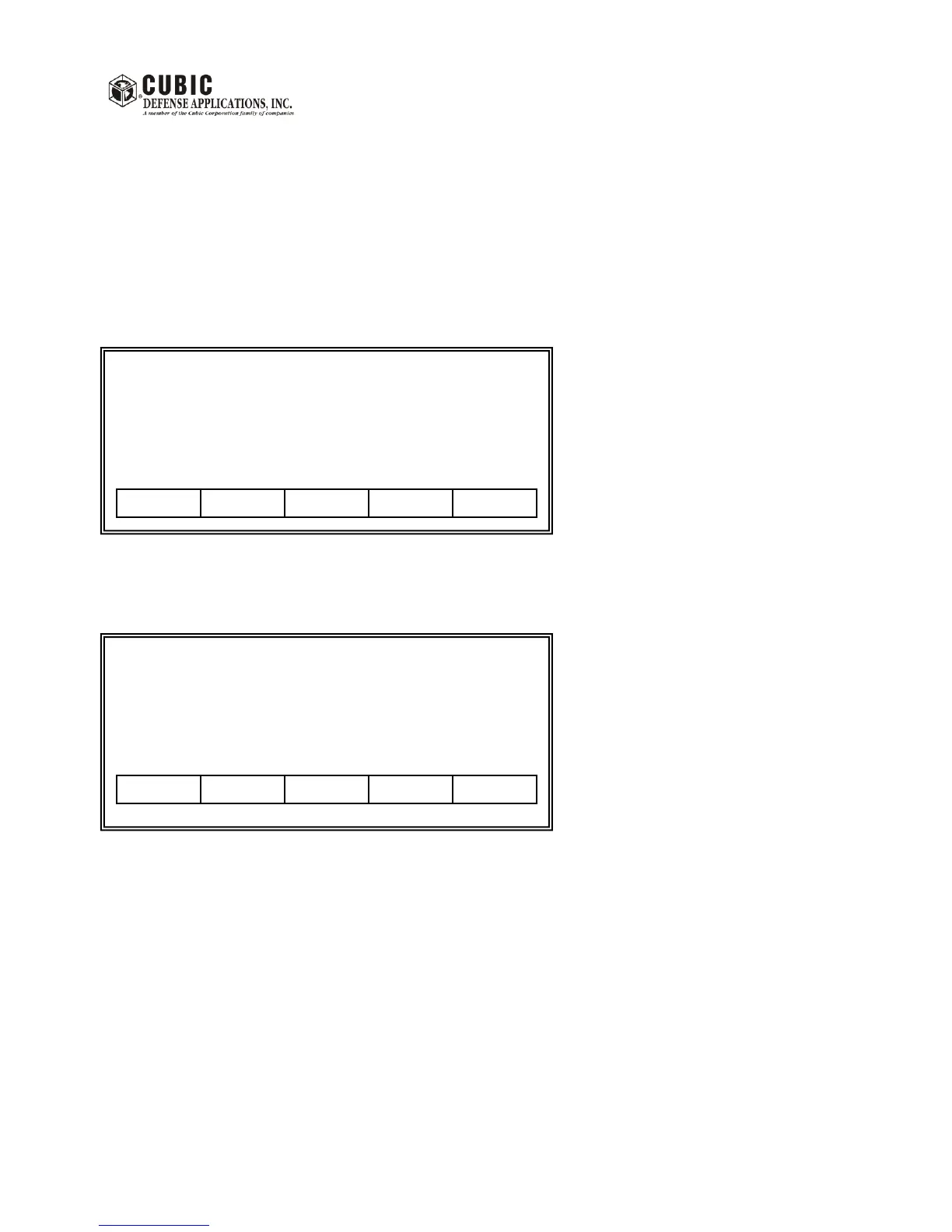351804-1 Rev. 100
COM5000-8 TECHNICAL MANUAL
In addition to the System Controller and PA module LED display, the T-4180 Status display will show
operational parameters and specific fault conditions.
The first of two T-4180 status screens is evoked as follows:
From the T-4180 default screen press [NEXT]
On the new screen press [PASTAT]
The first of two status screen appears
T-4180 Status screen #1:
Press [MORE] to view the second status screen.
T-4180 Status screen #2:
The fault indications are as follows:
a. On screen #1, if a fault is detected, "OK" will change to "FLT".
b. "COMS" show status of serial communication with the PA module. If communication with a PA
module is lost, “OK” will change to “FLT”.
c. "FLTS" show PA module faults in HEX format. The definition is shown below.
o A critical fault requires the 50V supply voltage to be turned OFF and then ON to reset the
fault.
o Most other faults are reset by un-keying and then re-keying the Transmitter.
FREQ: 29.999 000 MHZ Antenna Intlock OK
FWD POWER = 0000 WATTS Cabinet Intlock OK
REV POWER = 000 WATTS Combiner Temp OK
Combiner Fan OK
SWR of 0.0:1
FLTS P1 P2 P3 P4
000 000 000 000
COMS P1 P2 P3 P4
OK OK OK OK