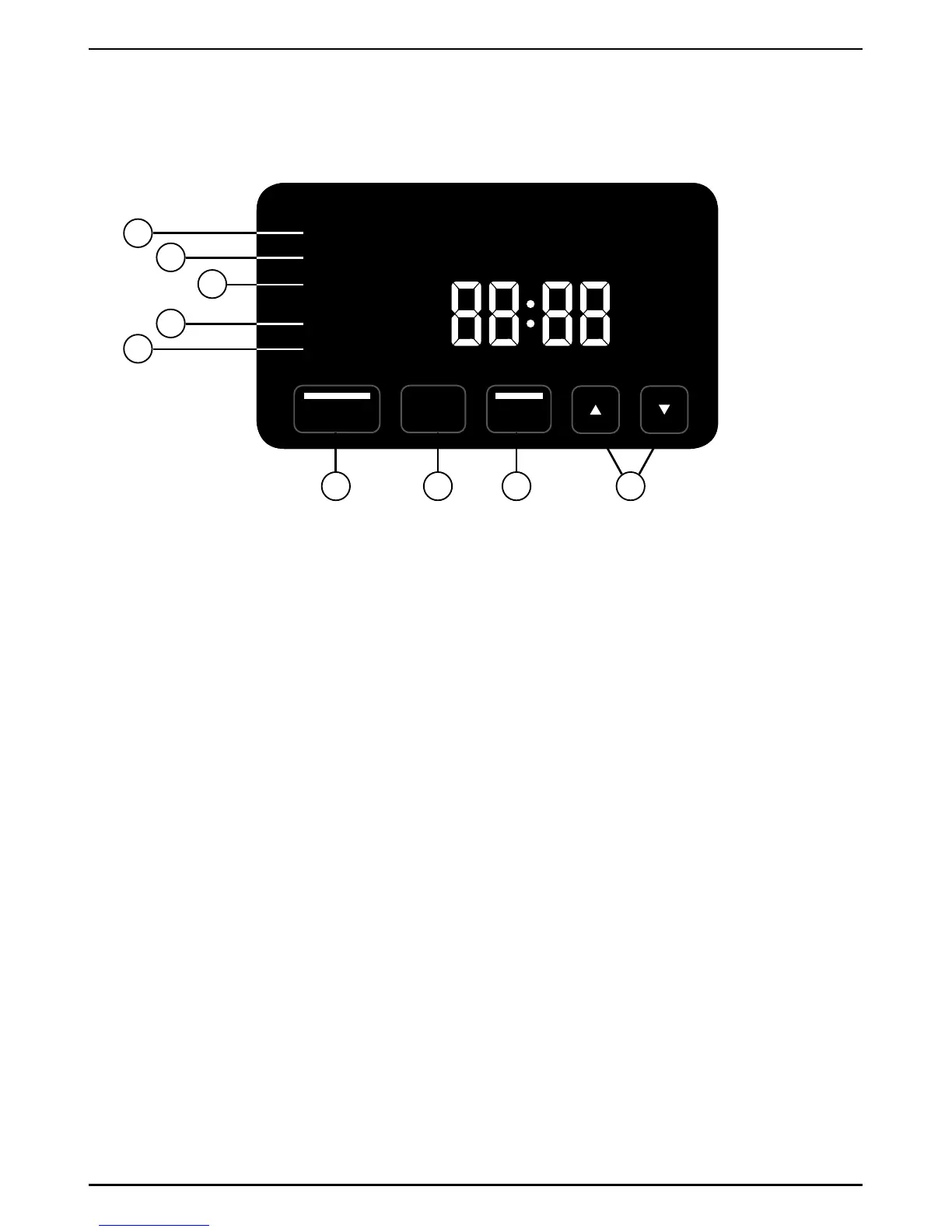7
1. Brew/Off
Pressing BREW/OFF will start the brewing
cycle. It can also be used to stop the
brew cycle.
2. Menu
Lets you navigate to each function on the
display panel. Press once for STRENGTH,
twice for TEMP, three times for CLOCK
and four times for CLEAN START.
A. Strength
Lets you choose from MILD,
MEDIUM, or BOLD coffee flavor.
B. Temp
Choose from HOT or X-HOT
for your temperature preference.
C. Clock
Navigate here to set the time on
your coffee brewer.
D. Clean Start
CLEAN flashes when you need to
clean coffee brewer
.
3. Auto On
Lets you program coffee brewer to
automatically begin brewing up to 24
hours in advance. AUTO ON illuminates
on panel when set.
4.
Arrows
Used to select STRENGTH and TEMP
settings. Also used to set the clock.
(
for Hour
for Minute)
GETTING TO KNOW YOUR CONTROL PANEL
Detailed programming and use instructions are on pages 8–10.
