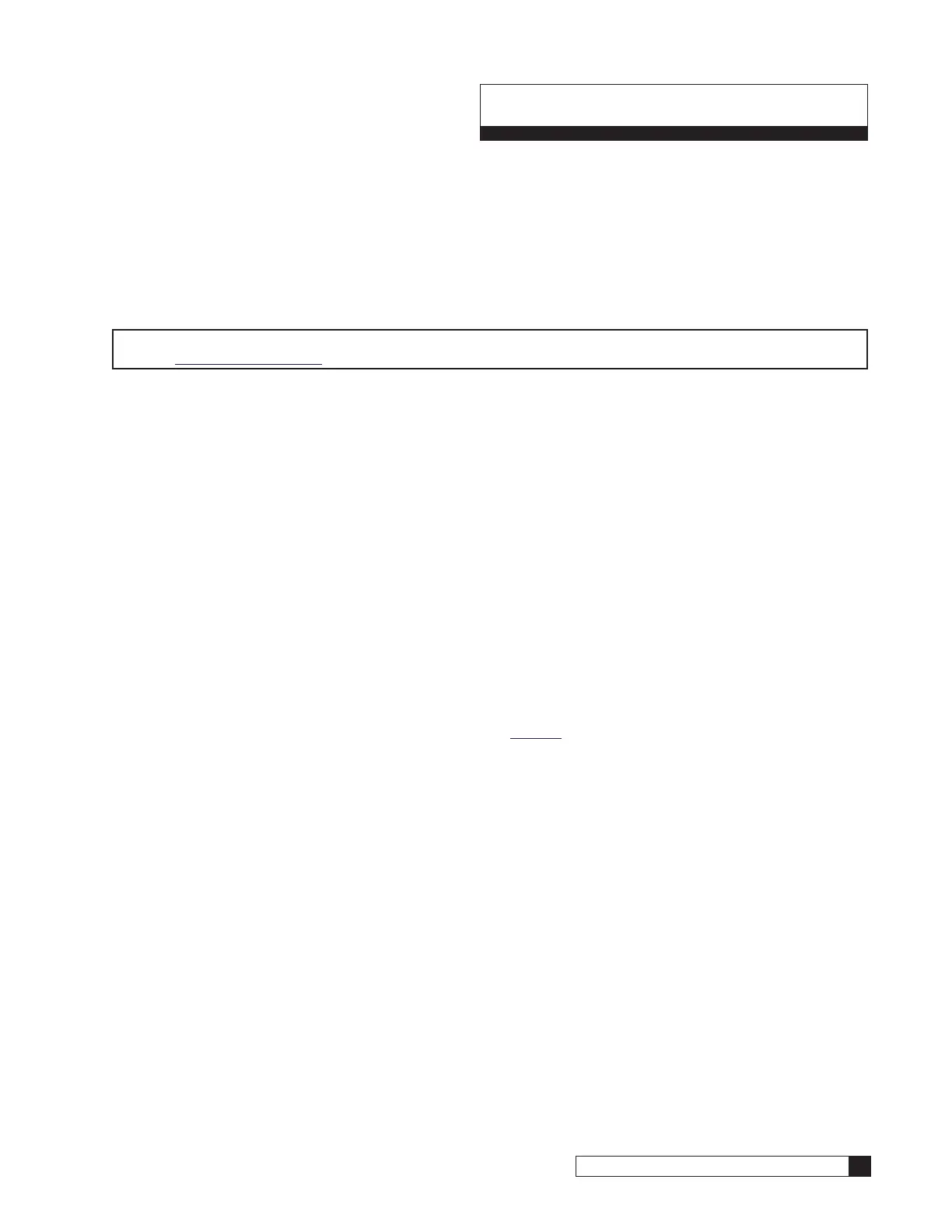Final Startup 33
Cat. No. 01024821
Final Startup
Recommended Start-Up Procedure
1. Close the main water supply valve.
2. Ensure that all faucets at the installation site are closed.
3. Direct the drain line discharge into a bucket where flow can be observed.
4. Plug the transformer into a 120 Volt, 60 Hz, single-phase receptacle. The screen displays FIRST TIME SETUP
(see the GBE Programming for Commerical Softeners and Filters, except for HF xN Manual (P/N 01027295)).
NOTE This manual can be obtained from your local dealer, on CPort (www.cport.culligan.com) under the
Technical Service Tab or on the Service Tech App.
5. Complete the First Time Setup.
6. Open the main supply valve.
7. Initiate an immediate regeneration to move the control into the BACKWASH position.
8. Refer to the section on manual cycling for information on cycling the control through its positions.
9. When in the BACKWASH position, slowly rotate the bypass (if installed) to the soft water position until water
flows.
10. Allow the tank to fill slowly until water flows from the drain line.
11. When flow to drain is established, open the bypass (if installed) fully. Watch the drain line discharge for signs of
resin. If signs of resin particles appear, reduce the flow. Increase the flow again when resin no longer appears
in the discharge.
12. After the BACKWASH runs clear for at least 20 minutes (required for final startup only, backwash can be
changed to a shorter time for regular service), step the control to the REFILL position to fill the brine tank and
purge air from the brine line.
13. Complete the installation and cleanup.
14. Sanitize the unit as you leave the installation site (See page 37).
15. Initiate an immediate regeneration, or set to regenerate at the preset time.
