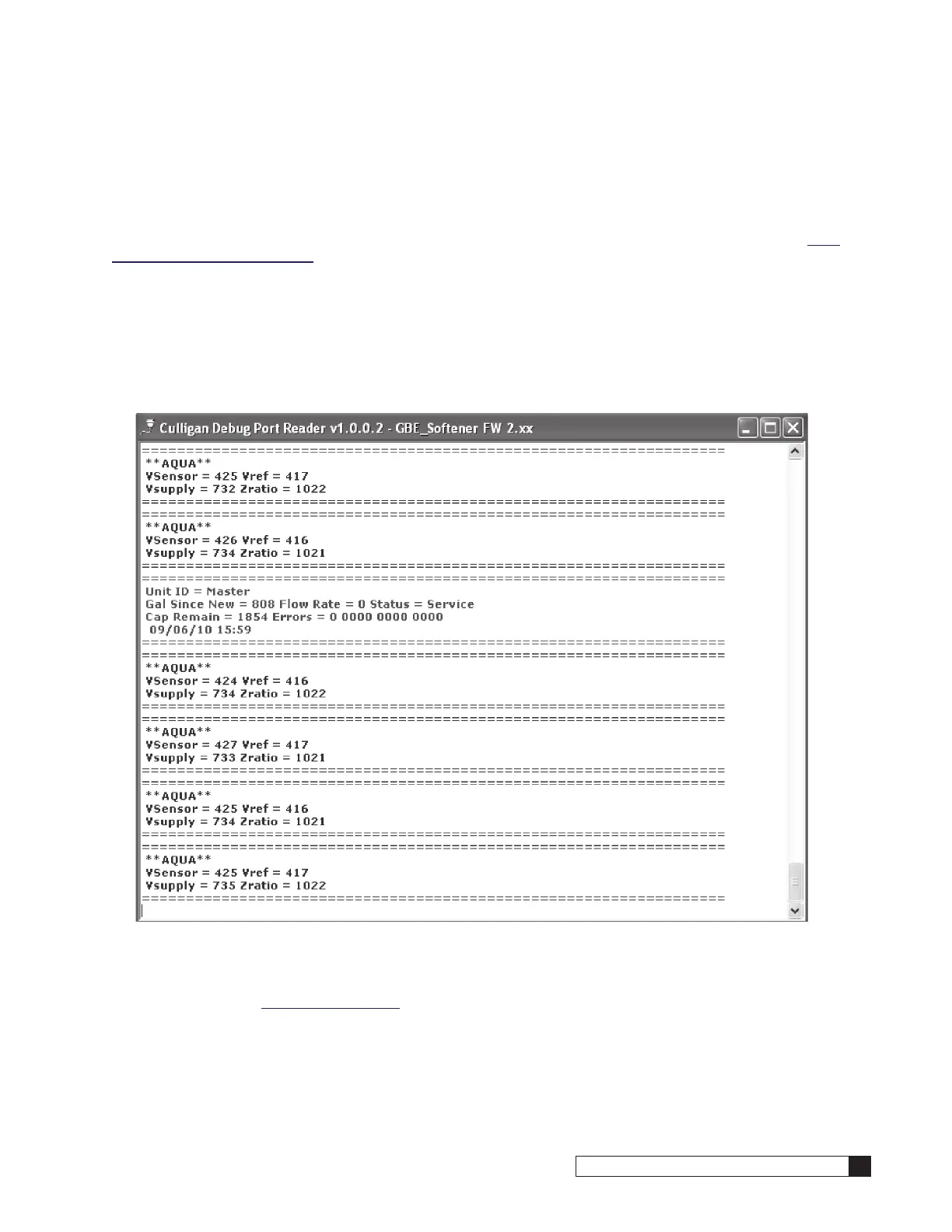Data Port Output 69
Cat. No. 01024821
Test the Data Port
The Culligan Smart controller is capable of communicating with many different types of equipment including laptop and
desktop computers running Microsoft Windows
®
operating systems. In order to connect the Smart Controller to a comput-
er you will need a USB-to-GBE cable, Culligan P/N 01021507. You will also need to download a installation file from www.
cport.culligan.com. It is located under the Technical Service tab and is a sub-page on the Telemetry page called How
to Register and Setup Telemetry. The file is called “Setup_Culligan_GBE.EXE”. Once you copy the file to your PC, you
can double-click on the file to install the USB drivers and the Data Port Output Viewer to your local hard drive. You will be
asked which directory you want to copy these files to. You may select any directory. Note: Previous instructions showed
how to view the output in Windows’ Hyperterminal. Although this is still possible, this program makes the process much
more simple.
The instructions for using the program are included with the download. The program is a simple viewer window that
shows the decoded messages sent to the debug port. See figure below.
The following pages describe how to send a mini report to the viewer.
Refer to the GBE Programming for Commercial Softeners and Filters, except HF xN Manual (P/N 01027295) for in-
structions on obtaining a system data sheet. This manual can be obtained from your local dealer, on CPort (www.cport.
culligan.com) under the Technical Service Tab or on the Service Tech App.