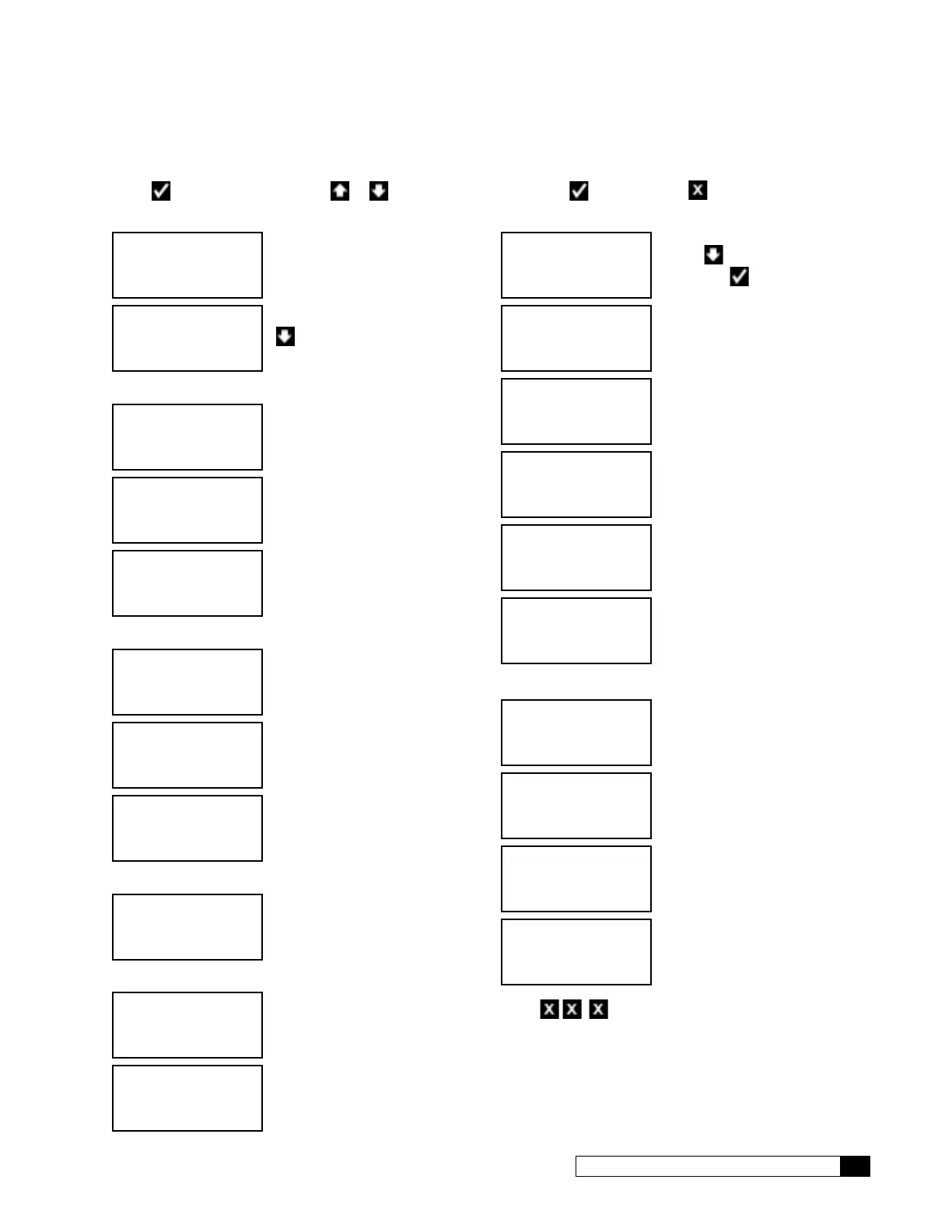Quick Programming Guide 113
Cat. No. 01023095
First Time Setup with Quality Flush and High Level Float Switch
Press to select a setting. Press or to change the setting. Press to save. Press
to exit from a menu.
Select Language
LANGUAGE
ENGLISH
Select the controller language.
FIRST TIME SETUP
PRESS DOWN ARROW
From the FTS screen, press
to scroll to the date/time
settings.
Set Up Date
SET
MONTH JAN
Set the Month, Day, and Year.
SET
DAY 1
SET YEAR
2012
Set Up Clock Type and Time
CLOCK TYPE
12 HR
Select either a 12-hour clock
(12:00A–11:59P) or 24-hour
clock (00:00–23:59)
SET HOUR
12PM
NOTE 24-hour clock
format does not
require AM or PM
SET
MINUTES 1
Set Up System Status at Startup
POWERON MODE
OFFLINE
Select the system status at
startup—offline or running. You
can change status after setup.
Set Up Units of Measure/Initialize System
SYSTEM UNITS
US INCH
Select METRIC for units out-
side the United States.
RUNNING
JAN-01-12 12:01P
The “home” screen displays
the RUNNING or OFFLINE
status of the RO system.
Set Up Flush Modes
1)GOTO RUNNING
2)GOTO OFFLINE
3)INFORMATION
>4)SETUP
Press to scroll to 4)SETUP
and press
for setup menu.
1)TIME/DATE
2)LANGUAGE
3)POWERON MODE
>4)FLUSH MODES
Select 4)FLUSH MODES.
2)STANDBY
3)TIME TRIGGER
4)FLOW TRIGGER
>5)GUAL FLUSH
Select 5)QUAL FLUSH.
QUAL FLUSH MODE
ON
Change the setting to ON.
FLUSH DURATION
3
MINUTES
Select the flush duration.
TDS LEVEL
10
Select the TDS level that will
trigger a quality flush.
Set Up Float Switches
2)LANGUAGE
3)POWERON MODE
4)FLUSH MODES
>5)ACCESSORIES
From the SETUP menu, select
5)ACCESSORIES.
1)WIRELESS REM
2)MODEM
3)FLOW METERS
>4)SWITCH INPUTS
Select 4)SWITCH INPUTS.
FLOAT SWITCHES
NORMALLY OPEN
Scroll to the FLOAT SWITCH-
ES setting; select NORMALLY
OPEN.
FS Hi
Delay 10
MINUTES
Select how long the float
switch stays closed after tran-
sitioning from high to low level.
Press
to save the settings and return to the
home screen.
