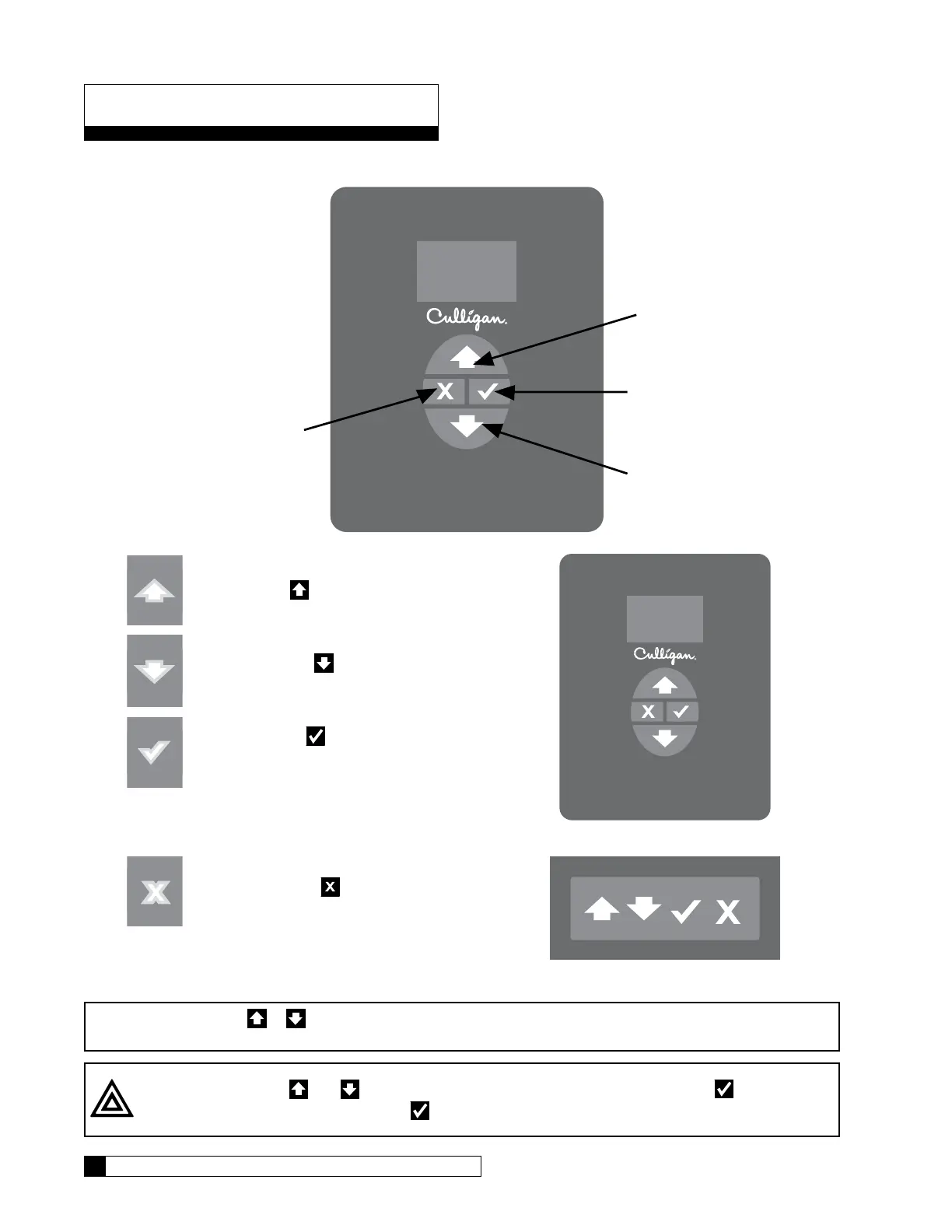16 Culligan® Series M2 Reverse Osmosis
16 Cat. No. 01023095
Menu and Key Navigation
Key Pad Familiarization
UP ARROW Button
CHECK MARK Button
DOWN
or EXIT Button
UP ARROW button: scrolls up the menu
Controller
Remote
DOWN ARROW button: scrolls down the
menu
CHECK MARK button: selects the highlight-
ed option, opens a new screen, or accepts a
changed setting
CANCEL or EXIT
button: returns to the pre-
vious screen or cancels a changed setting
NOTE Hold down the or button to quickly scroll through the setting without repeatedly pressing the
button.
CAUTION! Use the and only to scroll through the menu settings. Do not use to perform
scrolling. Improper use of
might cause the controller to reset certain functions.
