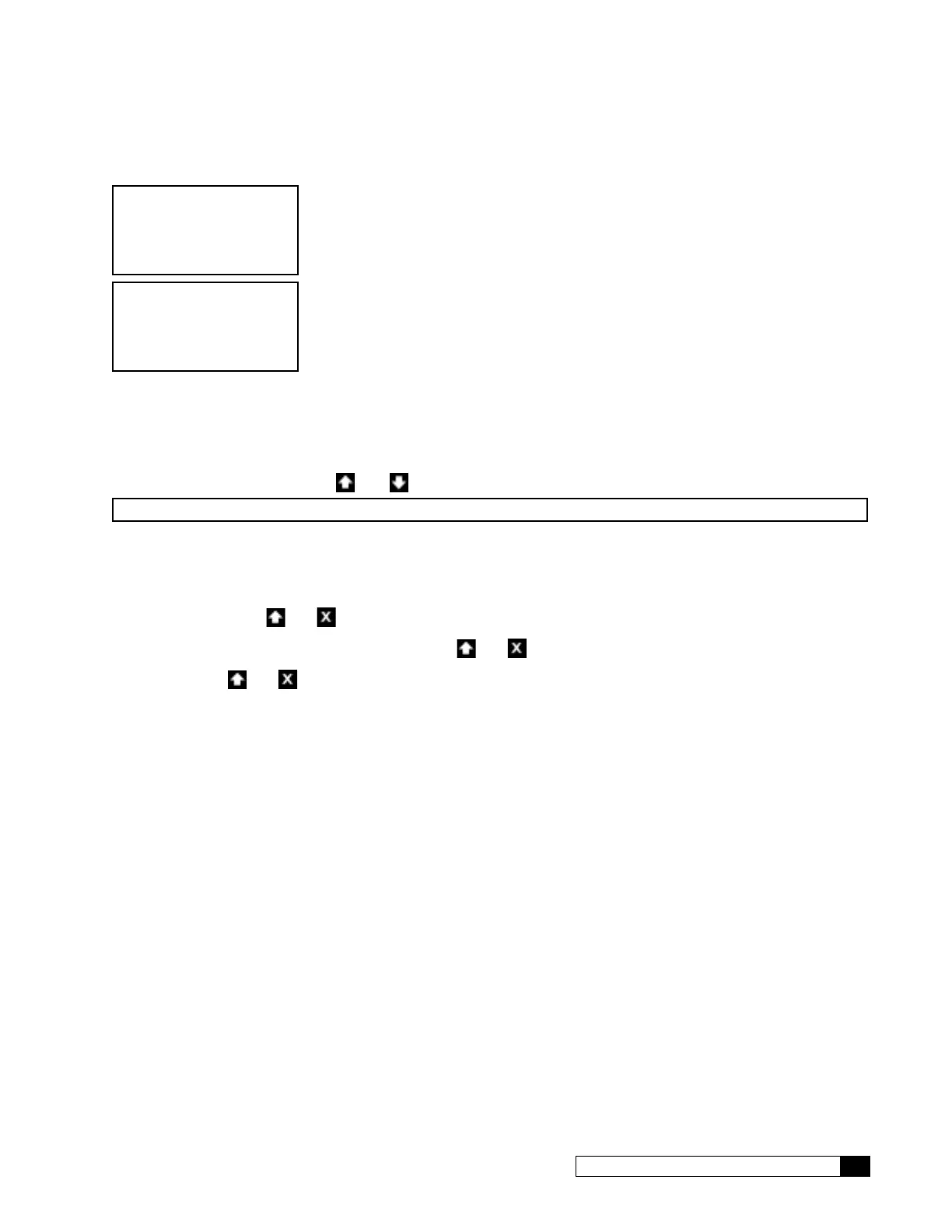First Time Set Up 19
Cat. No. 01023095
Completed First Time Setup
STARTING
JAN-01-12 12:01P
1. When the setup is complete, the circuit board microprocessor automatically calcu-
lates the water conditioner capacity. The screen displays the initializing status and
the current date and time, and then transitions to the home screen.
RUNNING
JAN-01-12 12:01P
2. The screen displays the current state of the RO system (RUNNING or OFFLINE)
and the date/time set for the unit. This is the default home screen.
Menu Lockout
It is possible to lock the keypad of the Global RO controller so that users will only have access to the INFORMATION, GO
TO RUNNING, and GO TO OFFLINE menu screens.
To lock the system, press and hold
and for 10 seconds. Repeat this process to unlock the keypad.
NOTE Menu lockout may be completed only from the home screen.
Menu Default—Rerun First Time Setup
Below is the procedure to default the board to factory settings and begin the first time setup.
1. Power down the control.
2. Press and hold
and
.
3. Power up the control while continuing to hold
and
for at least five (5) seconds.
4. Release
and
. The display should be blank—if not go back to step 1.
5. Power down the control.
6. Power up the control again. The screen lights up for two seconds and then displays the home screen.
7. Follow the first time setup process.
