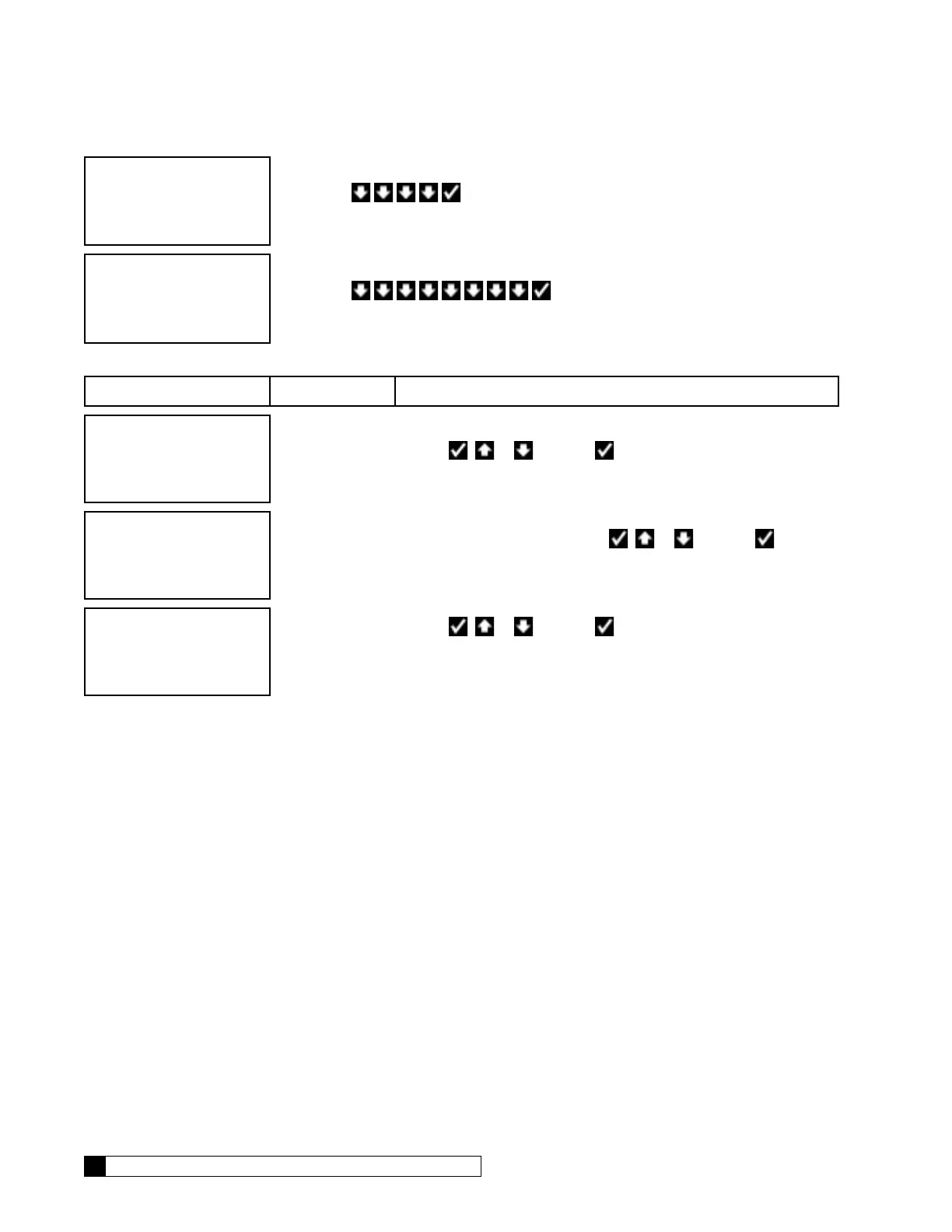54 Culligan® Series M2 Reverse Osmosis
54 Cat. No. 01023095
2) LANGUAGE
3) POWERON MODE
4) FLUSH MODES
>5) ACCESSORIES
4. Press to select 5)ACCESSORIES. The screen displays the ac-
cessories menu.
6) TDS
7) RELAY MODE
8) MULT UNIT RO
>9) SV3
5. Press to select 9)SV3. The screen displays the
solenoid valve SV3 settings.
SV3 Settings
Screen Display Range Changing the Setting
SET SV3 MODE
TDS TARGET
TDS Target
Flush Modes
Press
or and then to select whether SV3 will be
used to maintain a target TDS or used with quality flush mode.
TDS TARGET VALUE
100
PPM
0–500
If TDS Target is selected, press
or and then to
specify the target TDS of the product water delivered by the RO
system.
TDS TARGET TIME
5
MINUTES
5–60
Press
or and then to specify the time allowed to
open solenoid valve SV3 to meet the target TDS. If the target TDS
is not met by the end of the TDS target time, the RO system will
generate the error “PRODUCT TDS TOO HIGH” and go out of
service.
